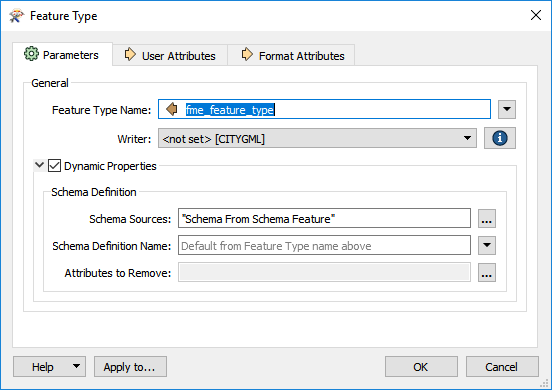My workflow is pretty easy, I drag and drop a CityGML file in the workbench and then add a CityGML writer and connect it. FME proudly tells me it wrote features, but when I open the file there's no geometry. Do I have to add a bunch of transformers?
Variations tried on reader:
- all features
- single merged
Variations tried so far on writer (feature type definition):
- all of them
More info:
- the source CityGML file is fine and displays without errors in the inspector
- no errors are reported during the translation