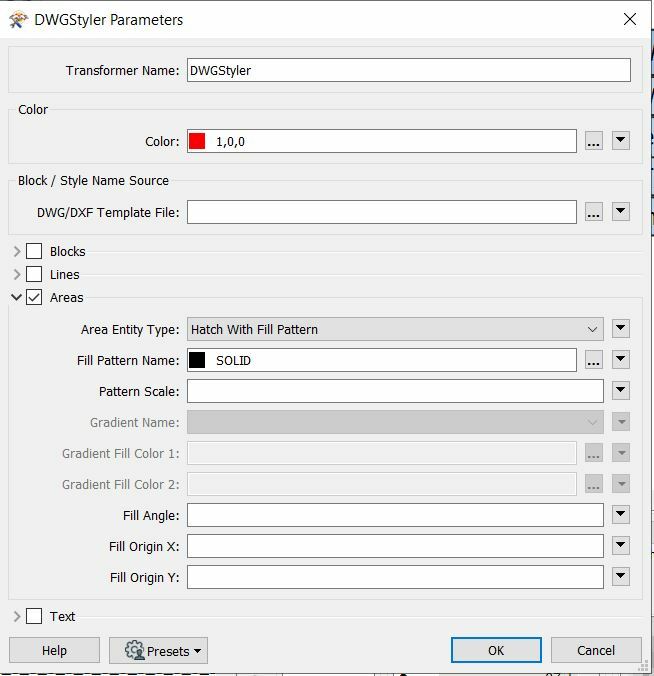Hi,
I imported a .DWG file with 2500 area features and want to assign them a colour to get, lets say, grey areas. I found this article and tried to apply this solution with the DWG styler in FME Desktop 2021. However, only my lines get the chosen colour, the areas remain the same without any colour. See attached my DWG Styler settings and a screenshot of my dataset.
Any ideas?
Current output:
 DWG Styler:
DWG Styler: