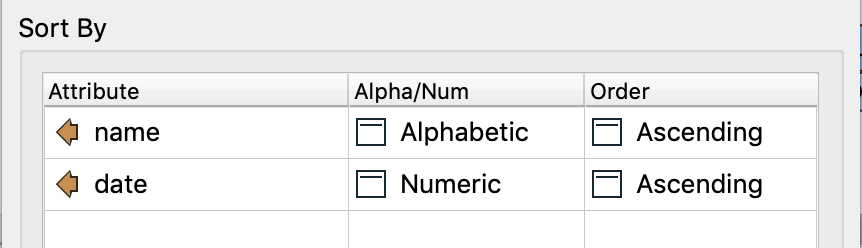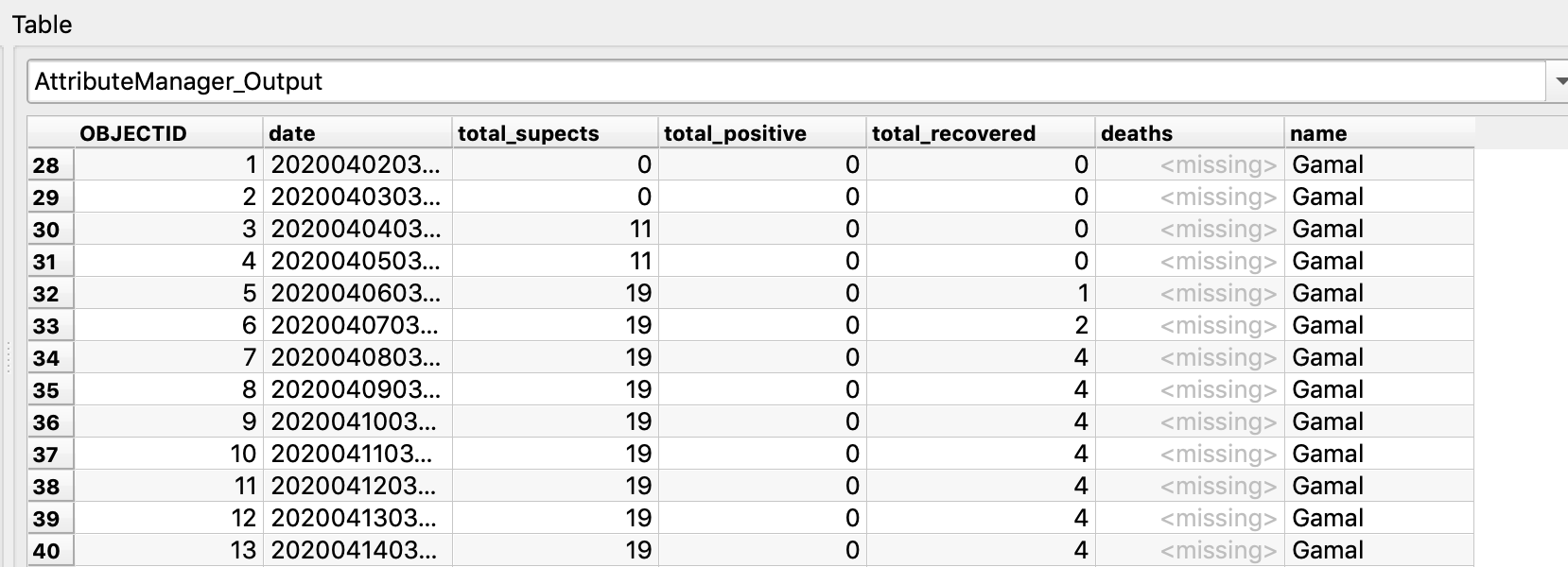Hi all,
I have an excel file, where I need to fill in fields based on previous values. This should happen for 3 fields: total_suspects, total_positive, total_recovered, deaths. But some cells are not filled, they are empty. I need to fill in the previous amount, according to the previous date. Example: total_suspects for day 2020-04-06 3:00 is 19, but for day 2020-04-07, it is empty, so it should be 19. This same situation should continue in all empty fields in the sequence of days. This should happen for the 3 columns informed at the beginning. The problem is that this must happen grouped by name. However, each name set has the same date and different values.
Look below, my situation now:
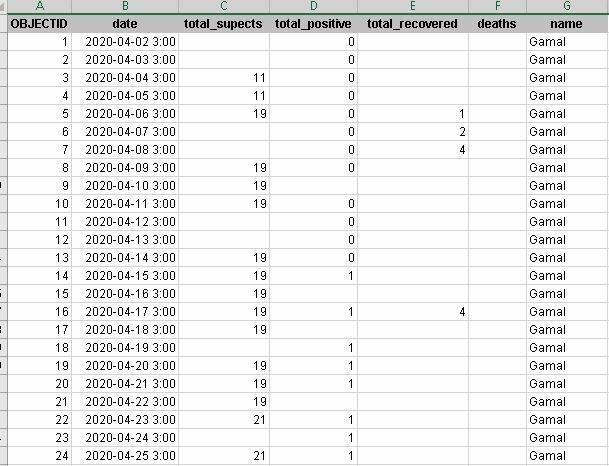
Expectation:
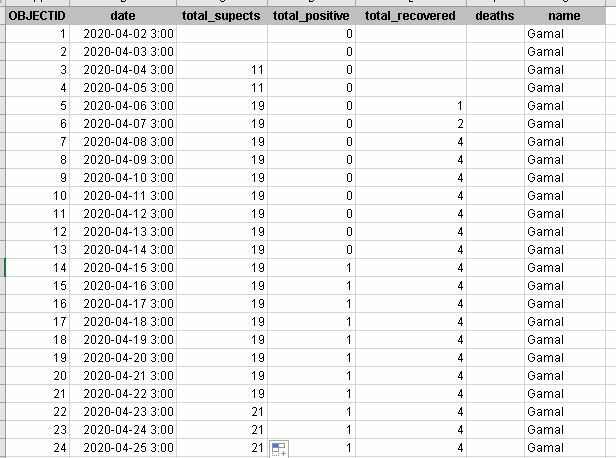
My file below:
I have one sample workspace, with one sorter trasformer and one attribute creator with configuration below:
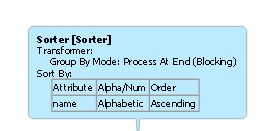
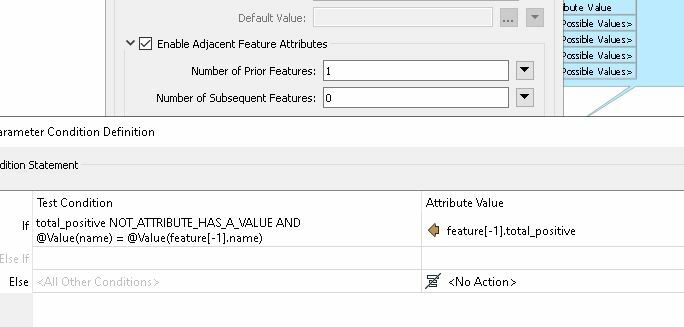
My workspace run very well, but for one location (name) only. My file has many lines, and many different locations (names), and in my output file nothing happens. can anybody help me?
Thank´s