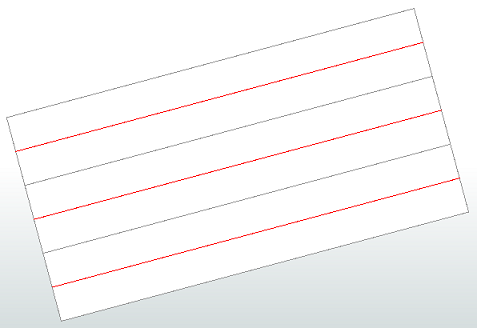Desired Outcome:
Centerline the entire length of the polygon "tiles." The length is a user-parameter and will determin the length of the line. By having the centerline "clipped" inside the polygon I am losing the correct length.
Background:
I have a number of 'tiles' (ie polygons) that I want to essentially spit in half and keep the centerline. Sounds like a job for the CenterlineReplacer.
However, whenever I run the transformer I get 3 undesirable results.
- First, it does not split the entire lengh. It essentially starts partway down the middle.
- Second, one of the centerlines always "snaps" to the corner of one polygon.
- Third, the line directions vary. I would like all line directions in the same orientation. Note, I have a process that fixes this but it's more of a hack.
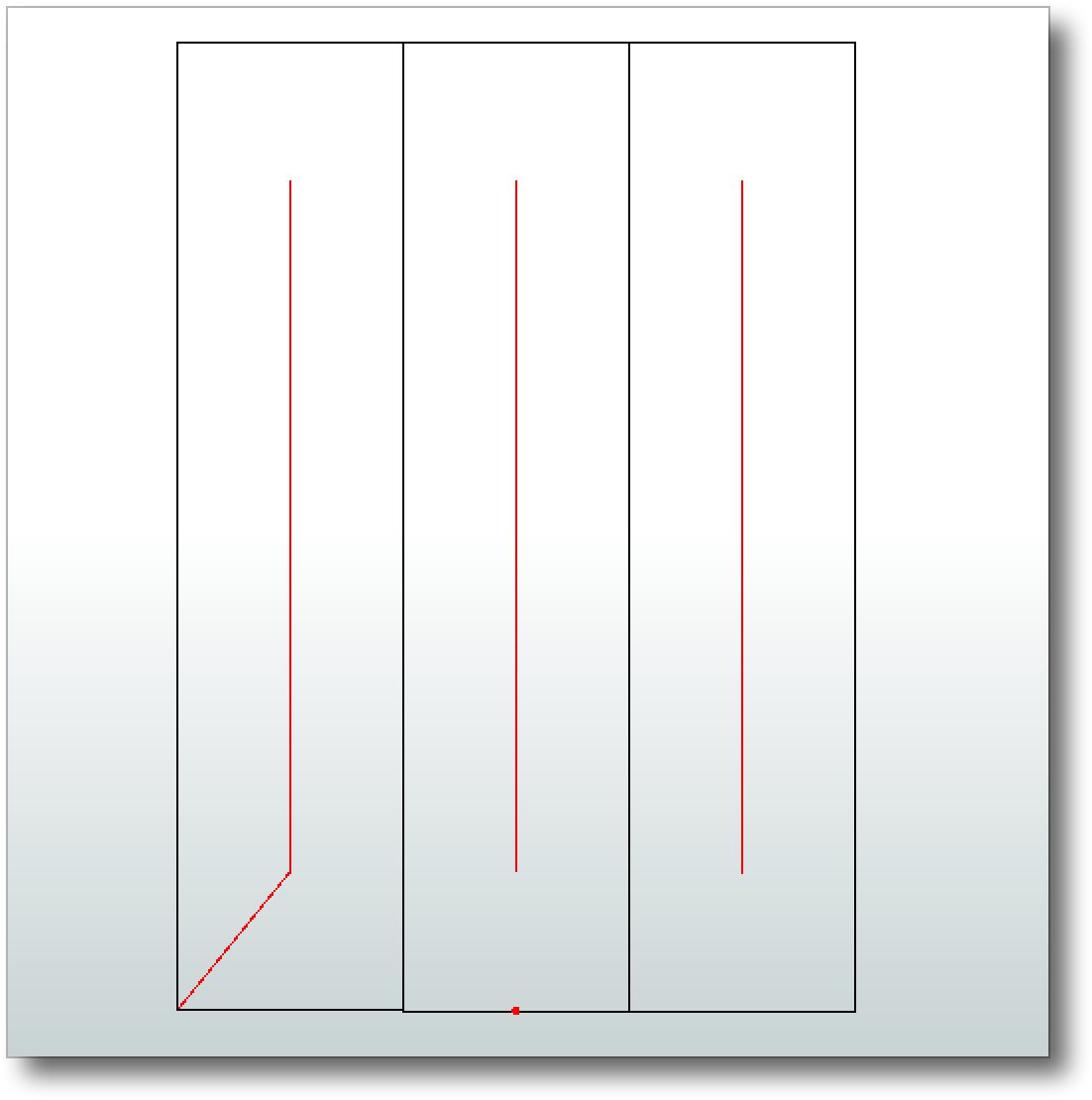
Does anyone have any better ideas/suggestions on how to split each polygon 100% down the middle? Again, the final output is the centerline itself.
Regards,
Matthew Brucker