Hi all.
I've got a tab file that I run a few queries against it to pull out some values which based on a published parameter used for the query. The results are then written into an Excel table
In this case the publish parameter ‘LEASE NAME’ used in the query has extracted the Collingwood 3 data from dataset. Seven records were extracted however I’d like to make those into a single record that contains data from each attribute where present. Additional I want to sum the values in the length columns.
At the moment it looks like this.
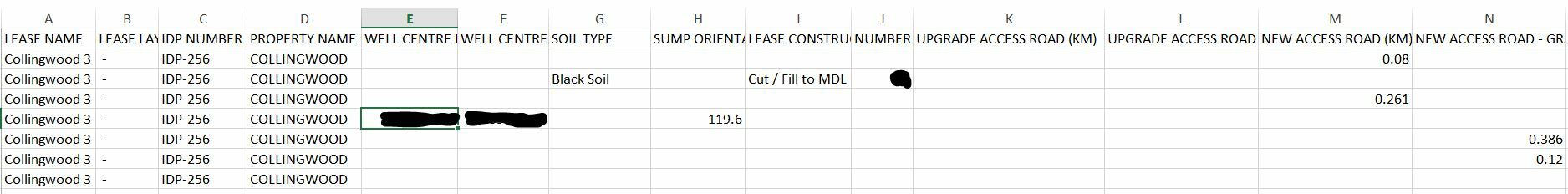
But I want it to look like this.

What should I be doing to get this result?
Thanks a heap
Michael



