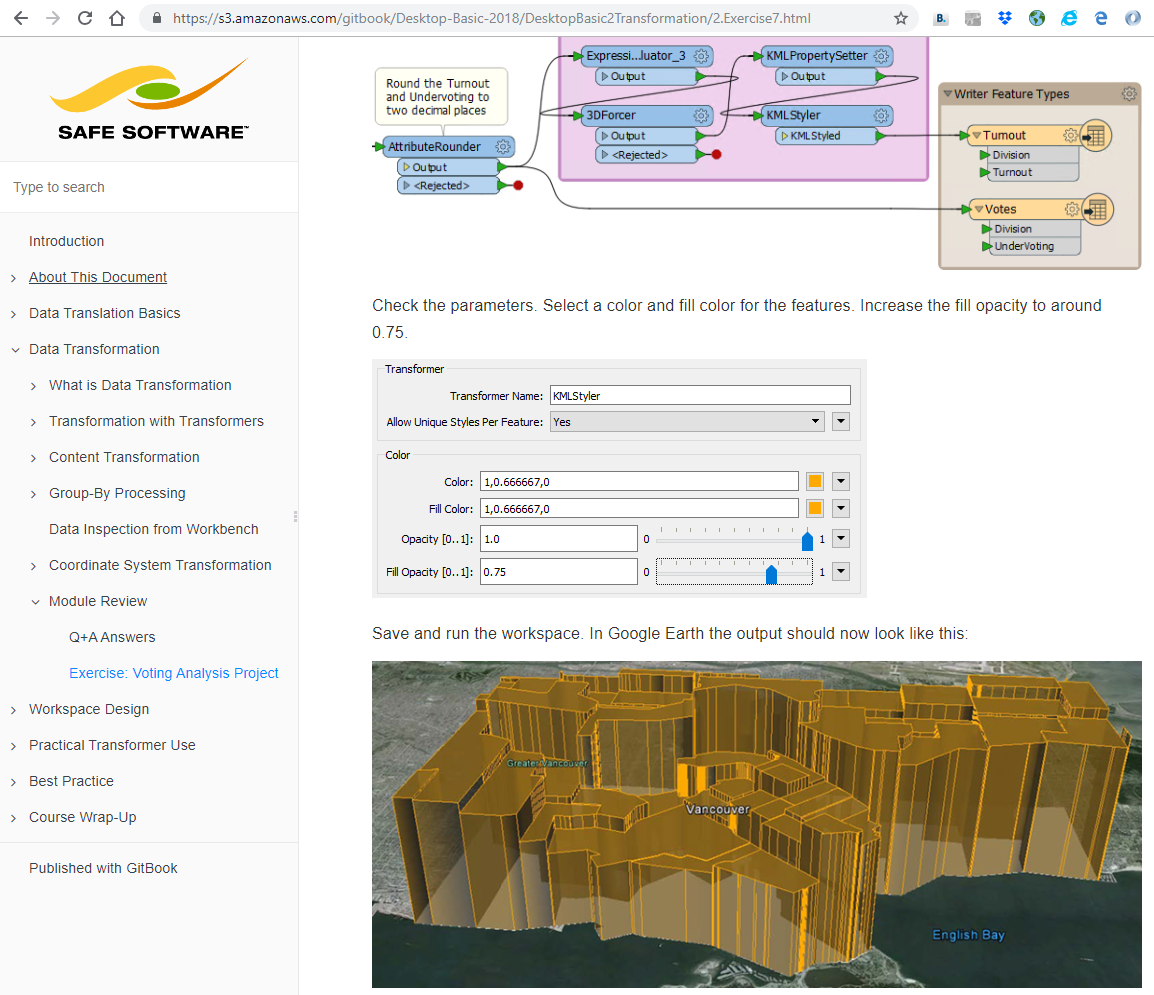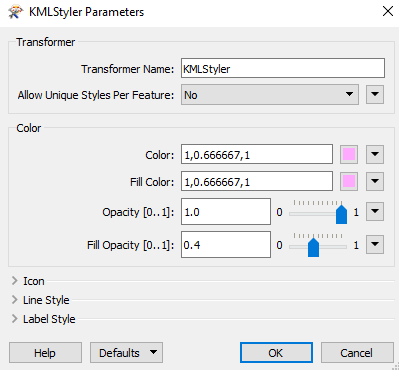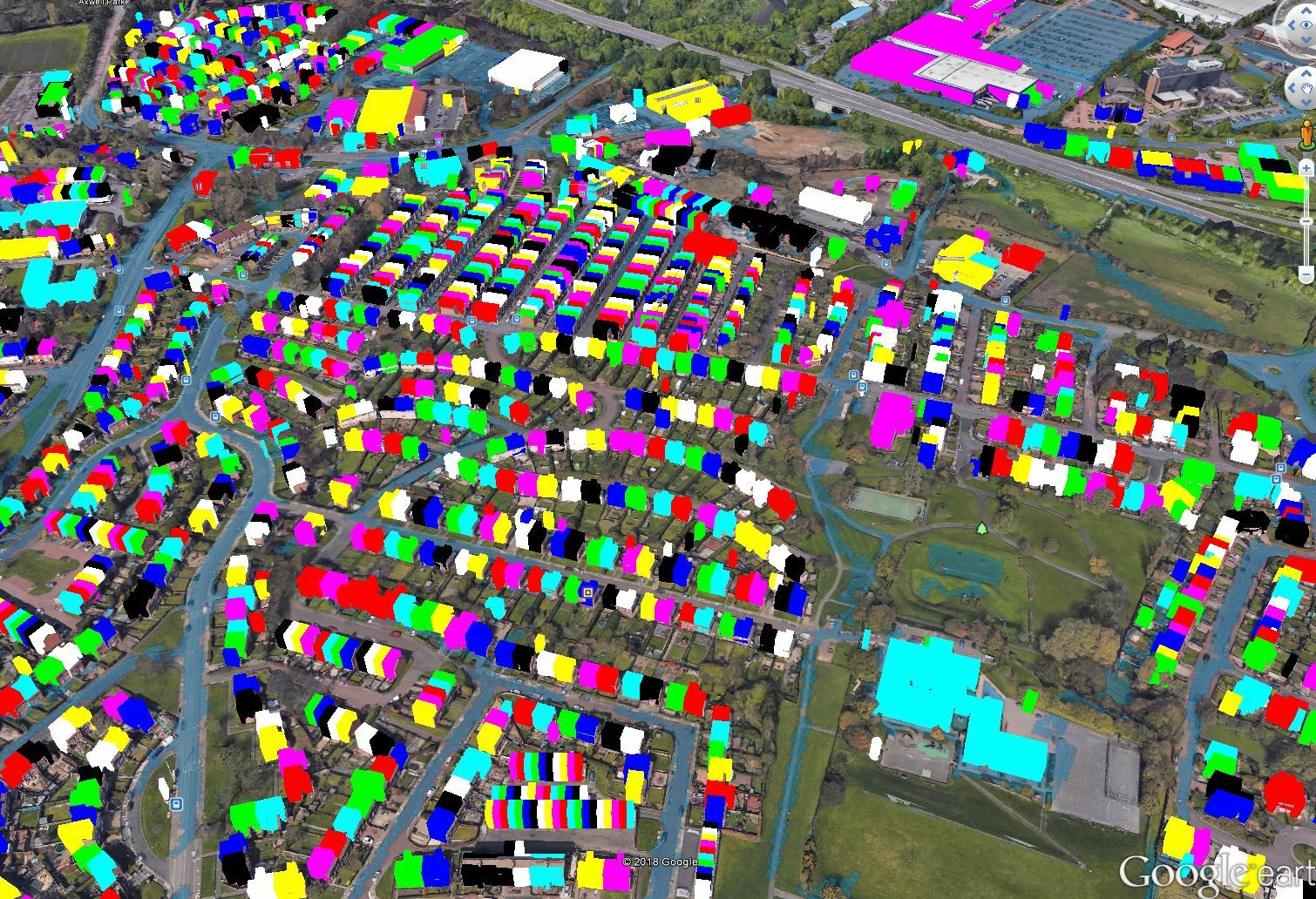 Hi, I am trying to create a KML output which extrudes building polgyons and overlays a Flood Map. Unfortunately I cannot get an output with all of the polygons in a uniform color (see attached image), does anyone know how I fix this issue?
Hi, I am trying to create a KML output which extrudes building polgyons and overlays a Flood Map. Unfortunately I cannot get an output with all of the polygons in a uniform color (see attached image), does anyone know how I fix this issue?
Thanks,
Aaron