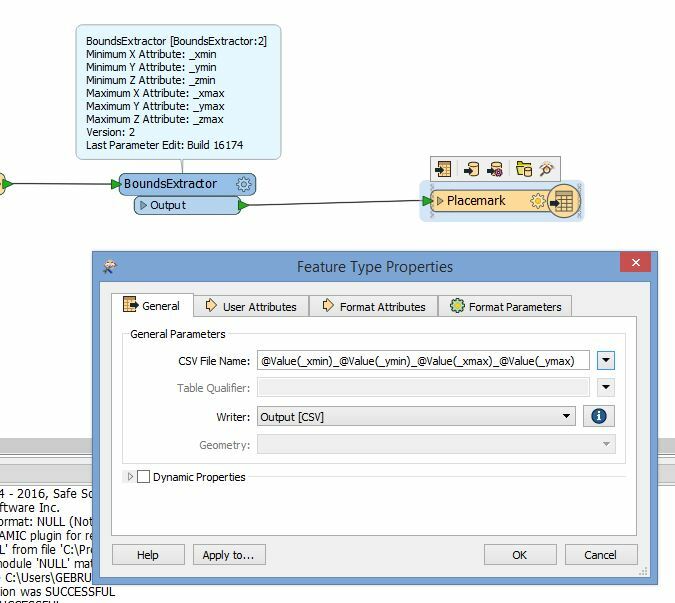Hi!
I am fairly new to FME. I am trying to develop a tool which creates a bounding box around features in the database. I've managed to create the bounding box as well as all my features into a .CSV file. What I want to do is make the writer use the coordinates found by the bounding box when saving the file name for each file. I have tried using @Value(<attr name>) however this just tells me my schema isn't set. I have also tried using a fan out feature on the writer, doing this allows me to save the file with the coordinates, however this then just leaves me with a blank file whereas I need a table with all the features and their added bits with it. Any help or advice on where to look would be appreciated!