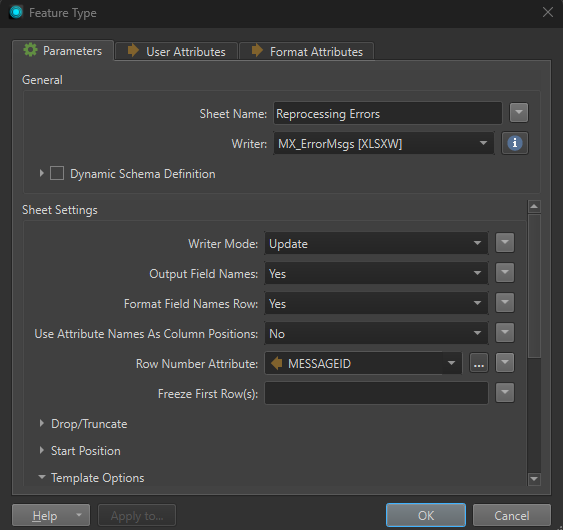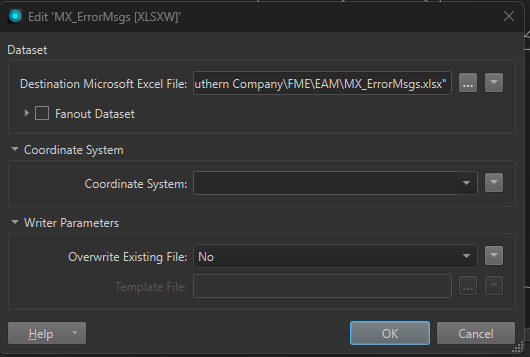I think what I’m trying to do should be pretty straightforward and that I’m just missing something obvious, so I apologize if this question is not great …
I have a workbench that uses sqlcreator to connect to some data in my db. I do a few transformations and then finish everything up with an excel writer. I’m having an issue configuring the excel writer correctly.
1.New records are being added to the db, and I occasionally need to rerun the workbench. I want the new records to be appended to original excel output. 2.Also in between runs, I am writing notes and other relevant information in the excel sheet on empty columns I created in the workbench. I want to keep the text I’ve written.
The first time I ran the workbench I had the writer configured to INSERT. No problem. I thought I simply needed to change it to UPDATE and it would start to append new features to rows below the original, but instead I get an error because I don’t have a field to put in the Row Number Attribute field. I tried putting a field that holds a unique ID (messageid), but that just results in an error about the range of rows being incorrect. I’m not sure how much it matters because after looking up what UPDATE is actually supposed to do, I’m no longer sure it will do what I need it to.
Keeping it on INSERT, adds duplicate columns to the excel sheet, so that is obviously a dead end.
Do I need to change the UPDATE configuration and/or excel parameters or do I need some other type of transformer?
Thanks inf advance!
Note: Not sure if its important but the info in the db is for errors that need to be reprocessed, so when reprocessed correctly the records are removed from the db table. I need to keep old records in the excel.