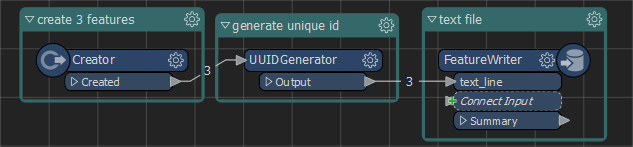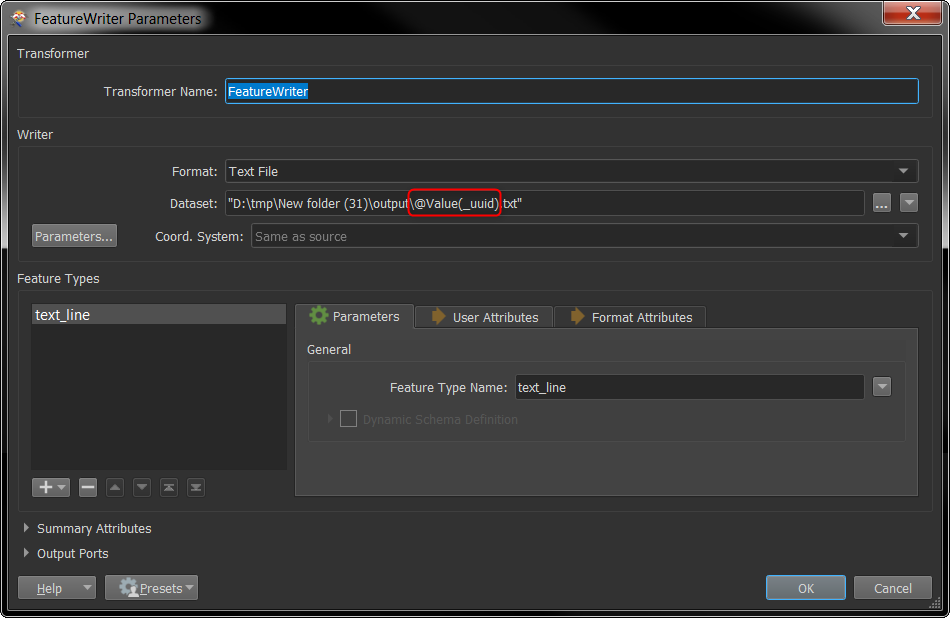FME(R) 2019.2.1.0 (20191202 - Build 19813 - WIN64)
Hi,
Int the following reference - https://docs.safe.com/fme/html/FME_Desktop_Documentation/FME_Workbench/Workbench/Running_a_Batch_Translation.htm
Under the heading - Running a batch translation
The following is stated;
For example, you can apply an existing workspace transformation to a large number of input files, and produce separate outputs for each.
How do you implement this, ie output to sepate output files?
I have set up Batch Deploy to use a folder as its source.
I have Run my workspace using the Batch Deploy method, but it continually overwrites the single file.
Ben