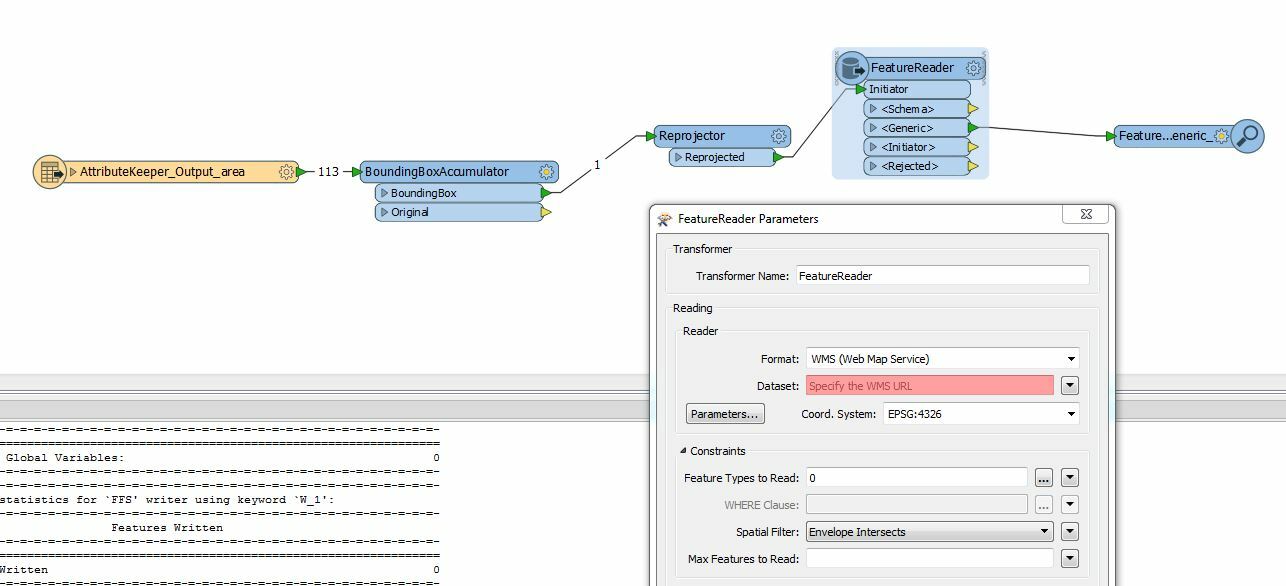Reading a WMS using Feature Reader WMS, search envelope based on an bounding box "Envelope Intersect", however the resulting Image is just the overview image, how can I make sure i get the image clipped to the best resolution per the bounding box?
what I have tried already
- ensured coordinate systems are the same
- attempted to use ImageFetcher, no luck with querying based on coordinates
- verified the WMS is ok, by viewing in OpenLayers
Any help would be great, Thank you ;)