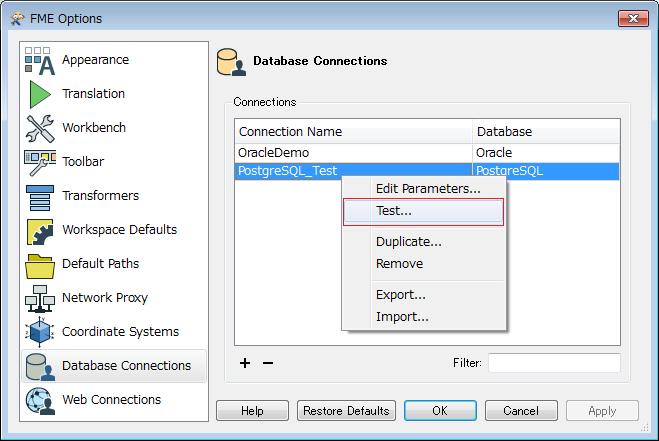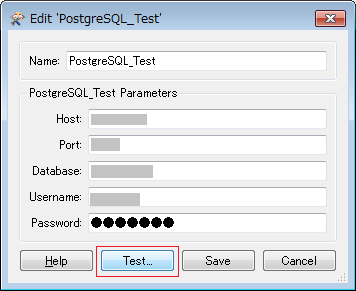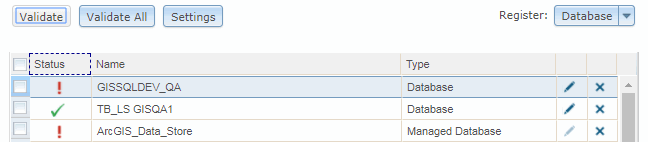I have got an environment with a set of Named Connections however I would like to test them without pushing up a workbench. Is this possible?
Solved
FME Server Database Connections
Best answer by ciarab
@johnbyrnejb
you can test your database connections through the workbench under Tools>FME Options and then select your database connections. Your named connections are already defined here and if you select them there is a test button available which could use
This post is closed to further activity.
It may be an old question, an answered question, an implemented idea, or a notification-only post.
Please check post dates before relying on any information in a question or answer.
For follow-up or related questions, please post a new question or idea.
If there is a genuine update to be made, please contact us and request that the post is reopened.
It may be an old question, an answered question, an implemented idea, or a notification-only post.
Please check post dates before relying on any information in a question or answer.
For follow-up or related questions, please post a new question or idea.
If there is a genuine update to be made, please contact us and request that the post is reopened.