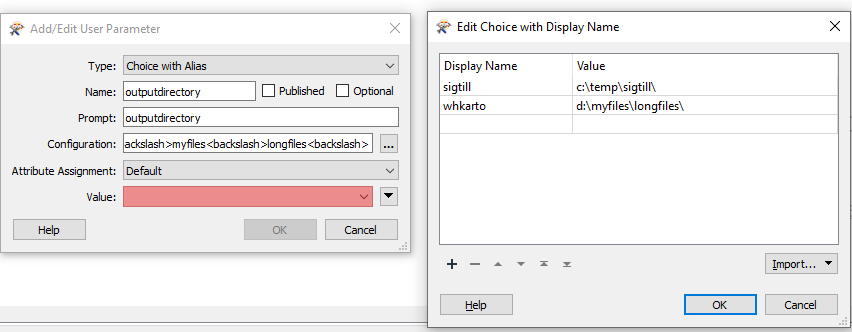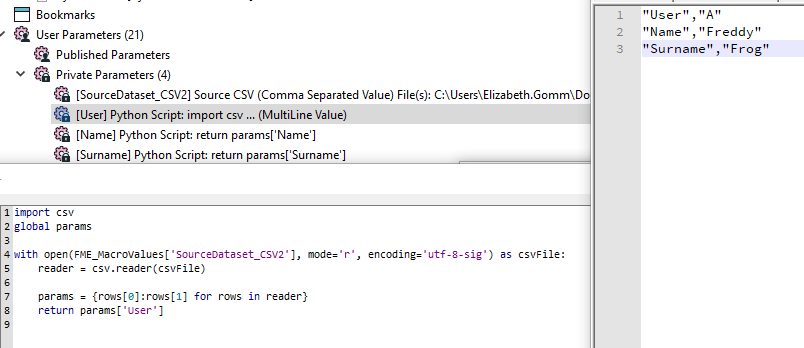Hi Guys,
I'm looking for a possibility to set published parameters of a workspace by running another workspace. My scenario is as follows:
- I've a set of workspaces with a lot of published parameters in a repository folder
- for some users, these workspaces are copied from my repositors to user-folders
- inside these user-folders the published parameters must be set to different values workspace.
Copying the workspaces to the user-folders is done by a workspace to avoid interactive work. But I can't figure out if the second part of my task (definition of the published parameters) can also be addressed to any FME functionality, or if I have to do this manually.
To be 100% clear at this point, usage of a batch-command or a Workspace Runner to set published parameters at runtime is no option in my case! I must be able to run the user workspaces in FME Workbench without any tweaking of the published parameters, except input/output path.