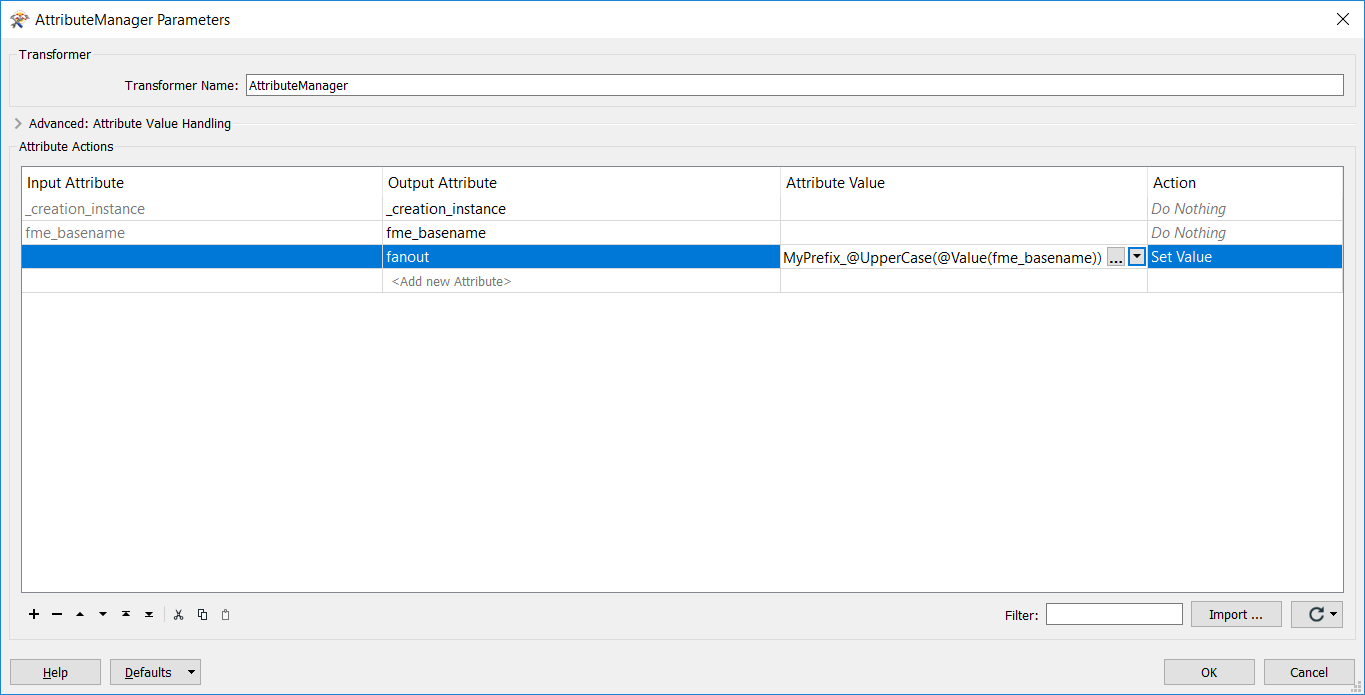Hi, I have many rasters in file gdb with lower case file names. I need to rename them by adding a prefix to all file names and also change their names from lower case to upper case. My goal is move them to ArcSDE after renaming them.
Reply
Rich Text Editor, editor1
Editor toolbars
Press ALT 0 for help
Enter your E-mail address. We'll send you an e-mail with instructions to reset your password.