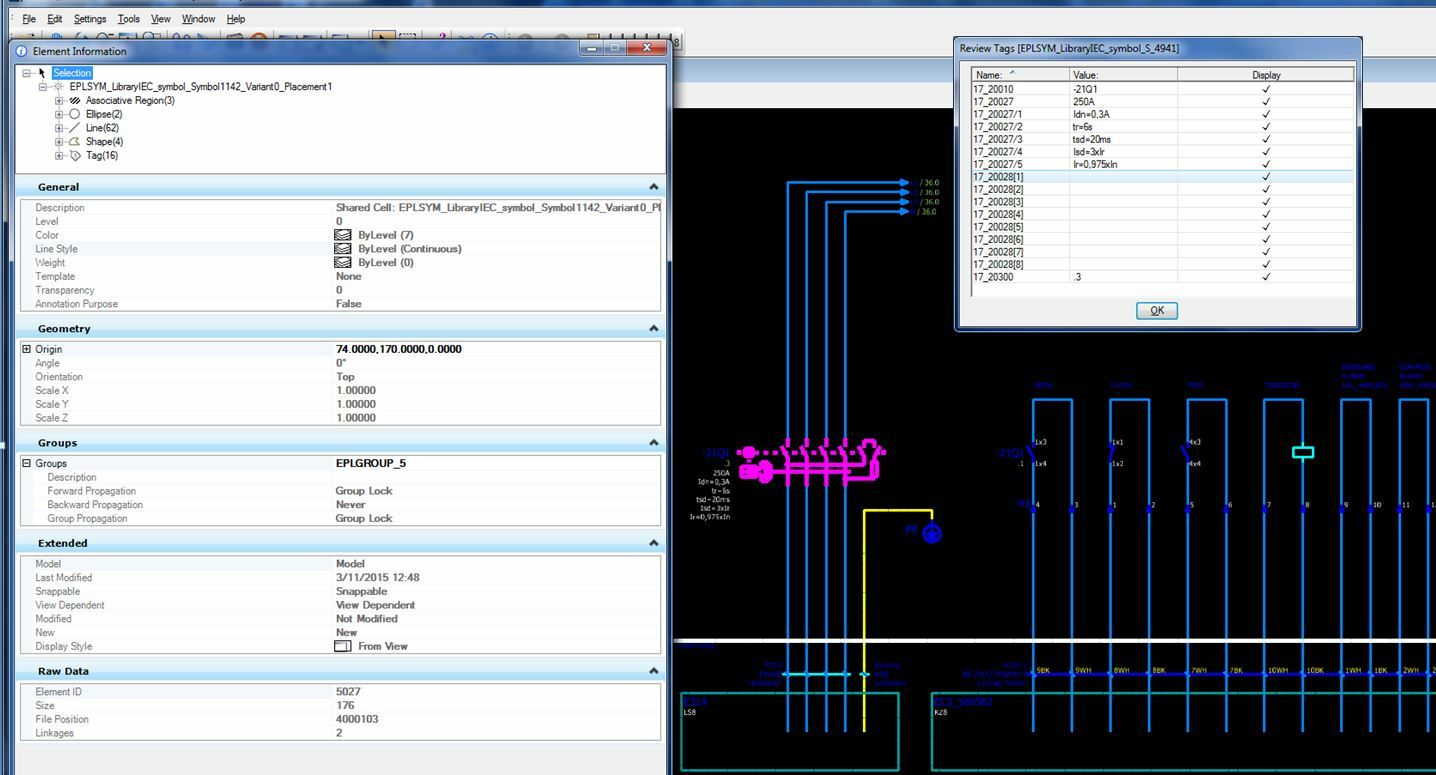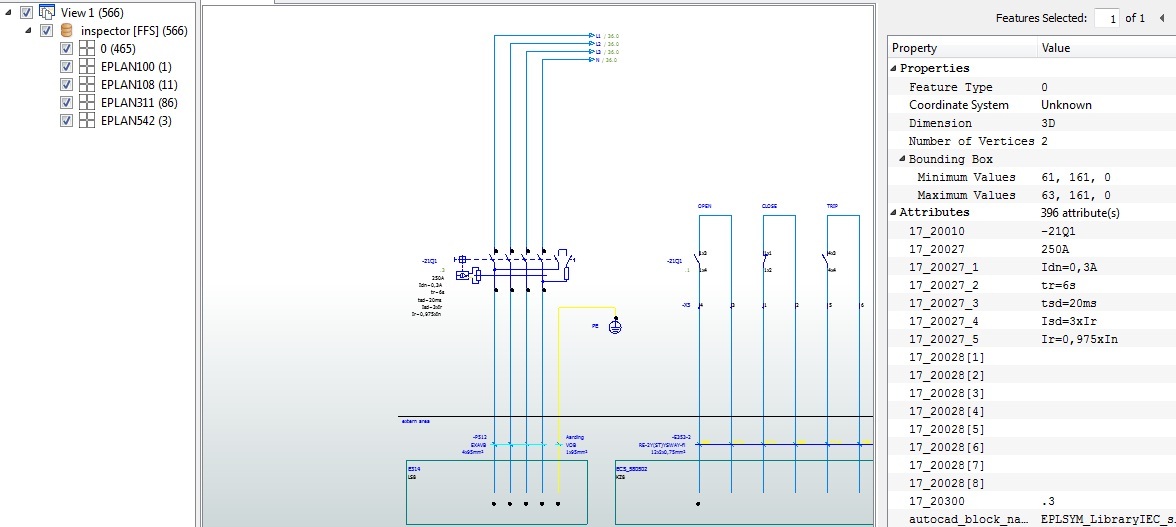Opening the dxf in Microstation shows that Tagsets are available but not working correctly. The batch Conversion tool in Microstation works correct but it is tedious.
With FME level, line, color, text etc mapping are easy, but I can't get the tagsets to behave correctly. The Tags are all in one Tagset instead of linked to their specific Cell.
Ideas/exemples anyone?