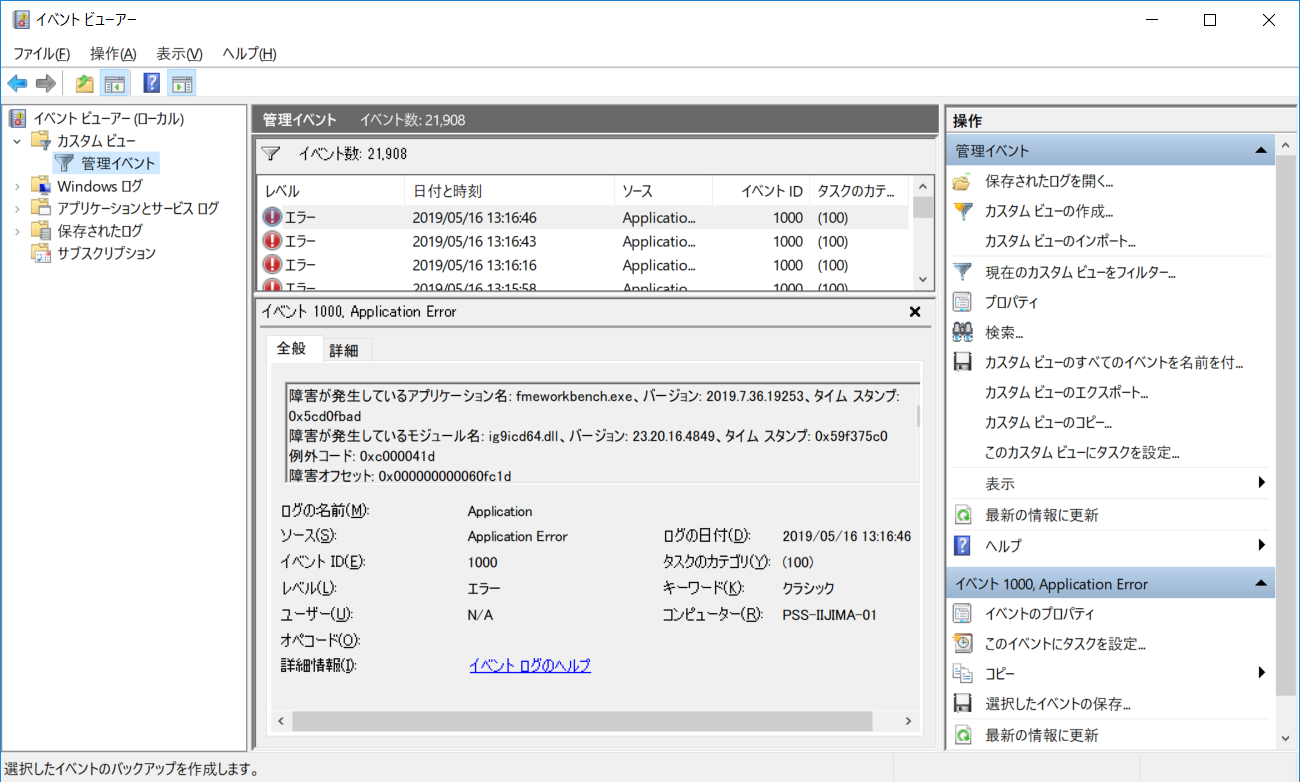FME 2019.0 build 19238 64 bit on Windows 10
I experienced that the display suddenly blackouts and then FME Workbench silently closes immediately after executing the Full Screen command.
Could you please test just clicking the Full Screen tool button?