I have an attribute field that will have either 13 digits or 14 digits depending on the location they are at. Is there a way to differentiate these attributes using some kind of tester that looks at the location attribute and says, "If it has 14 digits it goes this way, and if it has 13 digits it goes that way!"?
Solved
Can I seperate attributes by the number of characters in the field?
Best answer by david_r
You can also use the StringLength function directly inside the tester. E.g. if your attribute is called "my_attr"
@StringLength(@Value(my_attr))As in:
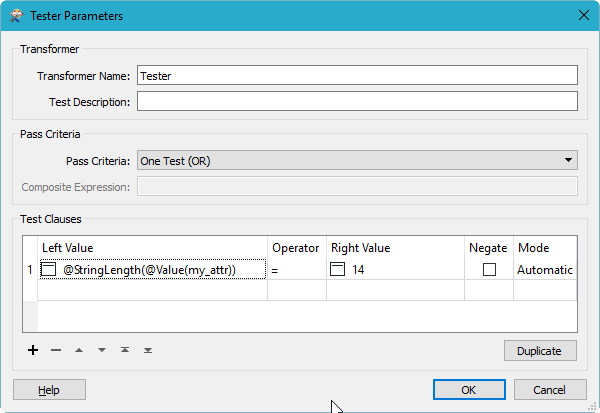
Reply
Rich Text Editor, editor1
Editor toolbars
Press ALT 0 for help
Enter your E-mail address. We'll send you an e-mail with instructions to reset your password.















