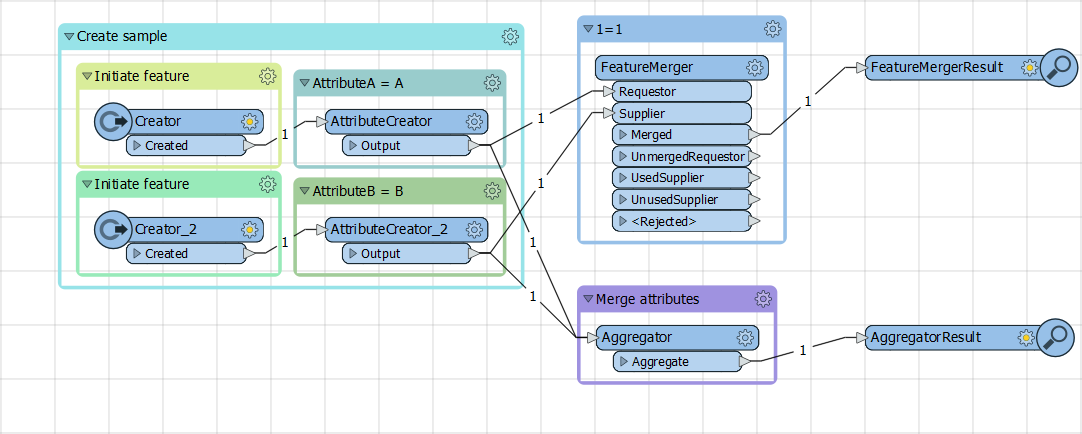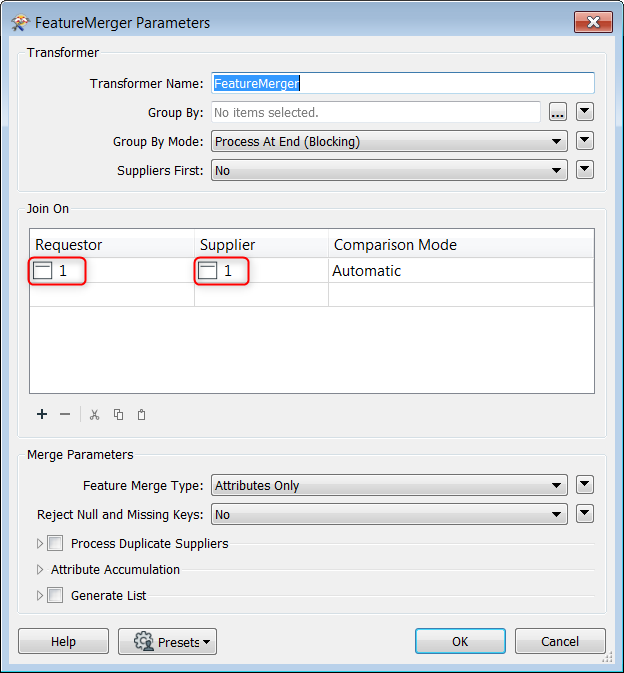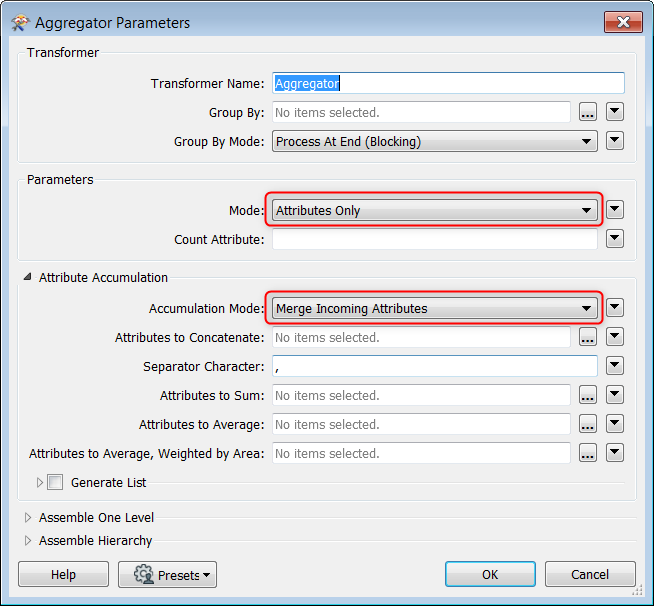Hi,
I am trying to figure out how to have multiple lists in a single email.
I have a ID field for features missing invert elevations, being passed to a list builder, list concatenator, to an attribute manager (to insert some text before the ID's), and then the Emailer transformer.
I want to include the construction drawings each ID has, so I am using a DuplicateFilter and going through the same series of transformers but the emailer sends out 2 different emails, each with the different list.
I am testing on FME 2018.1 and will be publishing this to FME Server 2018.1 as well.
Thanks!