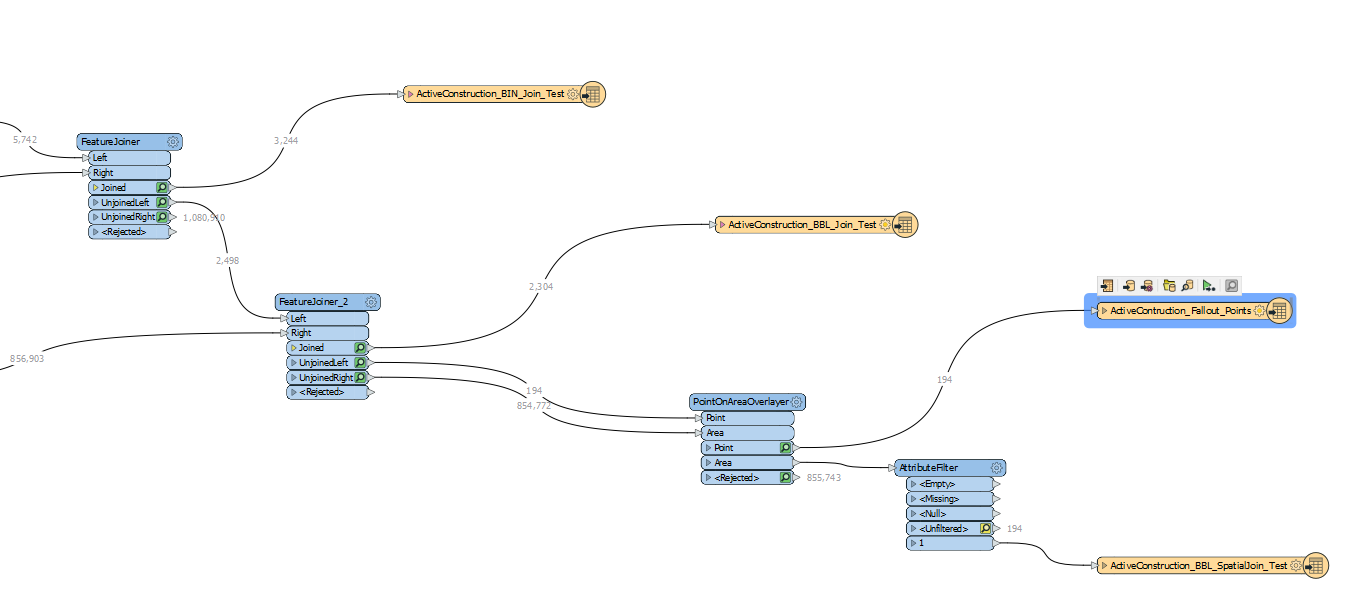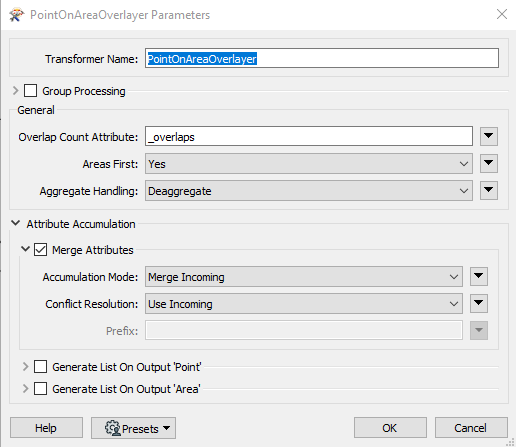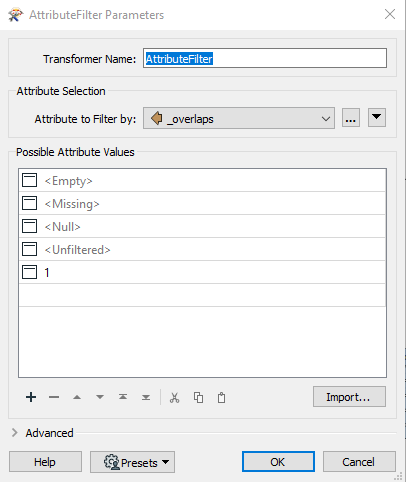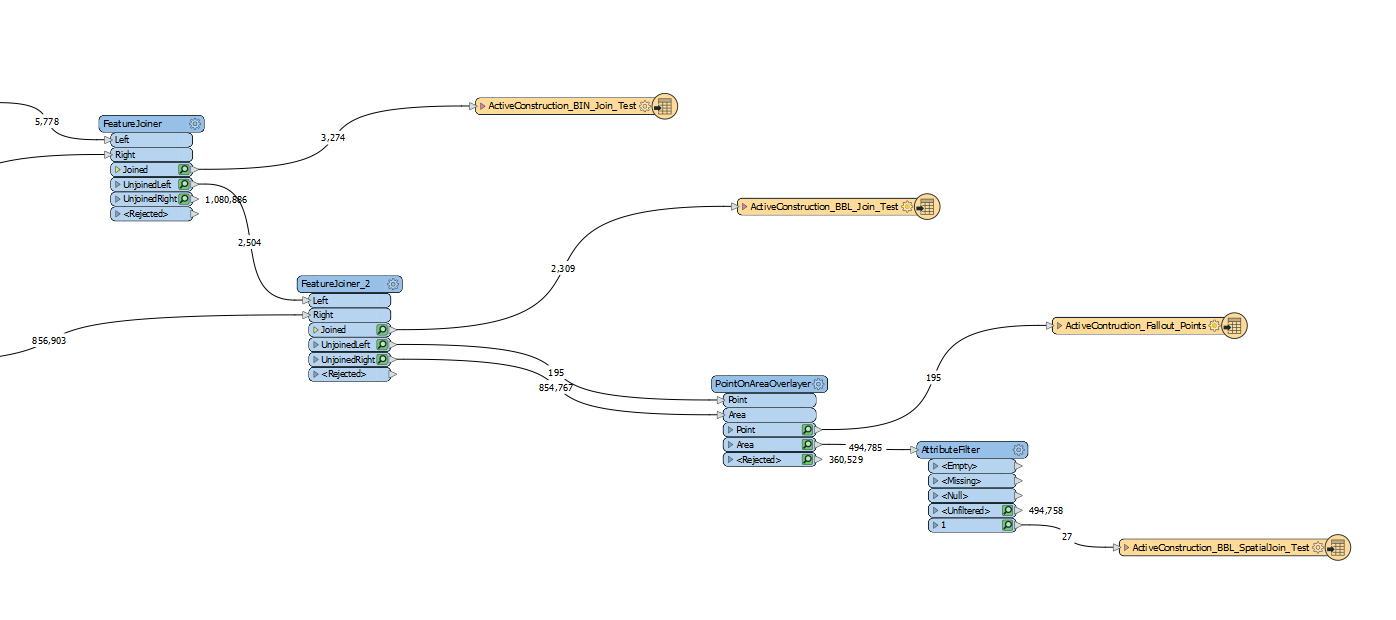I have a workspace where permit data is joined to GIS data through a series of joins. That data is then written into separate feature classes. The 3 datasets in order are as follows BIN Join, BBL Join, a spatial join using the Point On Area Overlayer transformer. After all of these joins happen I'm dumping any remaining unjoined records into a point feature class called Fallout Points. However all of the records from the spatial join are ending up in the Fallout Points layer. How do I exclude them (or delete them after)?