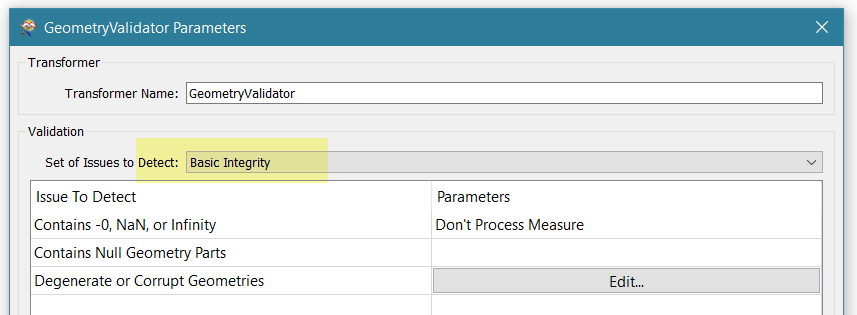hello, I am currently running fme build 2019.1.0.0 and I am having trouble figuring out the exact cause of my "translation failed". I believe the translation fails when more than 2000+ line feature enter the "TopologyBuilder" transformer. I am working on a new computer and I updated to 2019.1, so i am unsure if it is a bug or, perhaps, I have something within system environment that is tripping-up FME Desktop.
I am trying to find the longest path of a Three-Phase Electric Line (overhead & Underground primary) to the substation feeder (dynamicprotectivedevice). Ideally, I want to manipulate the data so I can find the longest line by tracing upline from point-feature (dynamicprocteivedevice) to the end any line segment that doesnt have line features on both end. This is the first workspace of this nature I have created, so I am not too sure how to approach it. I use the topolgybuilder to find vertexes that are the end, and have no connection. I narrowed it down to topologybuilder as the source of error.
[Log File]
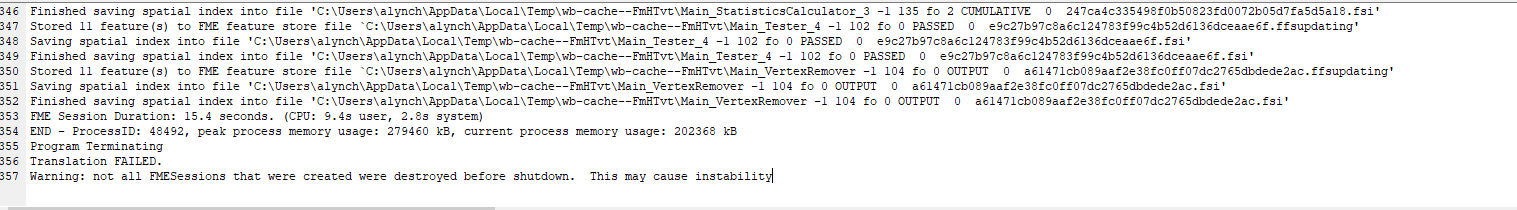 [Fme Desktop Translation Log]
[Fme Desktop Translation Log]
[FME Desktop Workspace]