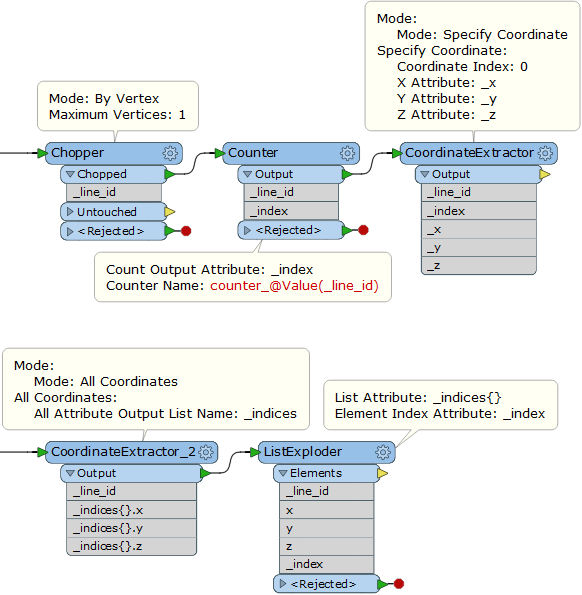I am using a chopper to extract vertices from lines. I want to get the order of these vertices for each line and have that stored in an attribute that I would like to copy to a csv along with the coordinates. I was able to get the coordinates but not the vertex order. What is the work around for this?
Solved
Chopper vertex counter
Best answer by ebygomm
If you just want to extract the coordinates then a coordinate extractor followed by a list exploder is another option, the element index attribute in the list exploder gives the vertex position
Reply
Rich Text Editor, editor1
Editor toolbars
Press ALT 0 for help
Enter your E-mail address. We'll send you an e-mail with instructions to reset your password.