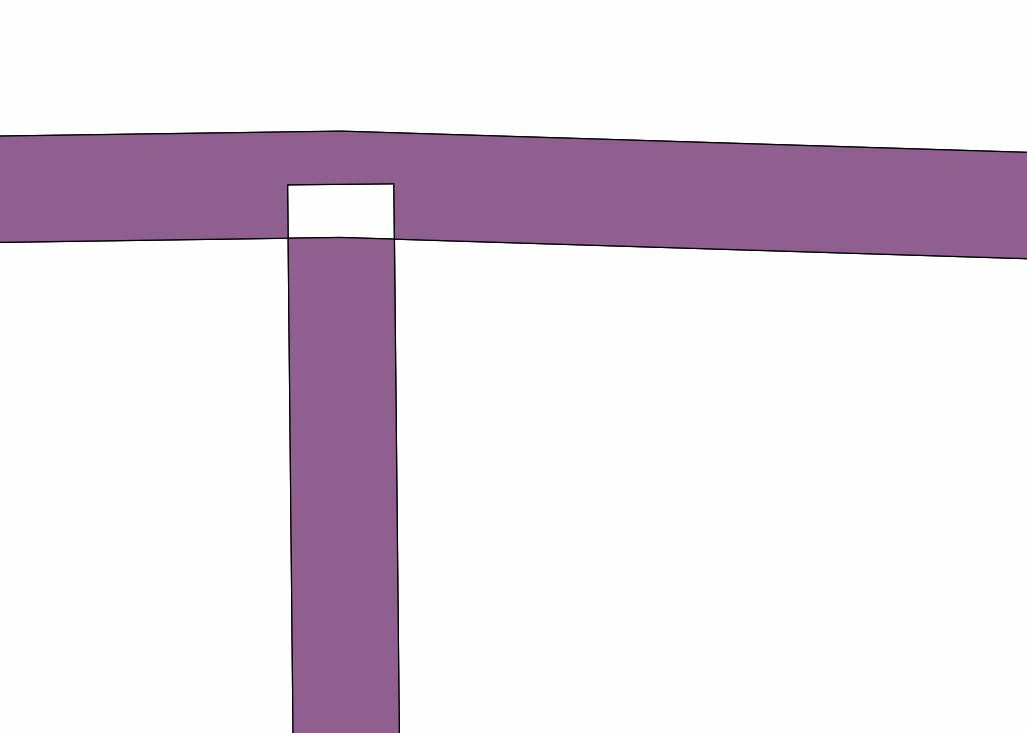So I just figured out how to get a buffer to work on my centerline file to create the proper width of each road. Thanks to eric_jan for helping. I am now trying to make sure when different roads meet at intersections the roads layer is trimmed so none of the roads are in the intersection. For my project this will give a cleaner result. I was wondering if this is possible and how to go about doing this. I took my buffered centrline file and joined them based on road name Now I want to look where different roads intersect and split them their so nothing is in the intersection. Is this even possible?
Question
remove road intersection points so the point where roads meet does not contain any road data or overlap
Reply
Rich Text Editor, editor1
Editor toolbars
Press ALT 0 for help
Enter your E-mail address. We'll send you an e-mail with instructions to reset your password.