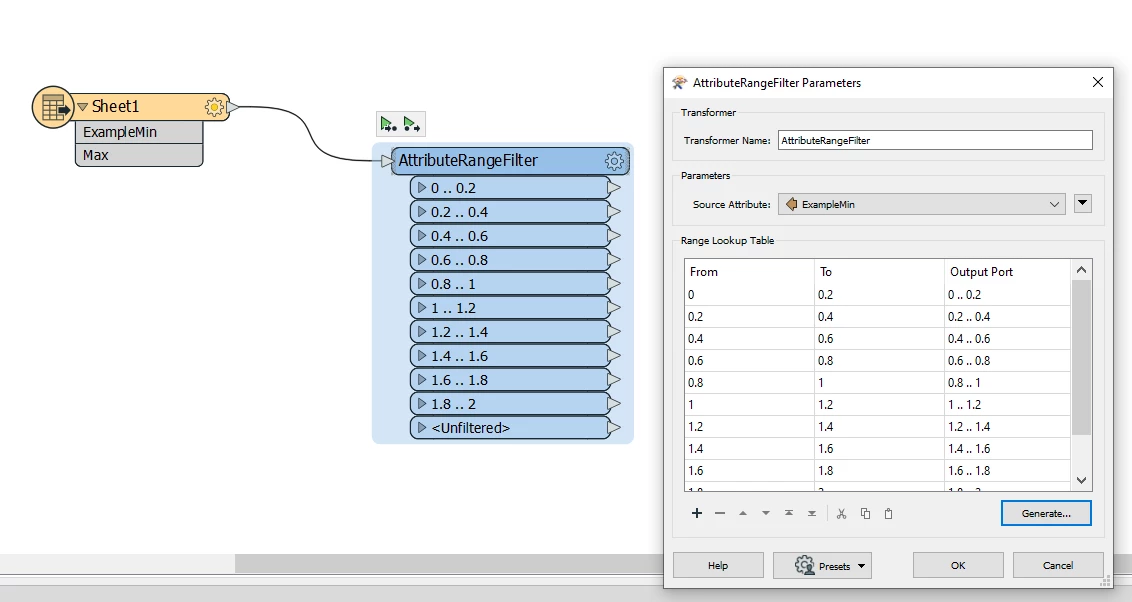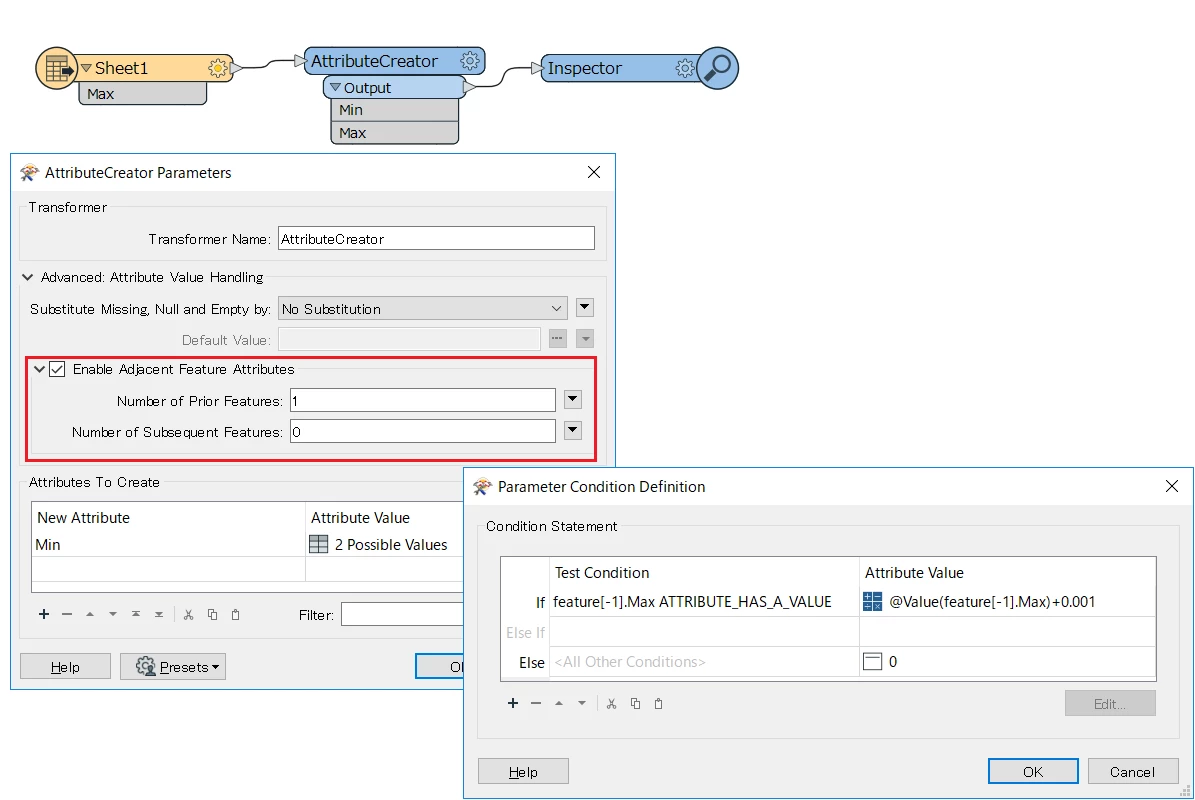I have a maximum number in an attribute (attached) from this I would like to generate the minimum number, in the attached "ExampleMin" is what I want to achieve, how can I automatically generate this in FME? I have tried using the AttributeRangeMapper transformer, however this requires manual entry of the range.