In my FME2018,I defined some coordinate systems,and it works well.
In FME2019.1.3 or FME2020 ,I use the same MyCoordSysDefs by copying the file to the relevant directory.But the reprojection failed.
My customed coordinate definition like this:
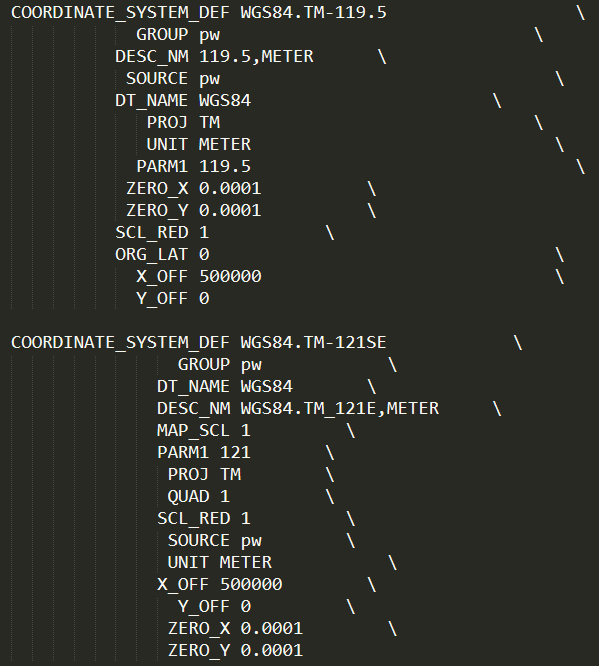
It works well with FME2018.When I use it in FME2019,the log show:
Coordinate system named WGS84.TM-121SE does not exist.
Coordinate system named WGS84.TM-121SE does not exist.
Unknown coordinate system 'WGS84.TM-121SE' specified - aborting
Reprojector: Could not create reprojection engine
Storing feature(s) to FME feature store file `C:\\Users\\msipc\\Desktop\\esrishape2none_log.ffs'
+++++++++++++++++++++++++++++++++++++++++++++++++++++++++++++++++++++++++++
Feature Type: `Reprojector_REPROJECTED'
Attribute(string) : `Id' has value `0'
Attribute(string) : `SHAPE_GEOMETRY' has value `shape_point'
Attribute(string) : `fme_feature_type' has value `test'
Attribute(string) : `fme_geometry' has value `fme_point'
Attribute(entangled: string): `fme_type' has value `fme_point'
entangled to [SHAPE_GEOMETRY]
Attribute(32 bit integer) : `multi_reader_full_id' has value `0'
Attribute(32 bit integer) : `multi_reader_id' has value `0'
Attribute(string) : `multi_reader_keyword' has value `ESRISHAPE_1'
Attribute(string) : `multi_reader_type' has value `ESRISHAPE'
Geometry Type: Point (1)
Number of Coordinates: 1 -- Coordinate Dimension: 2 -- Coordinate System: `_LL-WGS84_0'
(120,30)
===========================================================================
Reprojector (TeeFactory): Reprojector: Reproject: Could not reproject the geometry of the preceding feature: Reprojector: Could not create reprojection engine
Reprojector: Reproject: Could not reproject the geometry of the preceding feature: Reprojector: Could not create reprojection engine
Someone can assist?










