I have created an Automation in FME Server. It is triggered by a Schedule and runs a single workspace. What is the best way to have an email automatically sent to me notifying that the automation has finished running and succeeded or the automation did not succeed.
In FME Server, I see under Automations - Notifications (Classic). But I am not clear on exactly how to set up the email notification. Here is what I have done so far, and it does not seem to be sending me an email after the automation has run. Any suggestions?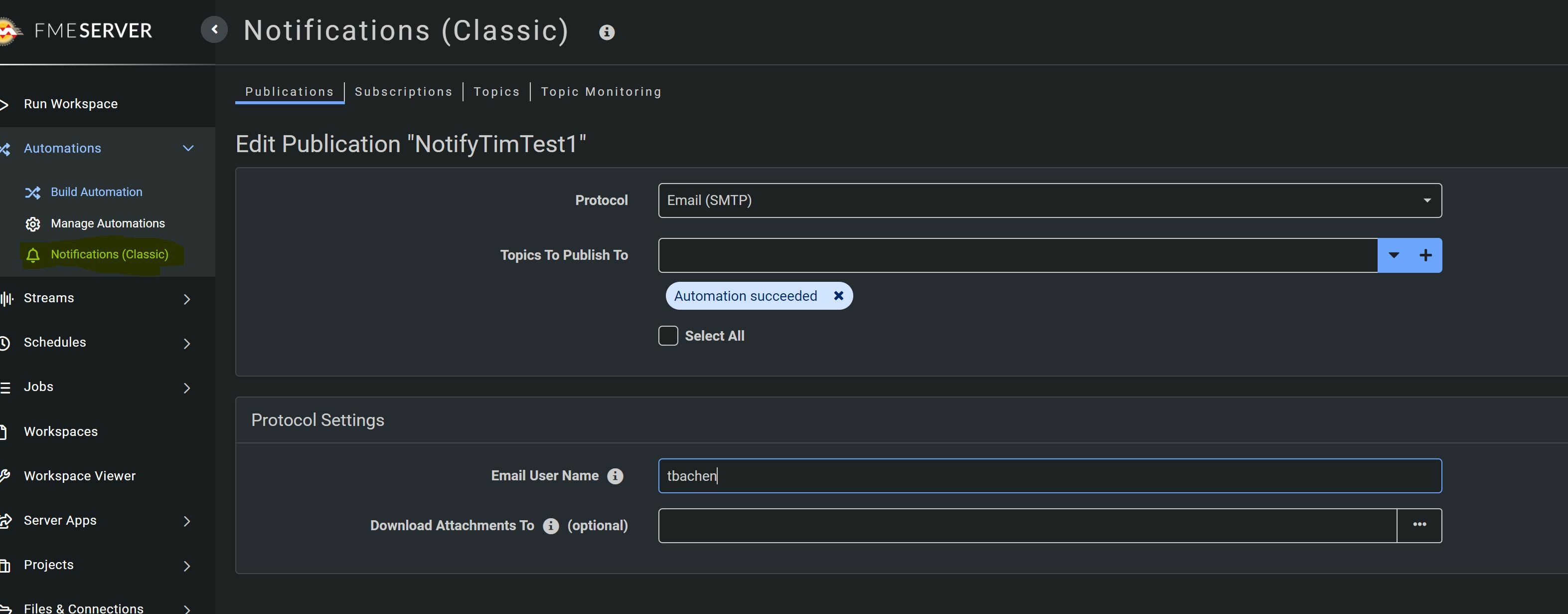




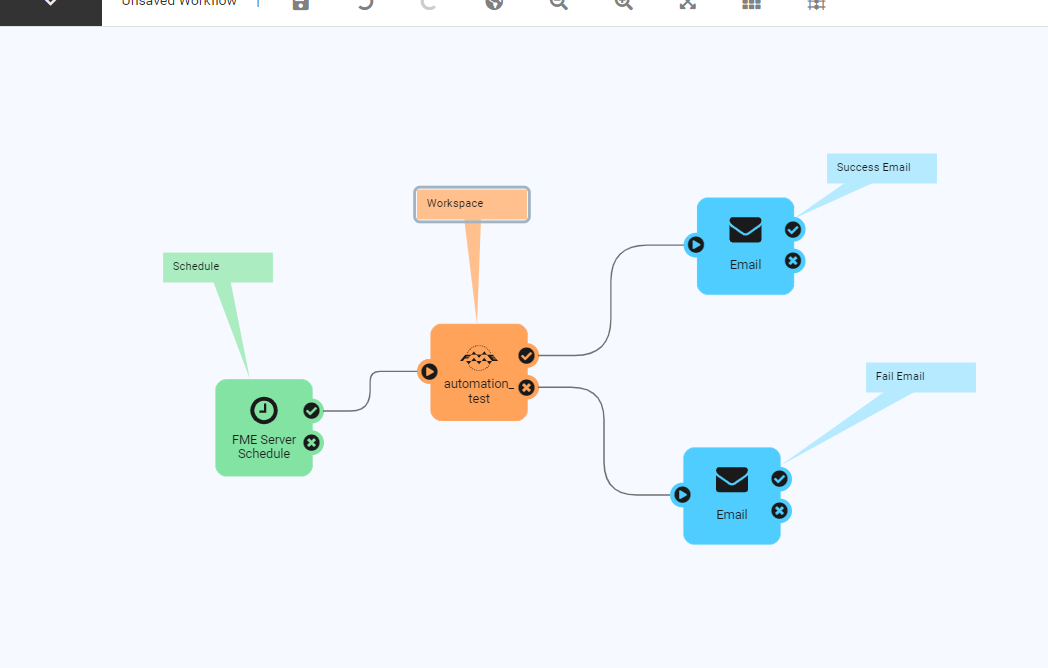 You should be able to do something like this
You should be able to do something like this




