I have an FME workspace on FME Server 2021 that writes a dwg file. The workspace has multiple parameters including 2 that are mandatory: FILENAME and EMAIL.
We want to send an email on success or failure and I have set this up via an automation. This automation will be triggered via the rest api.
In the automation 2 of the parameters are passed from the trigger via 2 manual keys. When I manually trigger the automation with a json file and only supply one mandatory parameter (EMAIL) the workspace still continues assigning the output filename to be automation key manual.FILENAME. If run manually via Run workspace it fails.
What is the best way to handle this? Should I just test that the parameters are valid via the workspace? Or is there anyway to test if the parameters have been supplied via the automation.
Thanks,
Annette








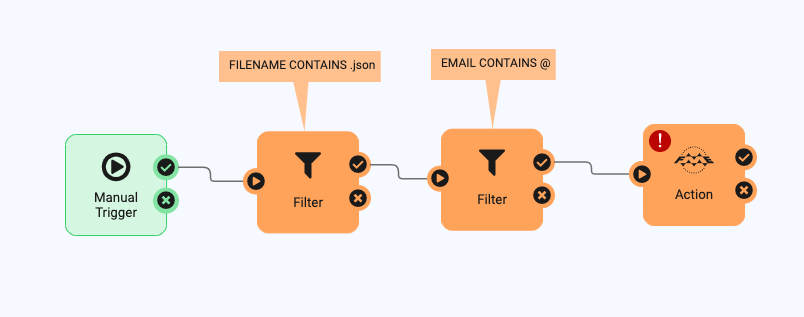 Where the first filter checks the FILENAME contains .json, if this fails, no further action will take place, if it passes it will be routed through the second filter to check if EMAIL contains @. If this passes, both keys contain values so you can trigger the workspace, if it fails there is no further action.
Where the first filter checks the FILENAME contains .json, if this fails, no further action will take place, if it passes it will be routed through the second filter to check if EMAIL contains @. If this passes, both keys contain values so you can trigger the workspace, if it fails there is no further action.