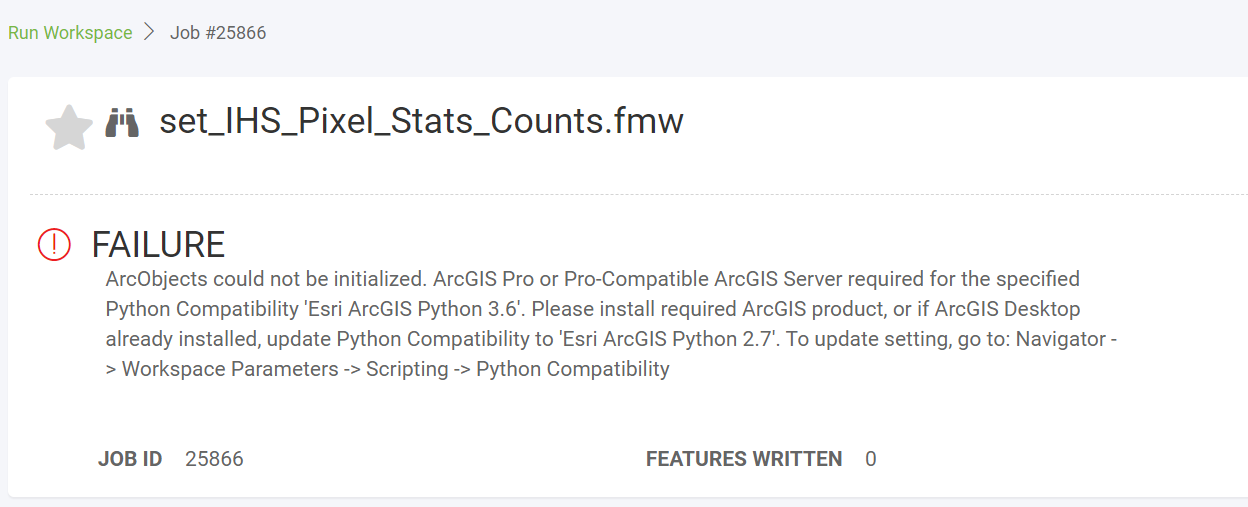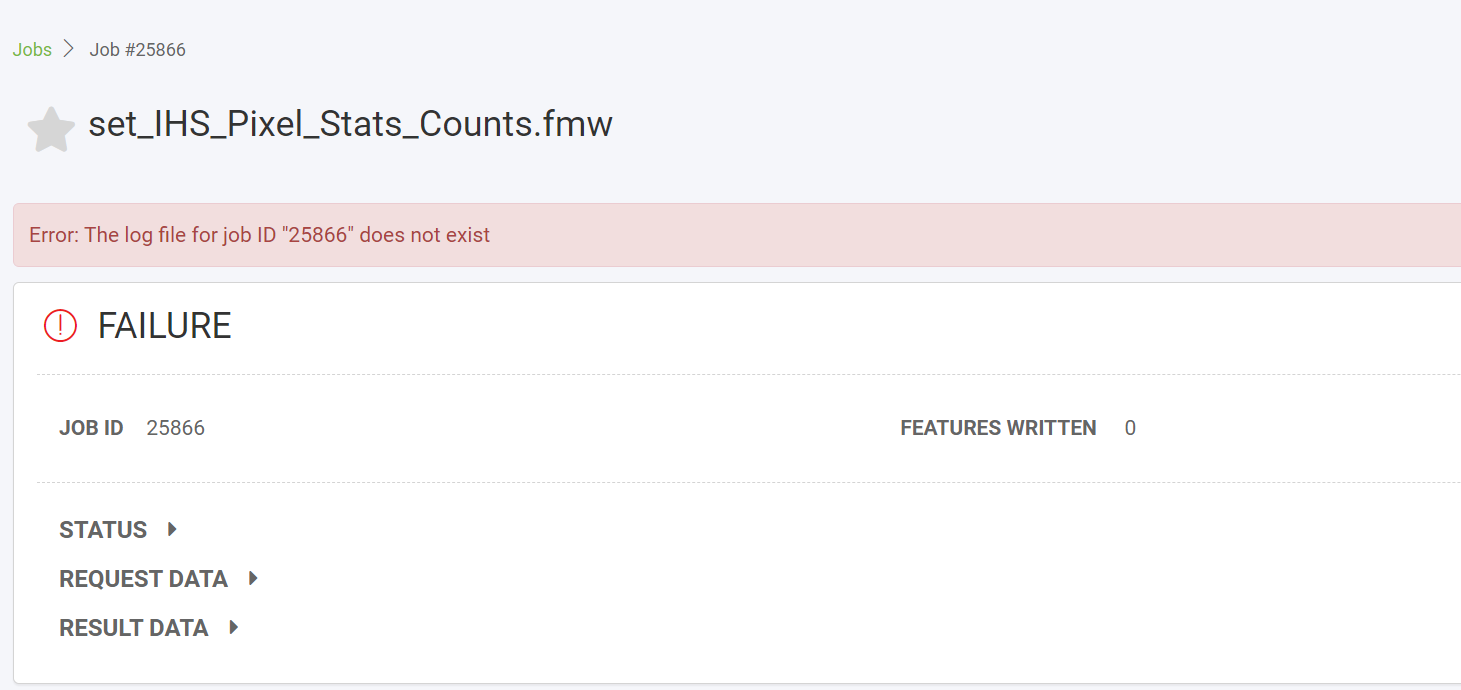I have two FME servers, one test and one production. Both have version 2020.1.3 and a recent installation of ArcGIS Pro 2.6. I have a workspace, also in 2020.1.3 with Python Compatibility set to "Esri ArcGIS Python 3.6". The workspace works fine on desktop which has Pro 2.6 installed. The workspace is published to both servers. It runs without any problem on the test server, but on the production server, it gives this error as shown in attached. It does not generate a log file either. It seems the production server does not know the existence of the Pro 2.6 installation. I have no problem launching Pro 2.6 on the production server. Do I need to do some special configuration on the FME server to work with ArcGIS Pro? I don't think I did anything special on the test server, and yet it works fine with Pro.