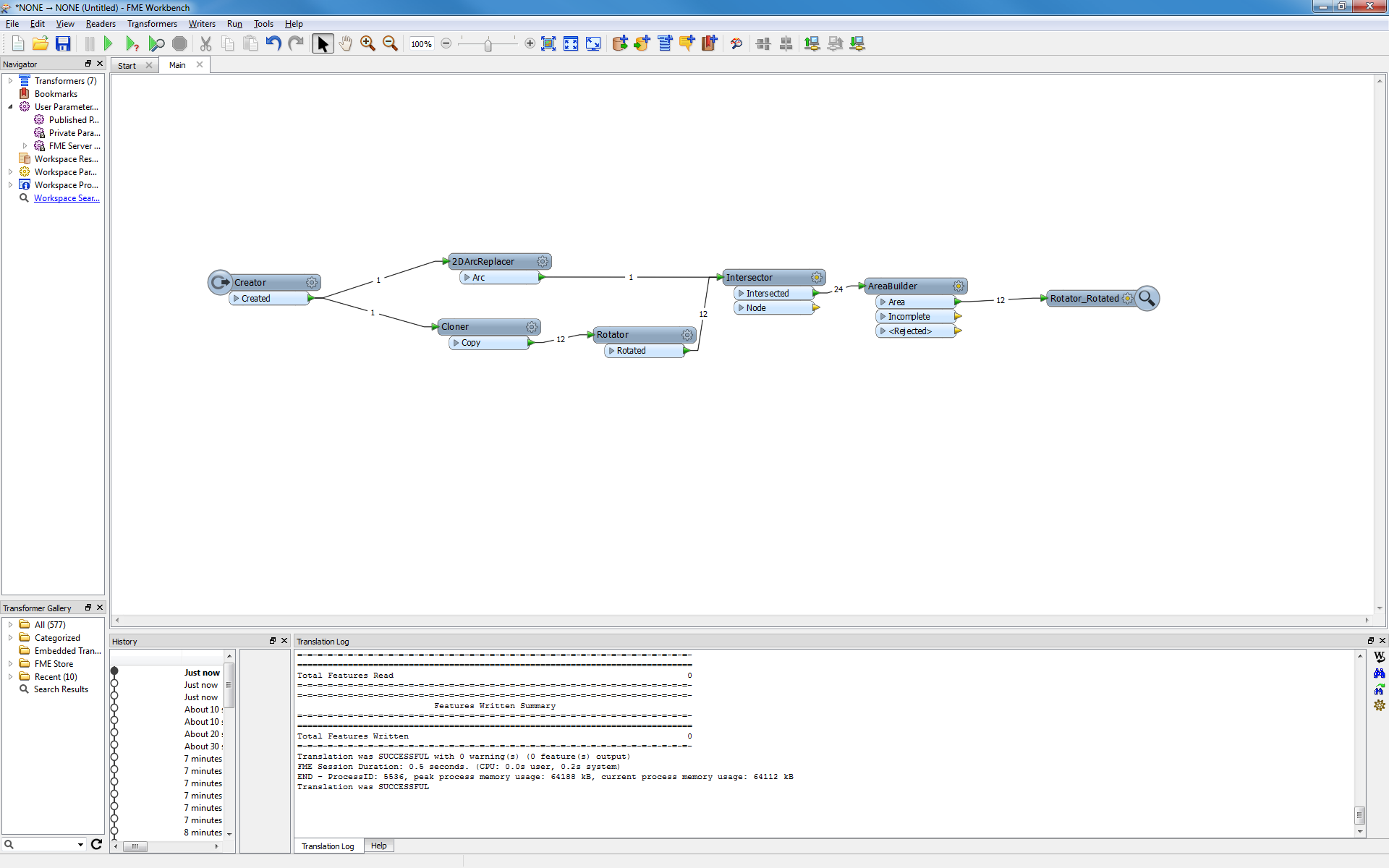Solved
I got a circle (buffer of 30km around an emission-source), which I've to divide in 12 Segments (30 DegreeSegments)? ?
I got a circle (buffer of 30km around an emission-source), which I've to divide in 12 Segments (30 DegreeSegments)? ?
Best answer by erik_jan
It can also be done like this:
Create the centerpoint from the Circle using CenterPointReplacer (also keep the Circle).
Use the RadiateLineGenerator to generate 12 lines a bit longer than the radius of the Circle (40).
Use the Intersector to clip the lines and circle.
Use AreaBuilder to create the segments.
This post is closed to further activity.
It may be a question with a best answer, an implemented idea, or just a post needing no comment.
If you have a follow-up or related question, please post a new question or idea.
If there is a genuine update to be made, please contact us and request that the post is reopened.
It may be a question with a best answer, an implemented idea, or just a post needing no comment.
If you have a follow-up or related question, please post a new question or idea.
If there is a genuine update to be made, please contact us and request that the post is reopened.
Enter your E-mail address. We'll send you an e-mail with instructions to reset your password.