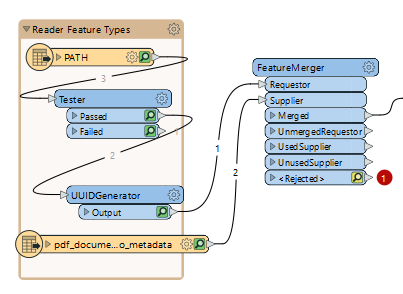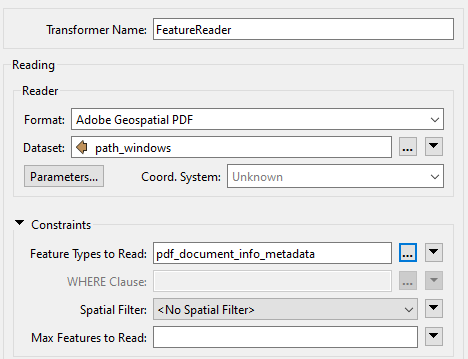What I want: I want to read a list of pdf files and write metadata of these files to a postgresql database. The attributes I want to export are number of pages, file name, file path and file id (which I create through the UUIDGenerator).
I start with a PATH reader to find all pdf files from this folder through all the subfolders. The problem is I also want to add the number of pages of each pdf file to the output table and I don't think I can find this with the PATH reader.
Therefore I included a PDF reader and have found the number of pages of each pdf. Now the problem is - how do I combine the output of these two readers? I have tried to use Featurejoiner and Featuremerger but both of these requires a common attribute to join on. But I can't find a format attribute in the two readers that is unique. Is there a way to index the attribute tables of each reader? Or is there some much easier way to perform this action?
I have included a screenshot of my workspace until now.