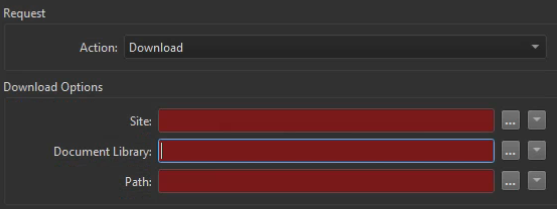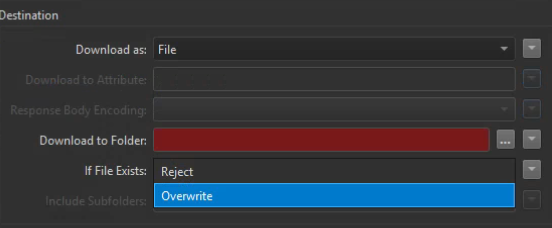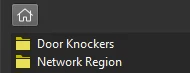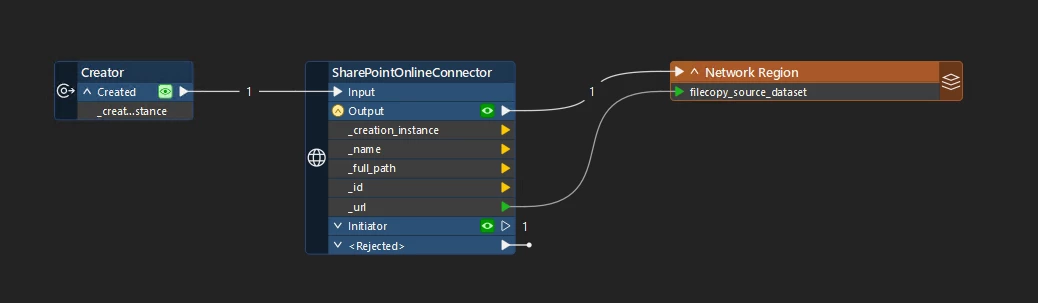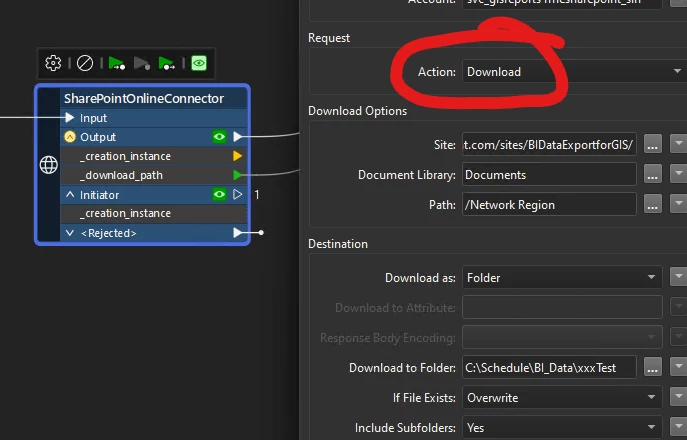As the question title states, I would like to use the SharePoint Online Connector to download files from SharePoint to my local computer's drive. I was able to set up the connector using a web service and it says "translation successful" when I run the SharePoint Online Connector on it's own but I'm not sure what readers and/or writers to add, or is there something wrong in the parameters? The files on SharePoint vary from .docx, .xlsx, and .pdf formats
If someone has a basic template to show that would be great. Thanks!