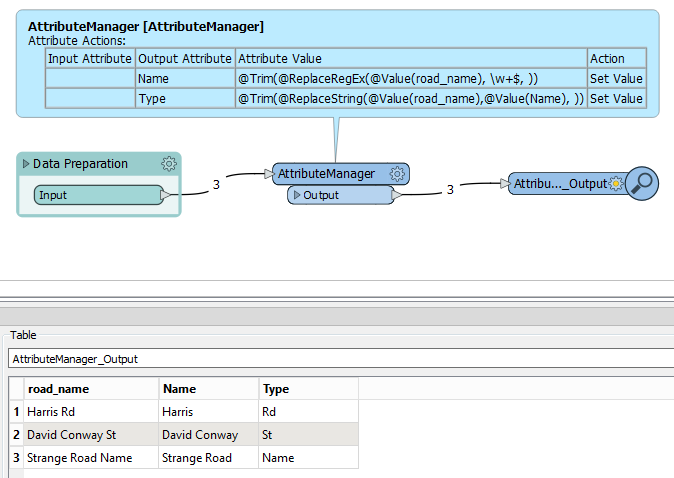Hi friends,
I would like to filter roads (Name) that passes through more than 2 suburbs (Suburb). I do not see a straight solution in Tester. Can anyone please give me a clue to about this issue?
best regards,
FS
Hi friends,
I would like to filter roads (Name) that passes through more than 2 suburbs (Suburb). I do not see a straight solution in Tester. Can anyone please give me a clue to about this issue?
best regards,
FS
Best answer by geomancer
Hi @smfks911 , if your road name does always end with a space and the type, you can use a Regular Expression to separate this part form the rest of the road name. But be aware that road names come in many variations, and may not always end in the road type!