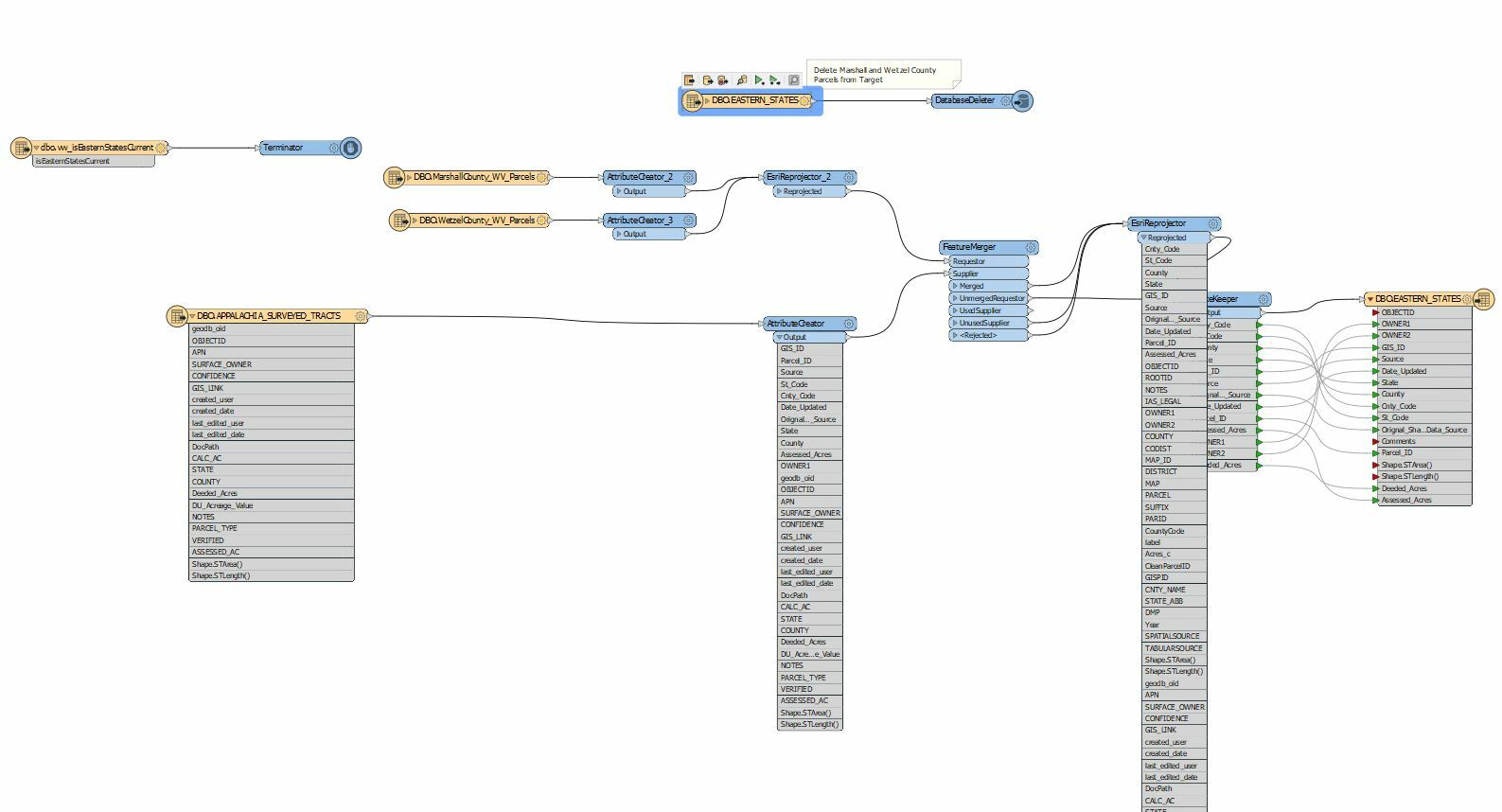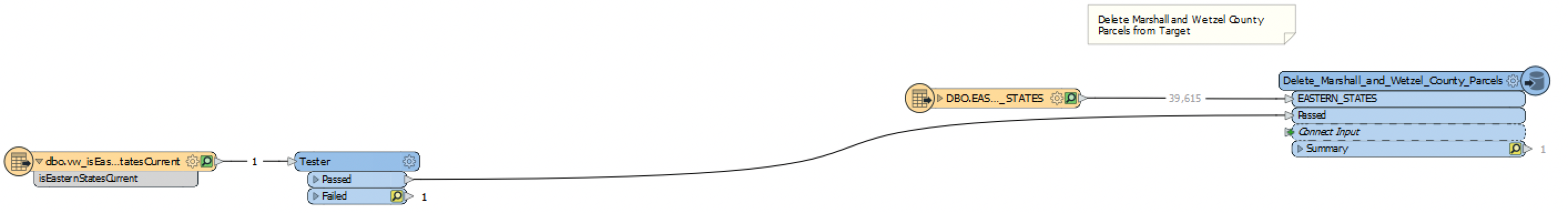I need the operations to work in the following order:
- Terminator
- DatabaseDeleter
- Data Load (rest of workspace)
I tried using a WorkspaceRunner transformer, having split out the three functions. It works fine if I'm in FME, but if I try to run it using a batch file, it errors out.
Ultimately, I want to be able to schedule this through Windows Task Scheduler to run nightly. It will compare the last updated date between two datasets, and terminate if the destination dataset is already up-to-date. Otherwise, it will proceed to delete a subset of the destination dataset (a "partial truncate" for lack of a better term), and then re-load the new data.