attribute only display elevation in geometry ,who can tell me why
Solved
shp area transform to autocad_hatch,this hatch attribute not display area?
Best answer by jovitaatsafe
Hi @charry,
Are all the polygons from your shapefile becoming hatches in the DWG writer or just some of them? If it's only some, it might be a good idea to check in the writer parameters that 'Prefer writing donuts as hatches' is set to No.
For the attribute displaying only elevation, can you tell me more about what you're trying to do and what you're currently getting in the output? Any screenshots you can share would be great to help explain it. Thanks!
This post is closed to further activity.
It may be an old question, an answered question, an implemented idea, or a notification-only post.
Please check post dates before relying on any information in a question or answer.
For follow-up or related questions, please post a new question or idea.
If there is a genuine update to be made, please contact us and request that the post is reopened.
It may be an old question, an answered question, an implemented idea, or a notification-only post.
Please check post dates before relying on any information in a question or answer.
For follow-up or related questions, please post a new question or idea.
If there is a genuine update to be made, please contact us and request that the post is reopened.











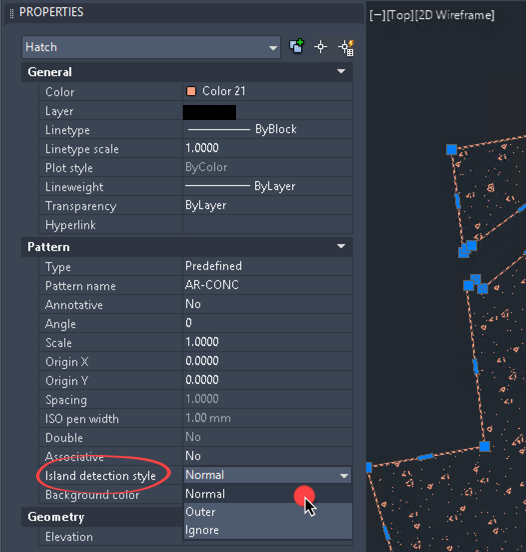 or in FME setting “autocad_hatch_style” to 0 in the workspace for example by using an AttributeManager.
or in FME setting “autocad_hatch_style” to 0 in the workspace for example by using an AttributeManager.