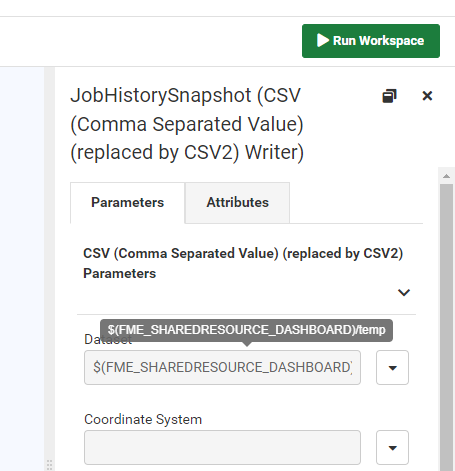I believe you need to check where the workspace which collects the statistics is writing the output.
Hmm, good question - You say you have a couple working without issue? which ones are they?
I just took a look at the workspace and there miight be a bug in them.
The documentation says that you need to run the "JobHistoryStatisticsGathering.fmw" as a one off or to create a schedule using this to generate the statistics once a day.
I downloaded the workspace with FME Desktop 2021 and took a look at the workspace and the path where it's set up to write data is:
$(FME_SHAREDRESOURCE_DASHBOARD)/temp_lw
Whats weird though is that if I look in the FME Server UI at the output path in the JobHistoryStatisticsGathering.fmw I see this (it still says /temp). (Note I'm on FME 2020 not FME 2021)
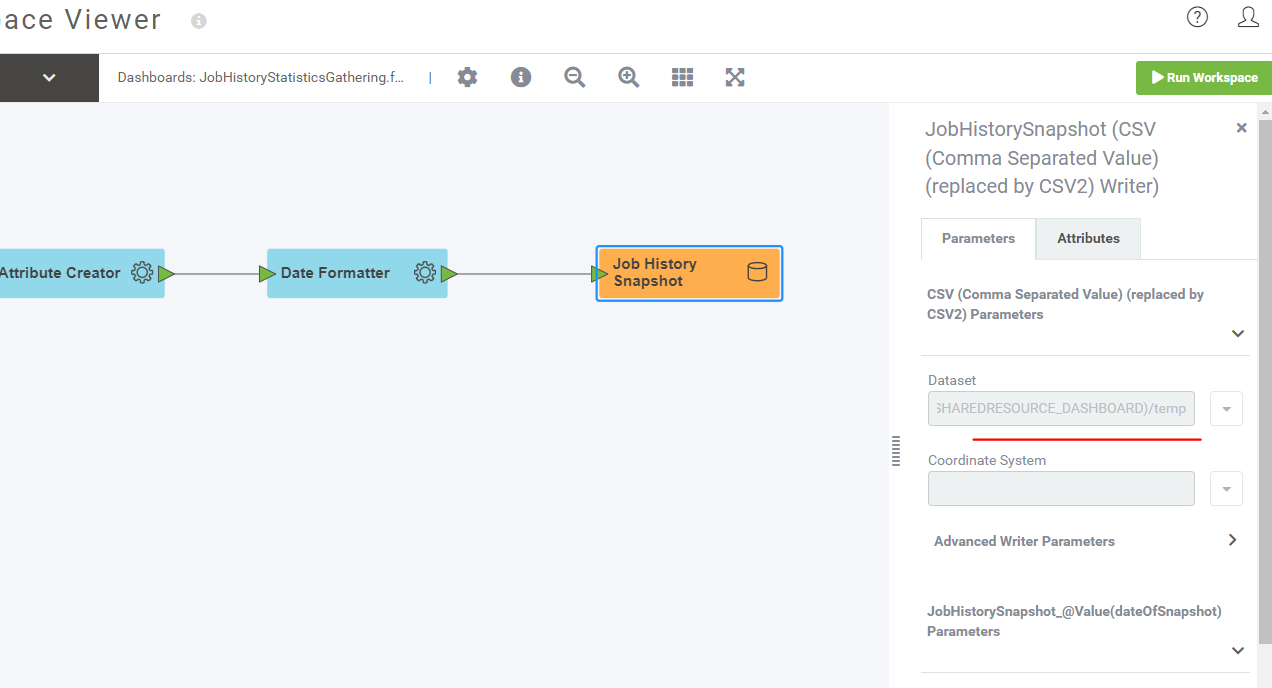
The "DailyAverageQueuedTime.fmw" workspace is set up to look in:
$(FME_SHAREDRESOURCE_DASHBOARD)/temp
You should be able to check where your Job stats have been output by looking in
Files&Connections>Resources>Dashboards
If you see a temp_lw folder this is where the problem is. You will need to fix the JobHistoryStatisticsGathering.fmw workdpace by setting the output path back to $(FME_SHAREDRESOURCE_DASHBOARD)/temp and republishing.
This is a super weird bug...perhaps @hollyatsafe can see if this is reproducible
I should also point out that our FME Server has been backed up and restored a number of times, so it's likely/possible that the worksapces we have in dashboards are from a much older version of FME Server. I see that the CSV writer used is the Legacy CSV writer (not CSV2). Perhaps the '_lw' means "Legacy Writer"?
Hmm, good question - You say you have a couple working without issue? which ones are they?
I just took a look at the workspace and there miight be a bug in them.
The documentation says that you need to run the "JobHistoryStatisticsGathering.fmw" as a one off or to create a schedule using this to generate the statistics once a day.
I downloaded the workspace with FME Desktop 2021 and took a look at the workspace and the path where it's set up to write data is:
$(FME_SHAREDRESOURCE_DASHBOARD)/temp_lw
Whats weird though is that if I look in the FME Server UI at the output path in the JobHistoryStatisticsGathering.fmw I see this (it still says /temp). (Note I'm on FME 2020 not FME 2021)
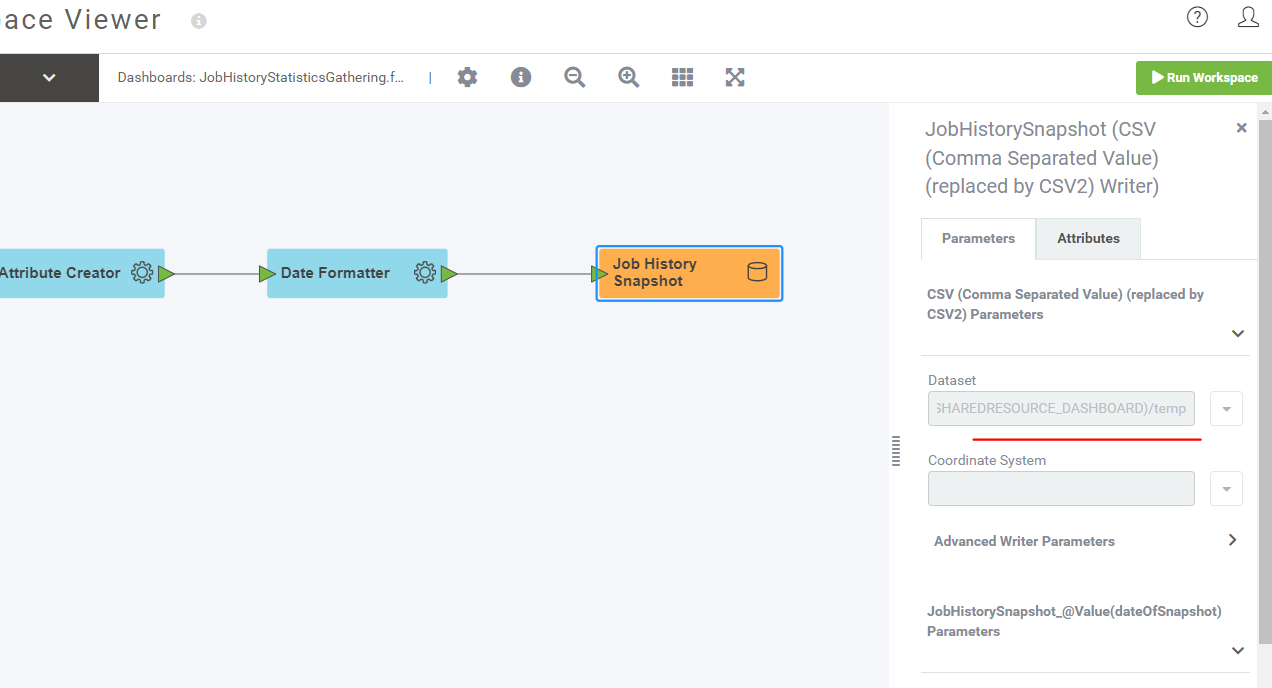
The "DailyAverageQueuedTime.fmw" workspace is set up to look in:
$(FME_SHAREDRESOURCE_DASHBOARD)/temp
You should be able to check where your Job stats have been output by looking in
Files&Connections>Resources>Dashboards
If you see a temp_lw folder this is where the problem is. You will need to fix the JobHistoryStatisticsGathering.fmw workdpace by setting the output path back to $(FME_SHAREDRESOURCE_DASHBOARD)/temp and republishing.
This is a super weird bug...perhaps @hollyatsafe can see if this is reproducible
I should also point out that our FME Server has been backed up and restored a number of times, so it's likely/possible that the worksapces we have in dashboards are from a much older version of FME Server. I see that the CSV writer used is the Legacy CSV writer (not CSV2). Perhaps the '_lw' means "Legacy Writer"?
thanks @virtualcitymatt , I appreciate the detailed response.
This morning I have logged in to review your comments, and the first thing I have done is re-ran all of my Dashboard Workspaces to get some fresh log files, and the weird thing is they all ran fine. There was one exception, that was with FailuresByWorkspace, it is throwing this warning:
188 2022-10-22 11:37:56 | HTMLReportGenerator: Non-numeric input provided. Please validate that data attributes contain numeric input. Value will be discarded
It does appear to have extracted the data though, but the FROM and TO dates are missing. Is this the same when you view your dashboard?
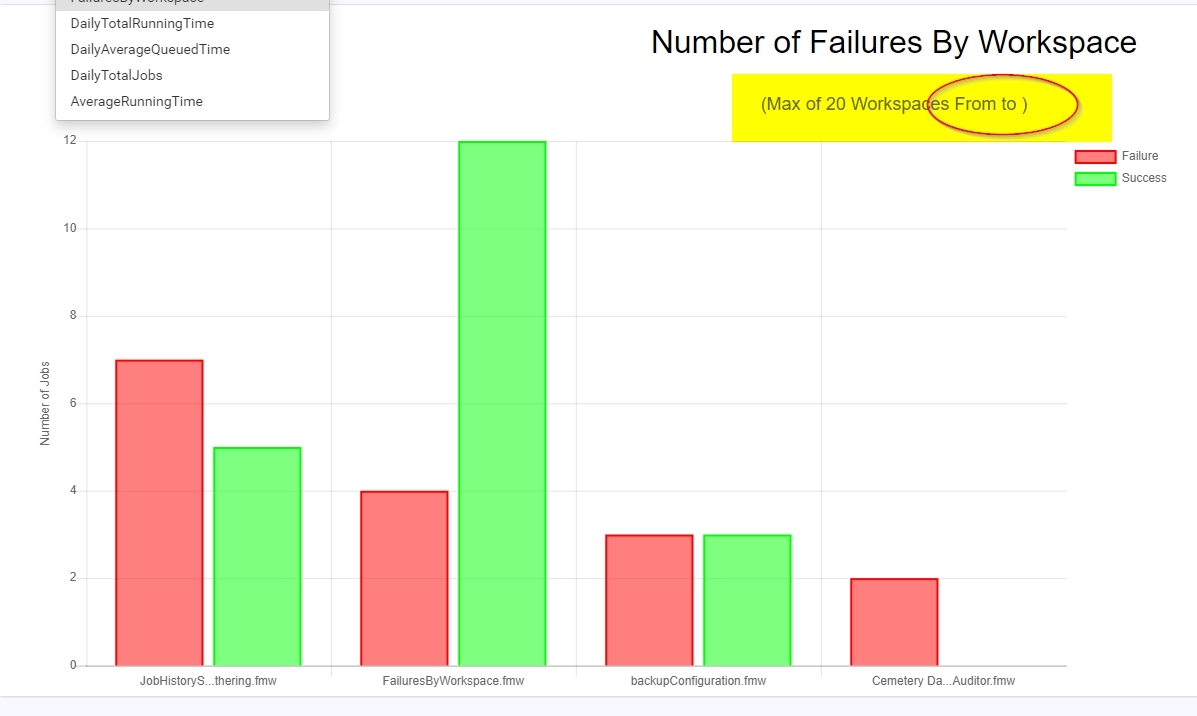
here is a summary of the run I have just completed. All looks OK.
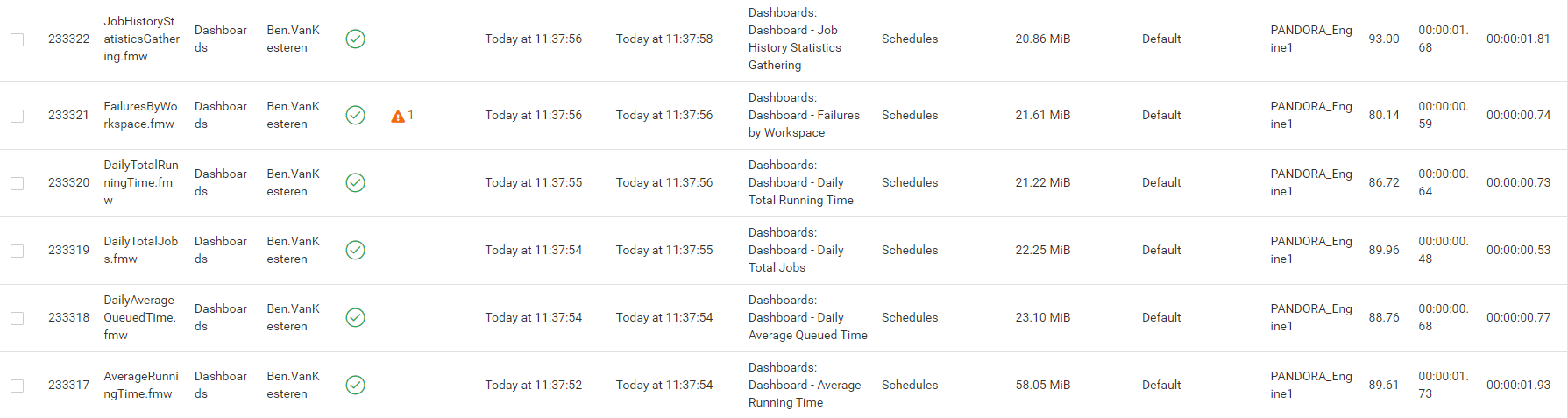
I can confirm that my JobHistoryStatisticsGathering.fmw is set to save to /temp_lw
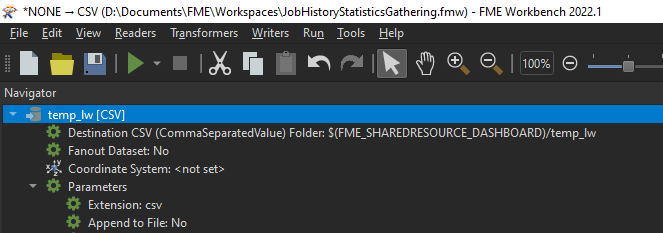 Then the FME Server viewer is showing just /temp. Not sure how that is occuring....
Then the FME Server viewer is showing just /temp. Not sure how that is occuring....
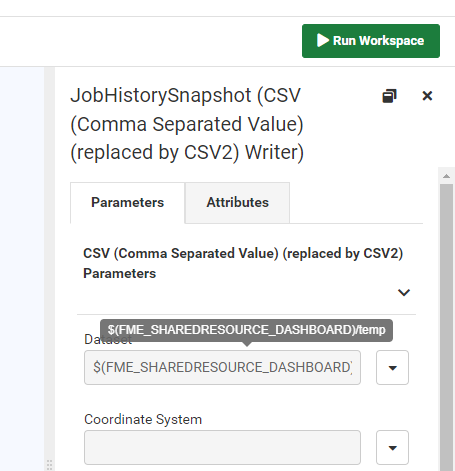
Hi @benvk and @virtualcitymatt ,
This certainly looks like an error with the workspaces, however, it appears to be workspaces from older versions as I can't reproduce this with a clean build of the same version. If you are doing the backup and restore process in the future it might be worth not overwriting existing items, but I'll submit a case to handle Dashboard, Utilities, and BackupAndRestore workspaces differently than custom workspaces on a restore. The "failures by workspace, From-To" issue looks like an issue that is present on the 2021 build on smaller sample sets. We upgraded the worksapces in 2022 though, and you shouldn't see this issue in the current build.

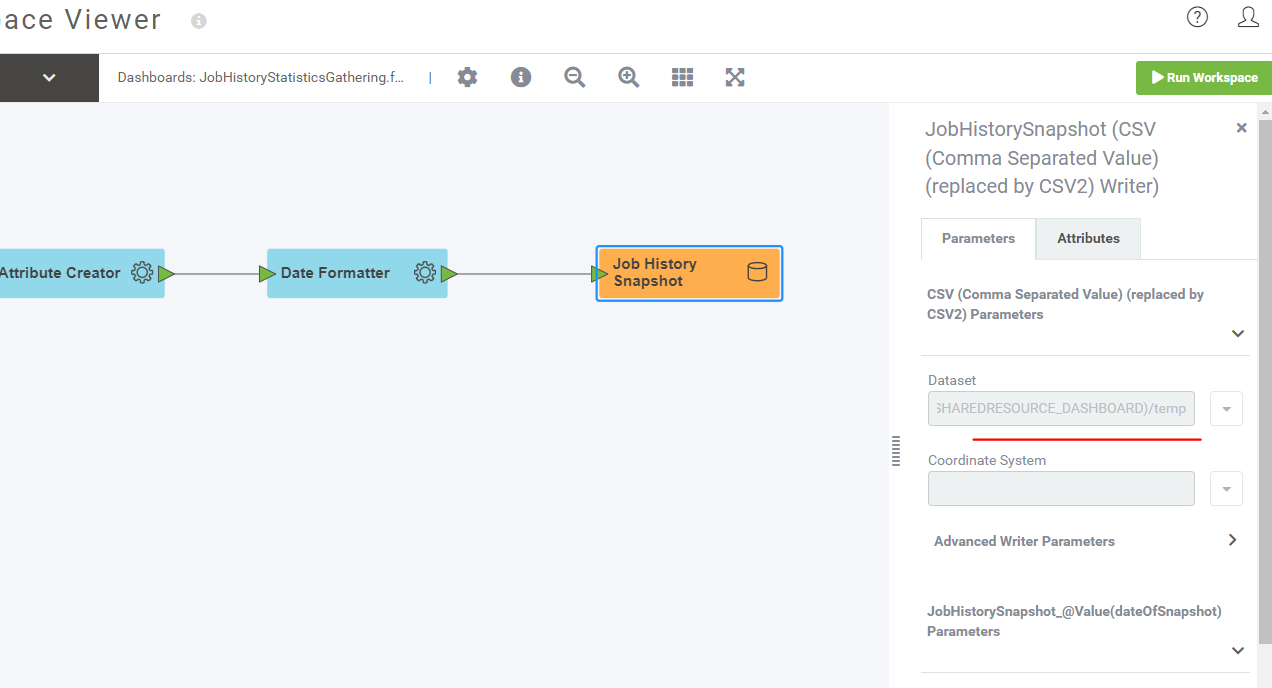
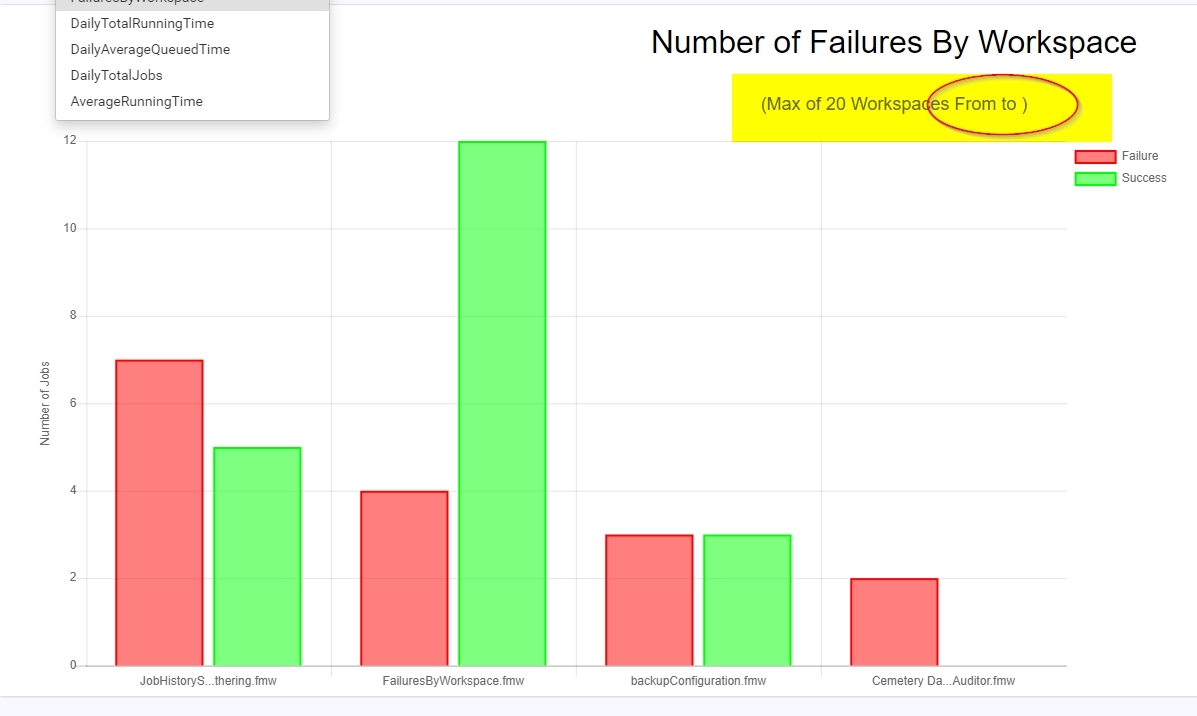
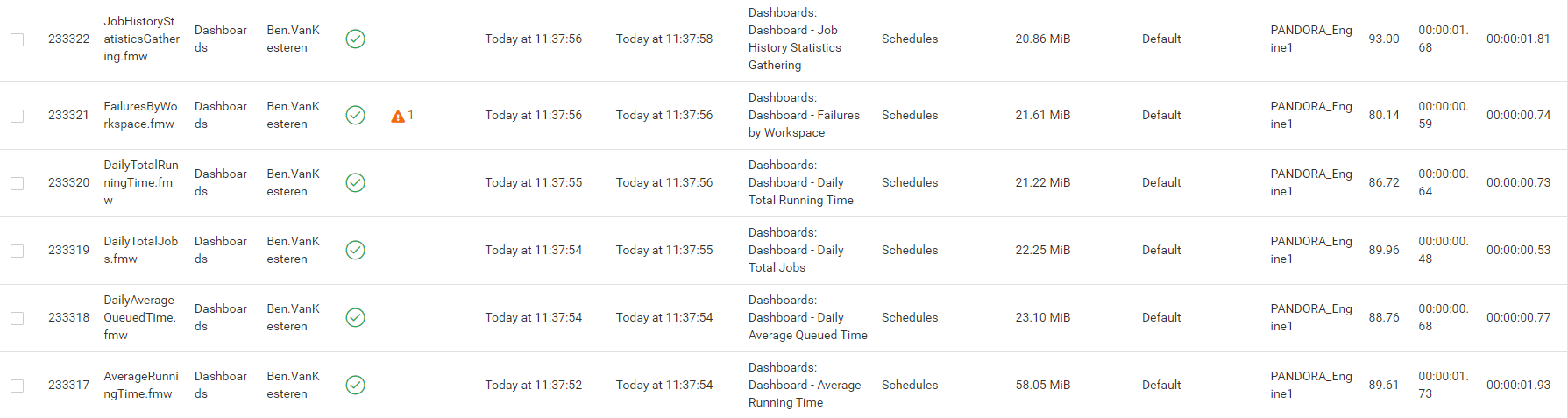
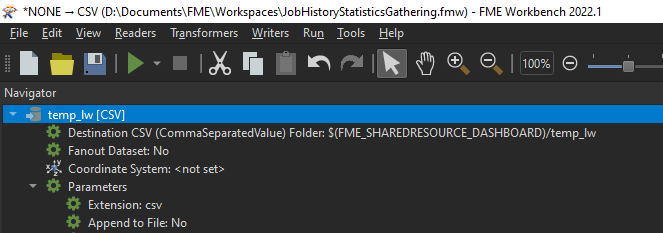 Then the FME Server viewer is showing just /temp. Not sure how that is occuring....
Then the FME Server viewer is showing just /temp. Not sure how that is occuring....