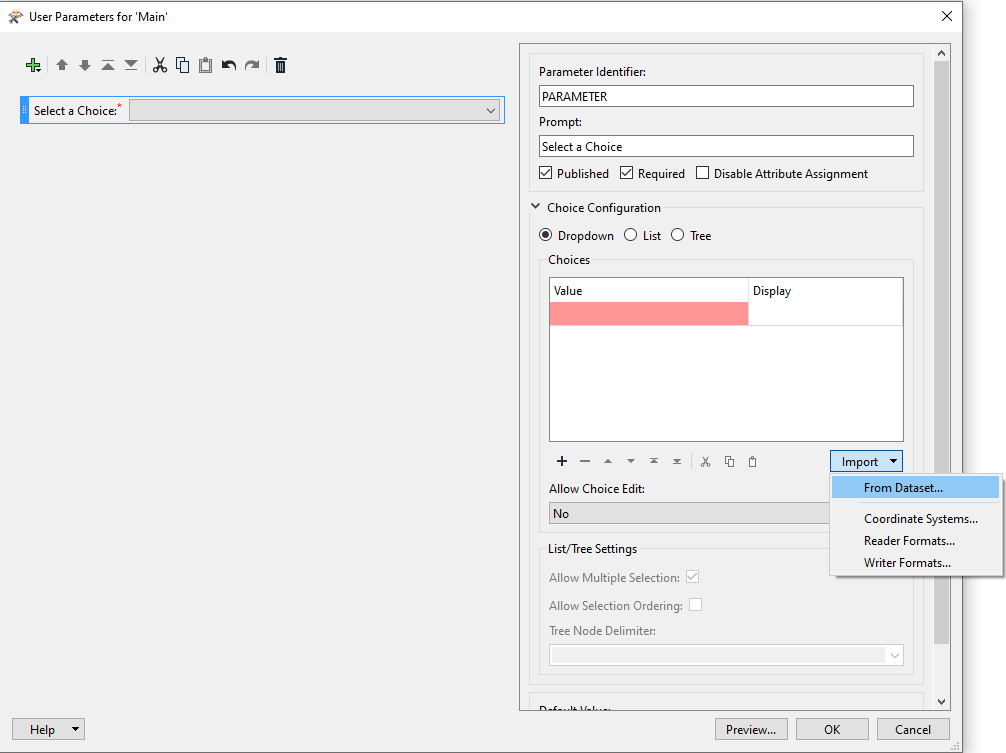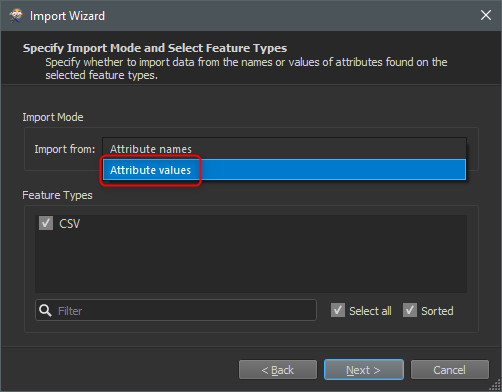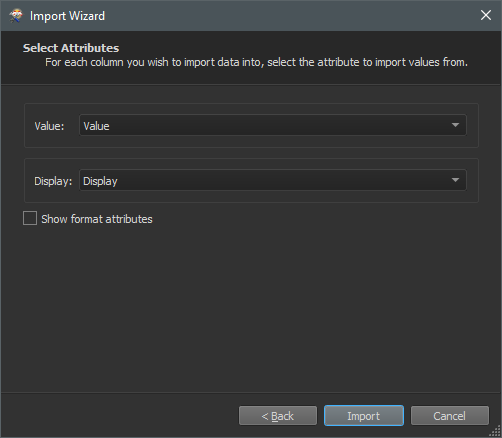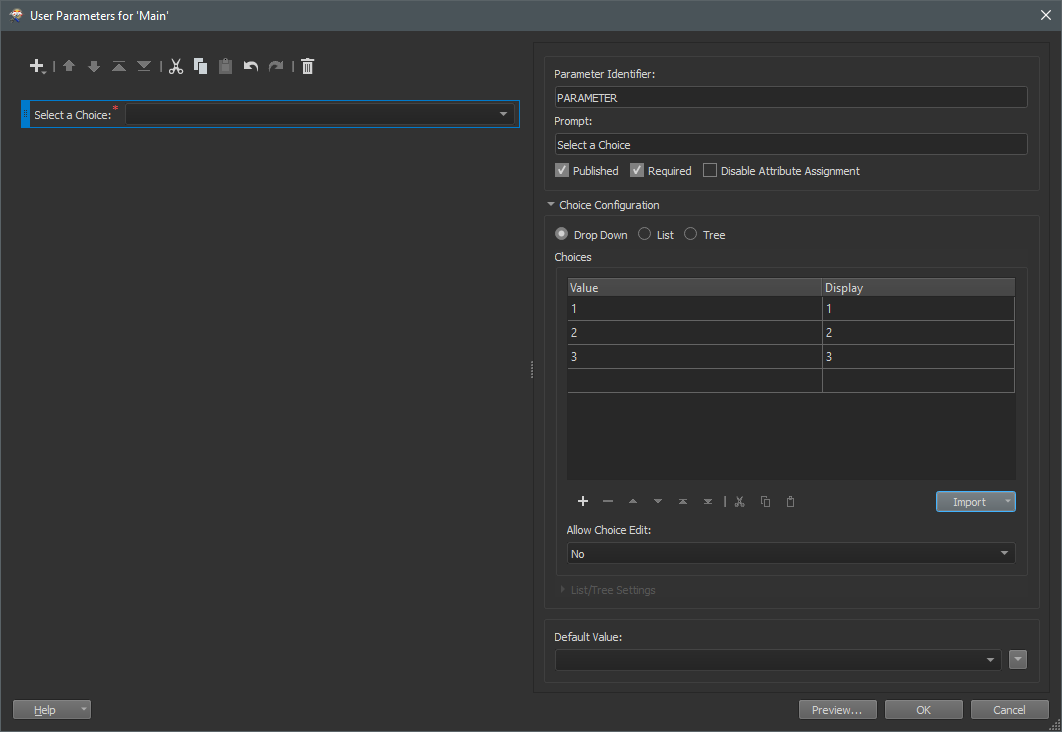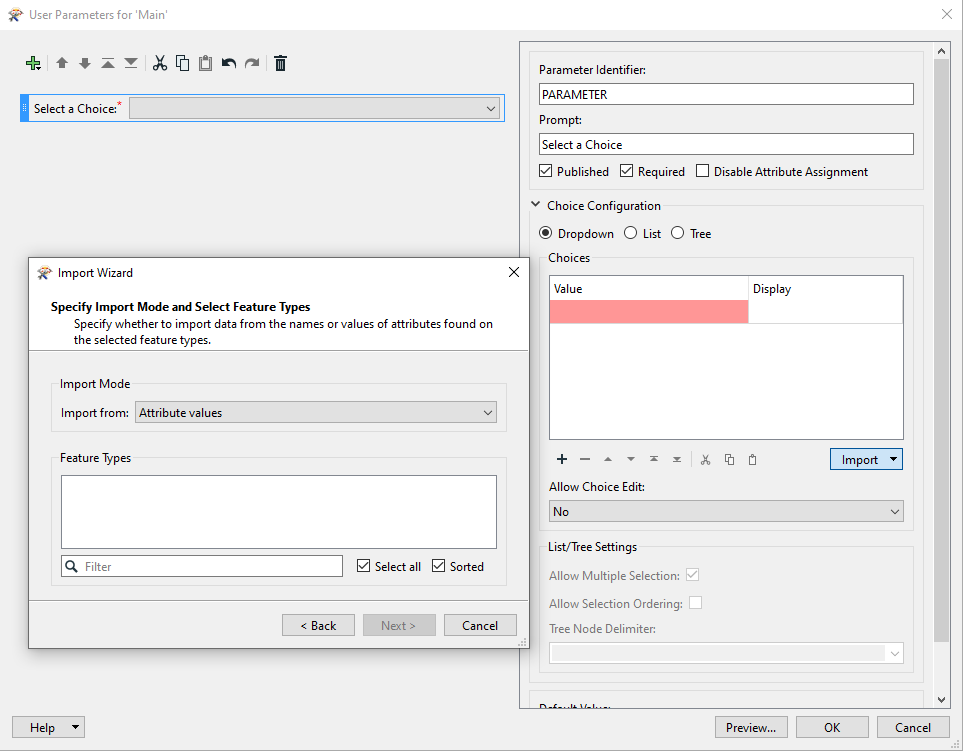Hi list.
I have a rather large list of choices with aliases, that I need to present to a workspace user when run. The dialog includes a button called "Import", and so I expected it to be able to read a database view with the choice values. But alas no, it reads nothing. Even though I tried to name the two view columns "Display Name" and "Value", the choice dialog remains empty.
There is no immidiate help for this, so I'm asking here instead.
What are the possibilities and caveats of using Import/From Dataset when populating a user parameter (type choice with alias) ?
I'm using 2020.2, but it's the exact same in 2022.0.