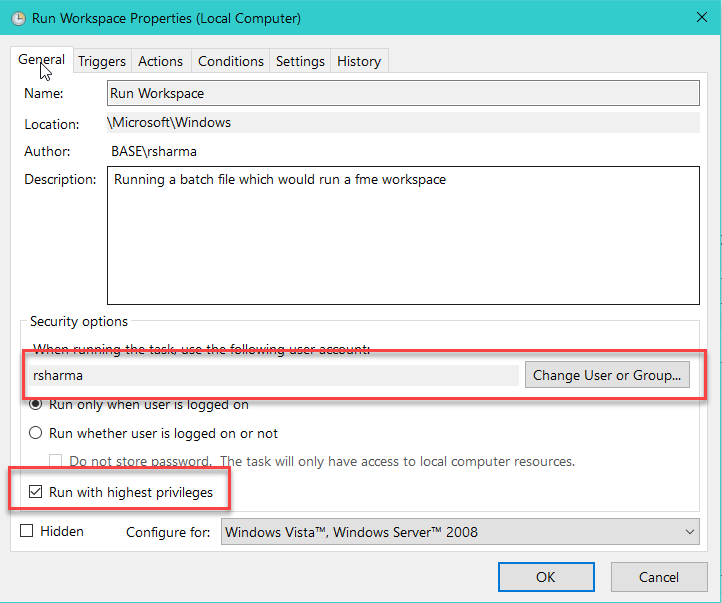The application-specific permission settings do not grant Local Activation permission for the COM Server application with CLSID
{228826AF-02E1-4226-A9E0-99A855E455A6}
and APPID
{2FD08A73-D1F1-43EB-B888-24C2496F95FD}
to the user <user> SID (S-1-5-21-73586283-1409082233-725345543-564895) from address LocalHost (Using LRPC) running in the application container Unavailable SID (Unavailable). This security permission can be modified using the Component Services administrative tool.







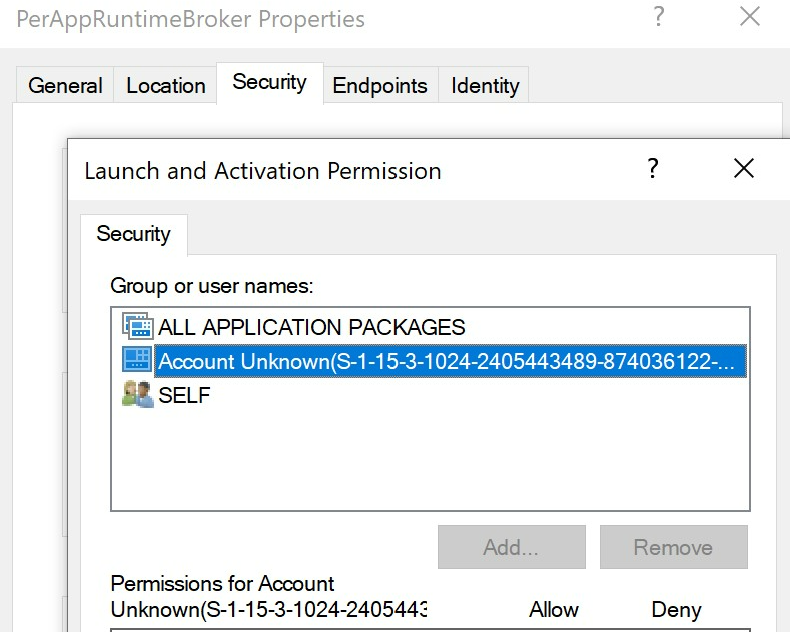 I would recommend trying to switch the user and see if that resolves the issue.
I would recommend trying to switch the user and see if that resolves the issue.