Hi. I have a DGN file with exploded symbols (img 1).
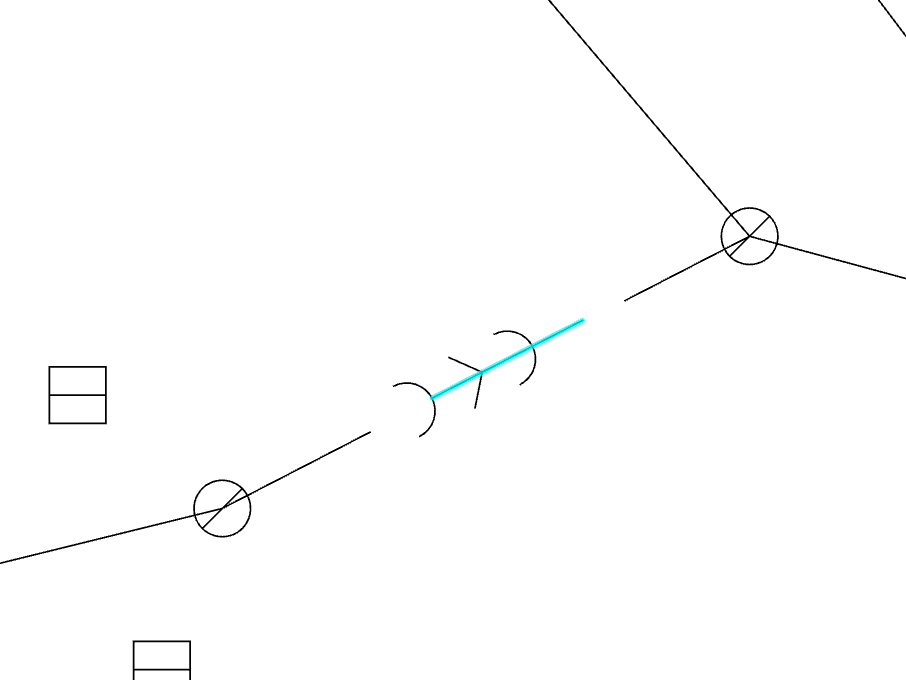 I need to make one line from these 3 following lines and fill the gaps between these lines.
I need to make one line from these 3 following lines and fill the gaps between these lines.
Firstly I use Snapper (snapping tolerance set to 2 because gaps are about 1.7) and then LineCombiner. It works well with my test data but at real DGN it works wrong (img 2). I do not want involve marker ("circle" with short line) to process.
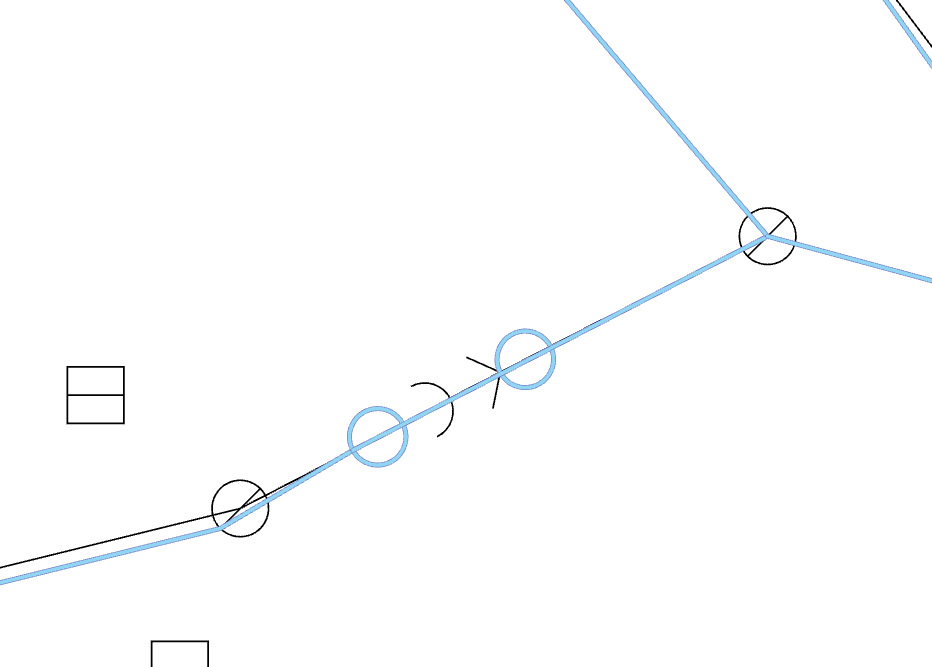 Thanks.
Thanks.











