I wonder if it is possible to fill in the properties of an image when uploading this with the SharePointOnlineConnector.
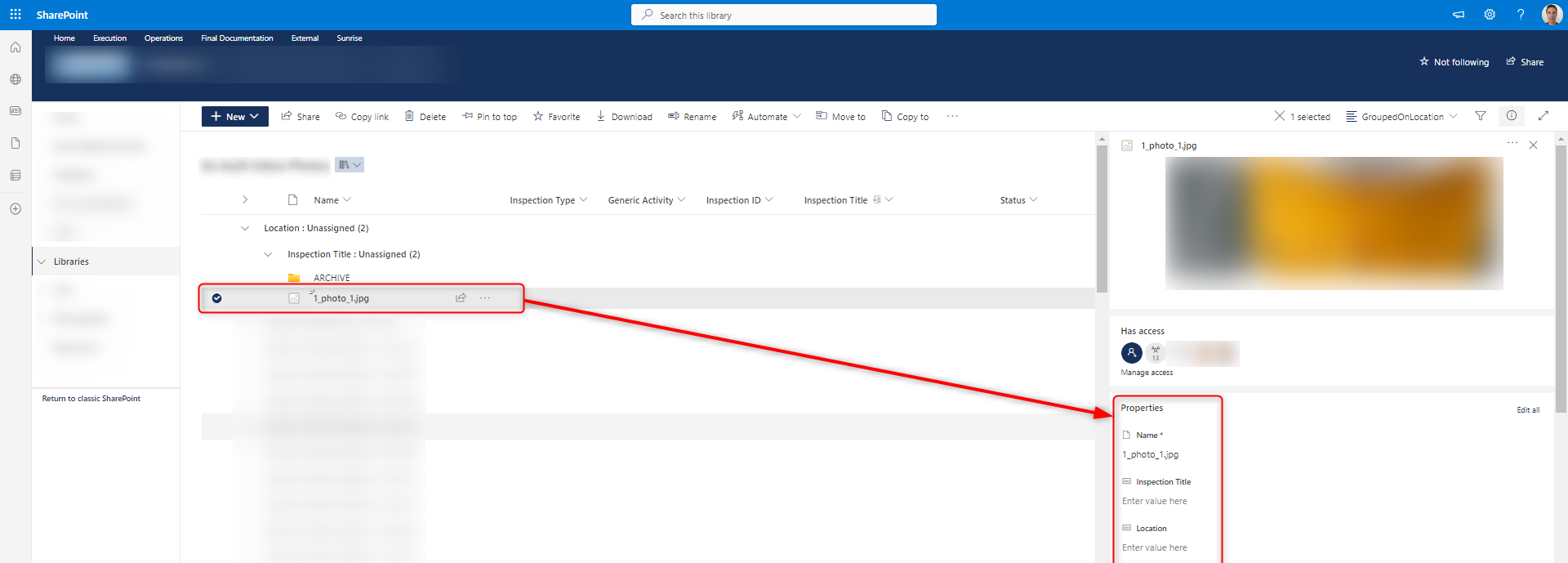 I tried setting up an AttributeCreator setting "Inspection Title" etc. but it didn't do anything with the created attributes.
I tried setting up an AttributeCreator setting "Inspection Title" etc. but it didn't do anything with the created attributes.
I wonder if it is possible to fill in the properties of an image when uploading this with the SharePointOnlineConnector.
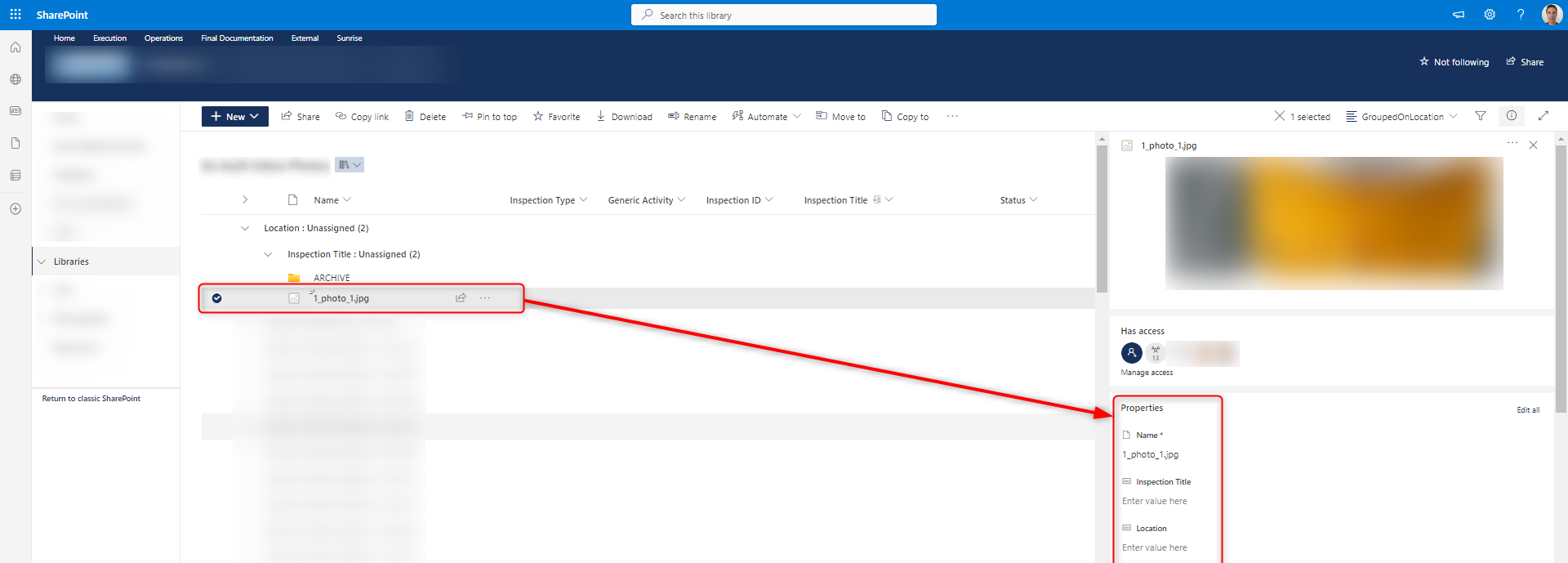 I tried setting up an AttributeCreator setting "Inspection Title" etc. but it didn't do anything with the created attributes.
I tried setting up an AttributeCreator setting "Inspection Title" etc. but it didn't do anything with the created attributes.
Best answer by david_r
I believe you have to use one or several HTTPCallers to attack the specific MS Graph API of your Sharepoint instance, see https://learn.microsoft.com/en-us/graph/api/resources/sharepoint?view=graph-rest-1.0
You can use the same web connection in the HTTPCaller as in the SharepointOnlineConnector.
Enter your E-mail address. We'll send you an e-mail with instructions to reset your password.