Dear Sir/Madam,
I would like to export fbx to cesium tiles.
My FBX model structures are follow
11-NE-12A\\BXXXXXX
11-NE-17A\\BXXXXXX
I would like to export at the same folder structure in Cesium tiles.
It gives me an error when I use the fanout expression. And now, I only able to create the following folder structure.
11-NE-12A\\BXXXXXX\\BXXXXXX
11-NE-17A\\BXXXXXX\\BXXXXXX
May I know how to fix it?
I have attached my sample data and fmw in this email. And I hope some experts can give me a hand.
Thank you





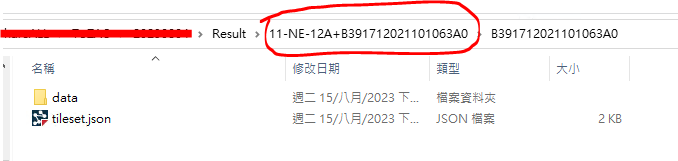
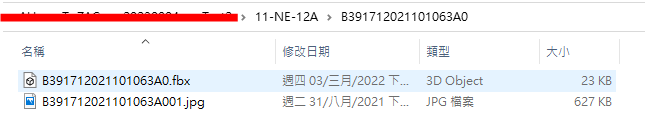
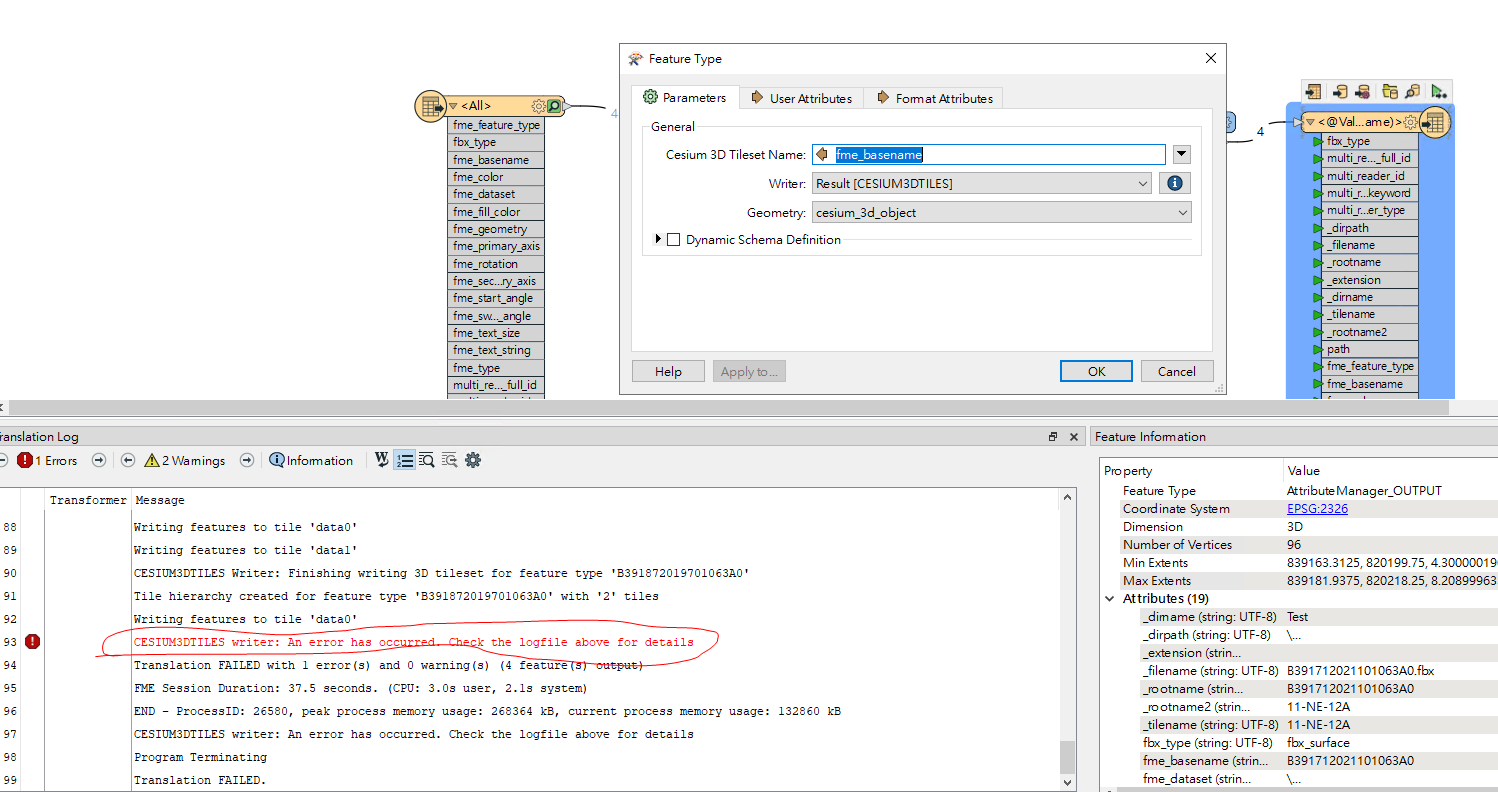
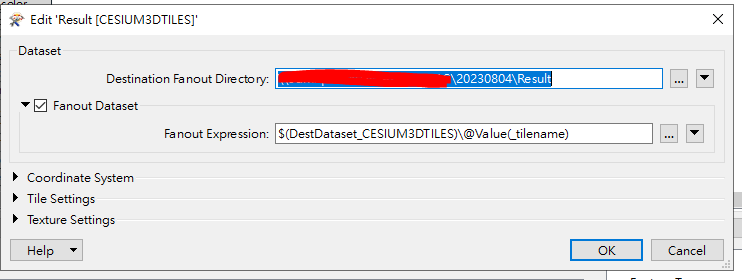 Thank you and sorry for all the questions.
Thank you and sorry for all the questions.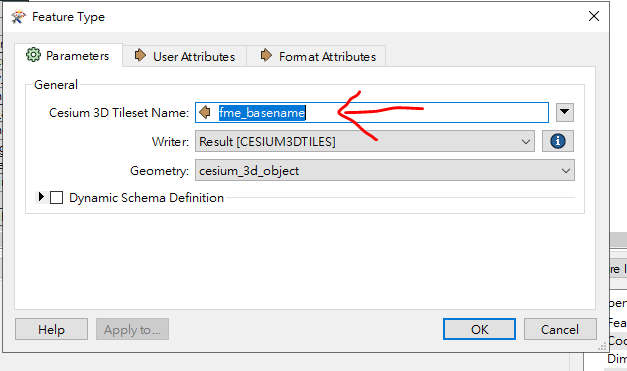
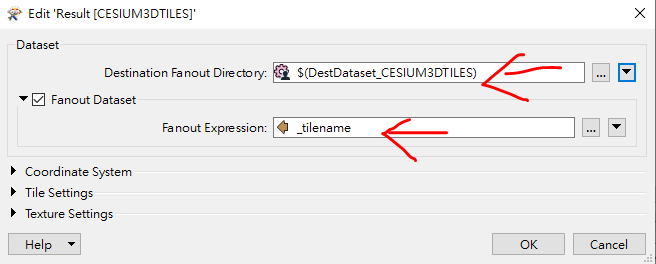
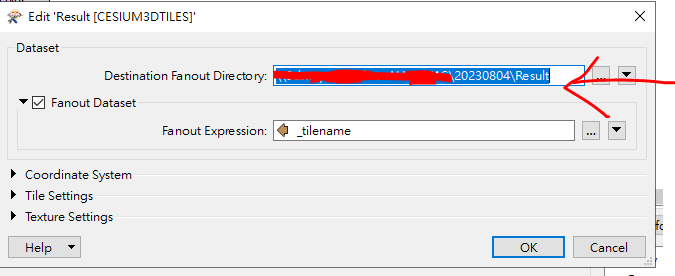 Sorry about that.
Sorry about that. 



