I am using the FeatureReader to connect to an ESRI SDE. I have specified the features to read, and selected Output Ports: One per feature, BUT out put ports are not being created for the features I specified. In only the default ports are available.
I am having a similar issue with another FeatureReader that is pointed to a FGDB. I had to change the directory path for the FGDB and now all of the output ports are gone. I reset all of the "Features to Read" but like the above, I am not getting out put ports for the features I have specified.
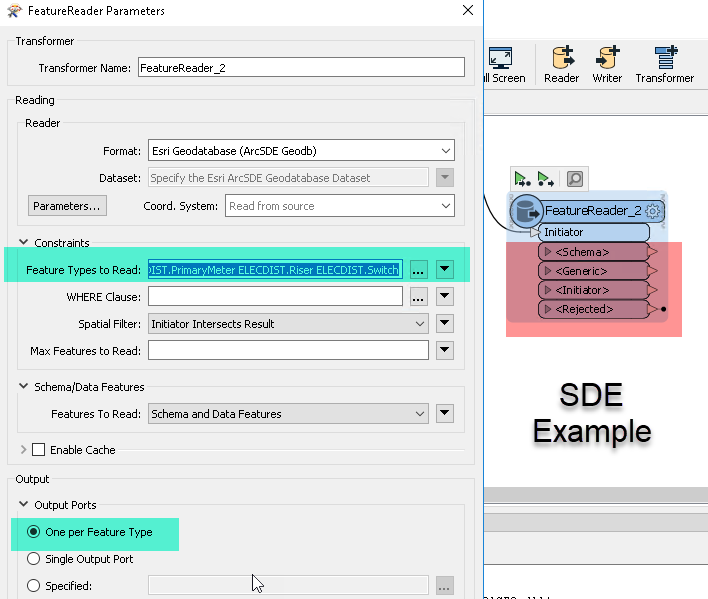 In the above there are no Output ports for the features specified.
In the above there are no Output ports for the features specified.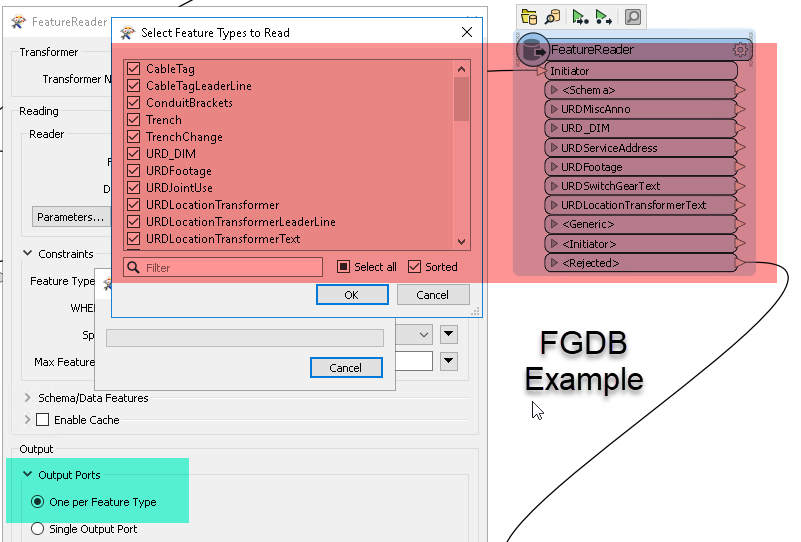 in the above only some of the Output ports for the features specified are available.
in the above only some of the Output ports for the features specified are available.
















