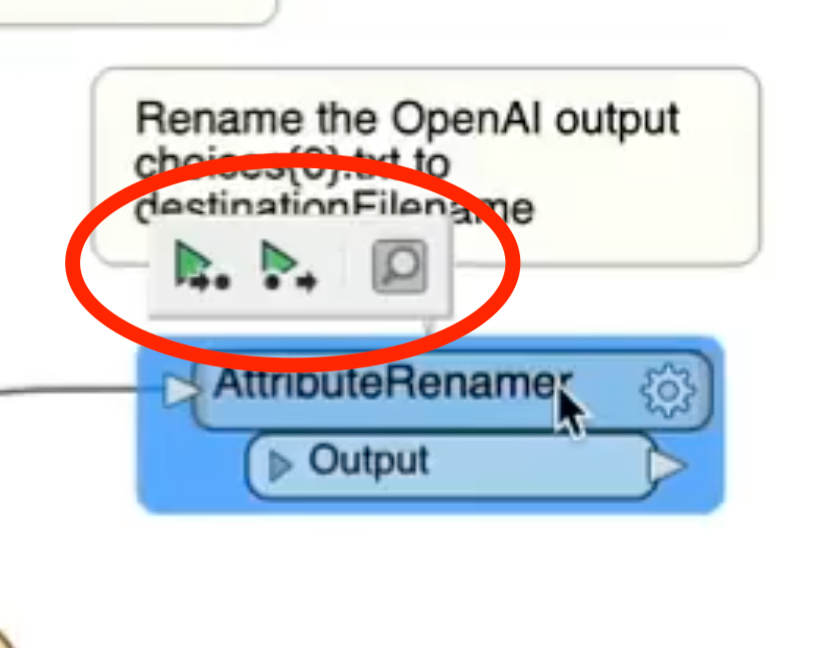I was watching the OpenAI GPT-3 seminar the other day and the presenters had some magic turned on that allowed them to inspect transformers without attaching the usual inspectors. See image for a better explanation of what I am after. How do I turn on this feature/s?