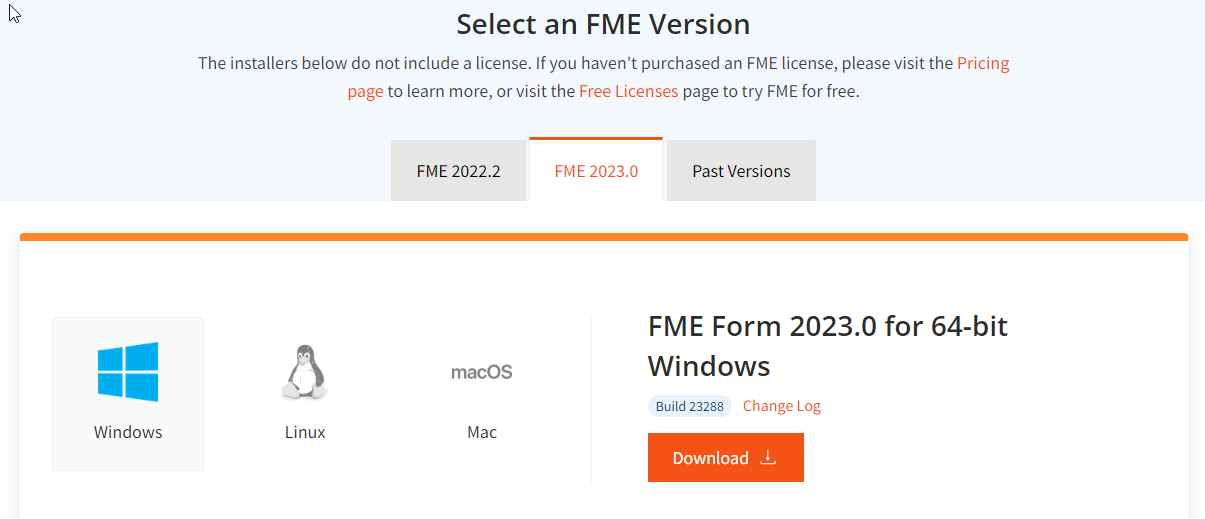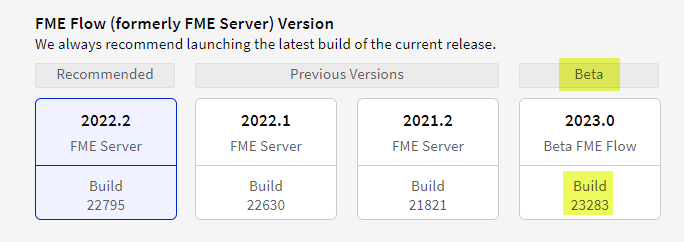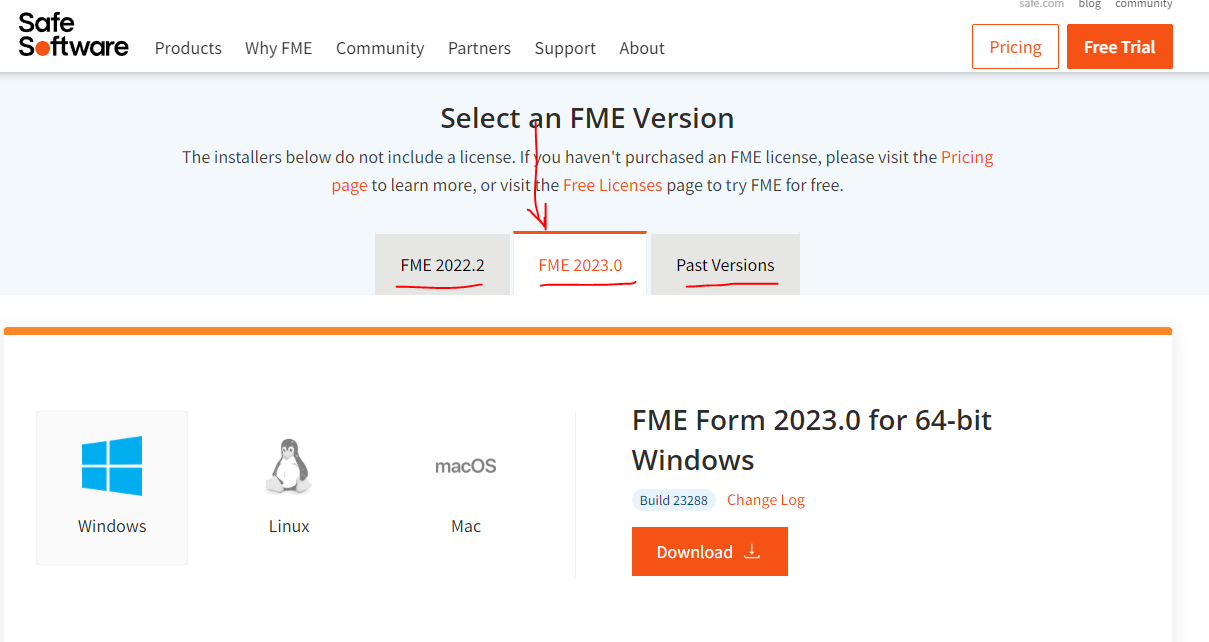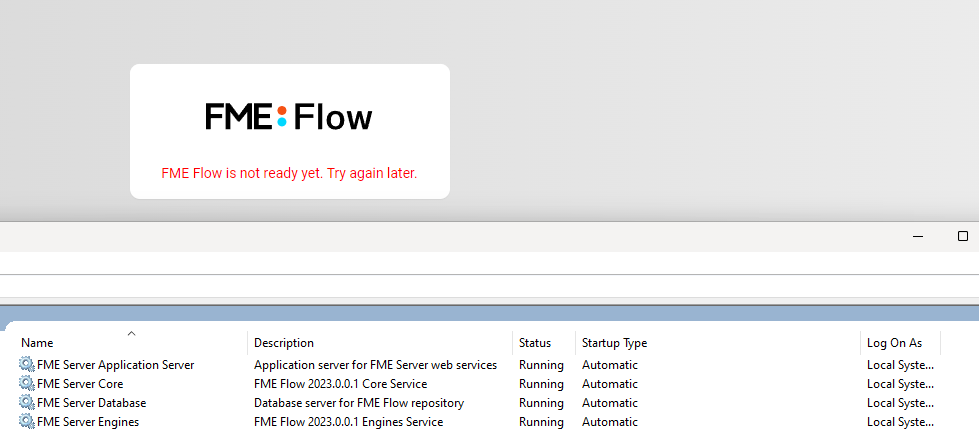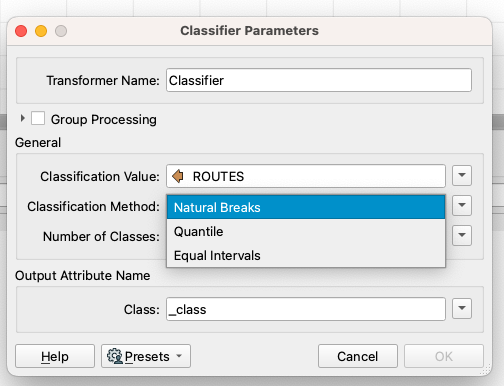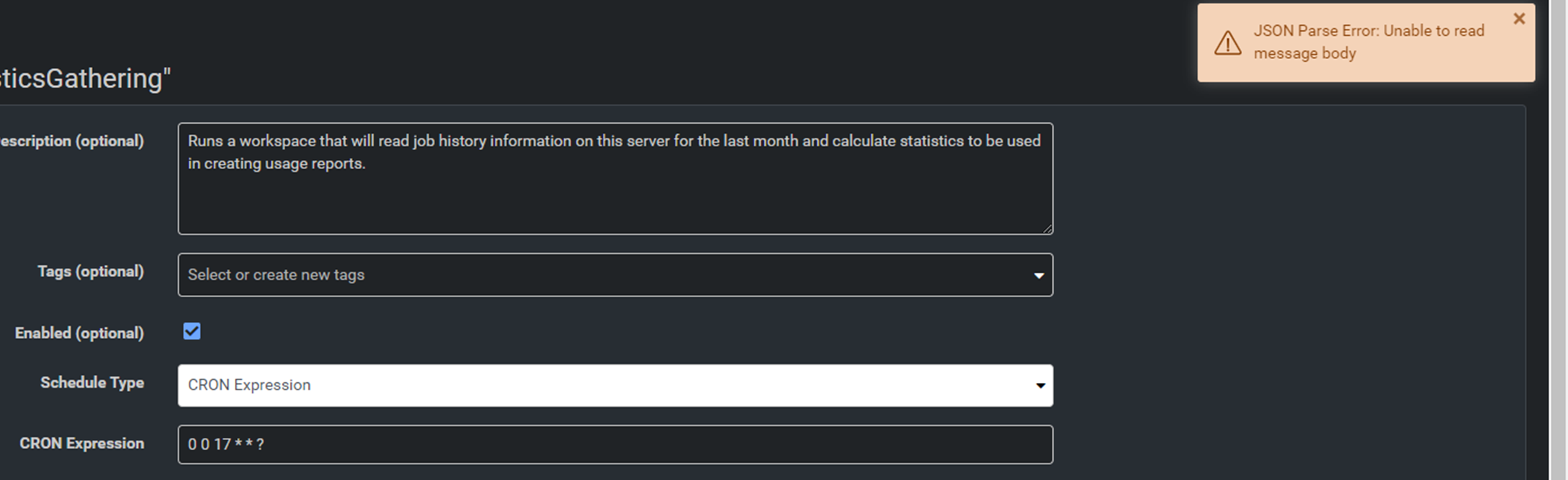Hello FME Community. We are trying out something new with a Beta Megathread!
With the release of the FME Desktop 2023.0 Beta, we'd love to get your feedback on any of the new features. Download the Beta and test it out.
Use this thread to provide feedback, report minor bugs, or even start a discussion. If you've submitted another question or a new idea related to FME 2023, add the link(s) to the comments. If you do find a production-impacting bug, please create a support case.
See the Change Log for up-to-date information on what is new, updated, or fixed.
Note that Beta builds can be removed from the downloads page at any time, and new features may be removed in a build without notice. Please do not use a Beta for production. For more information on FME Betas, see the FAQ.
Once the FME Server 2023 beta is available, another Megathread for FME Server will be published and linked here.
Happy testing!













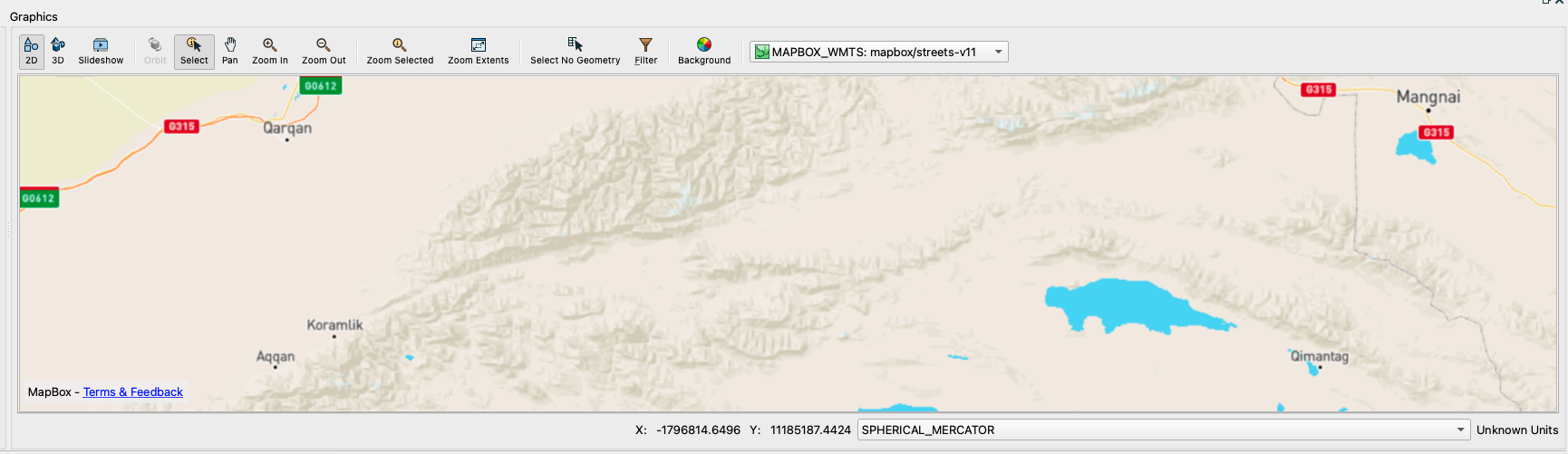 If I close the workspace, and then open it in 2022 Mac version, it works as expected:
If I close the workspace, and then open it in 2022 Mac version, it works as expected: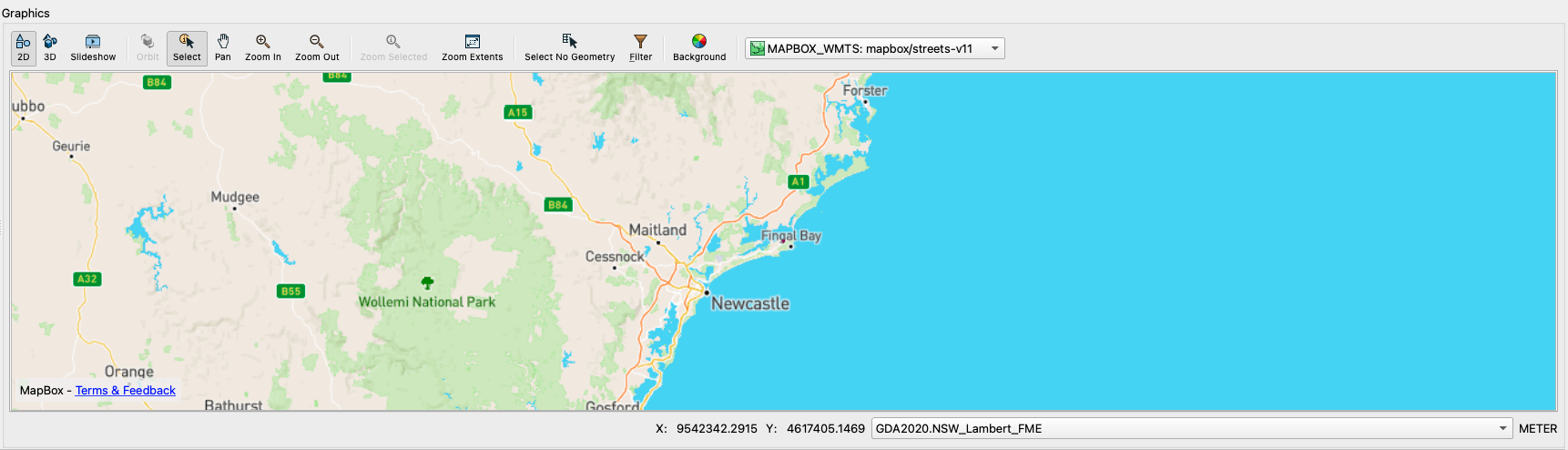 Aside: the 2023 Apple Silicon version runs the same workspace 37% faster.
Aside: the 2023 Apple Silicon version runs the same workspace 37% faster.