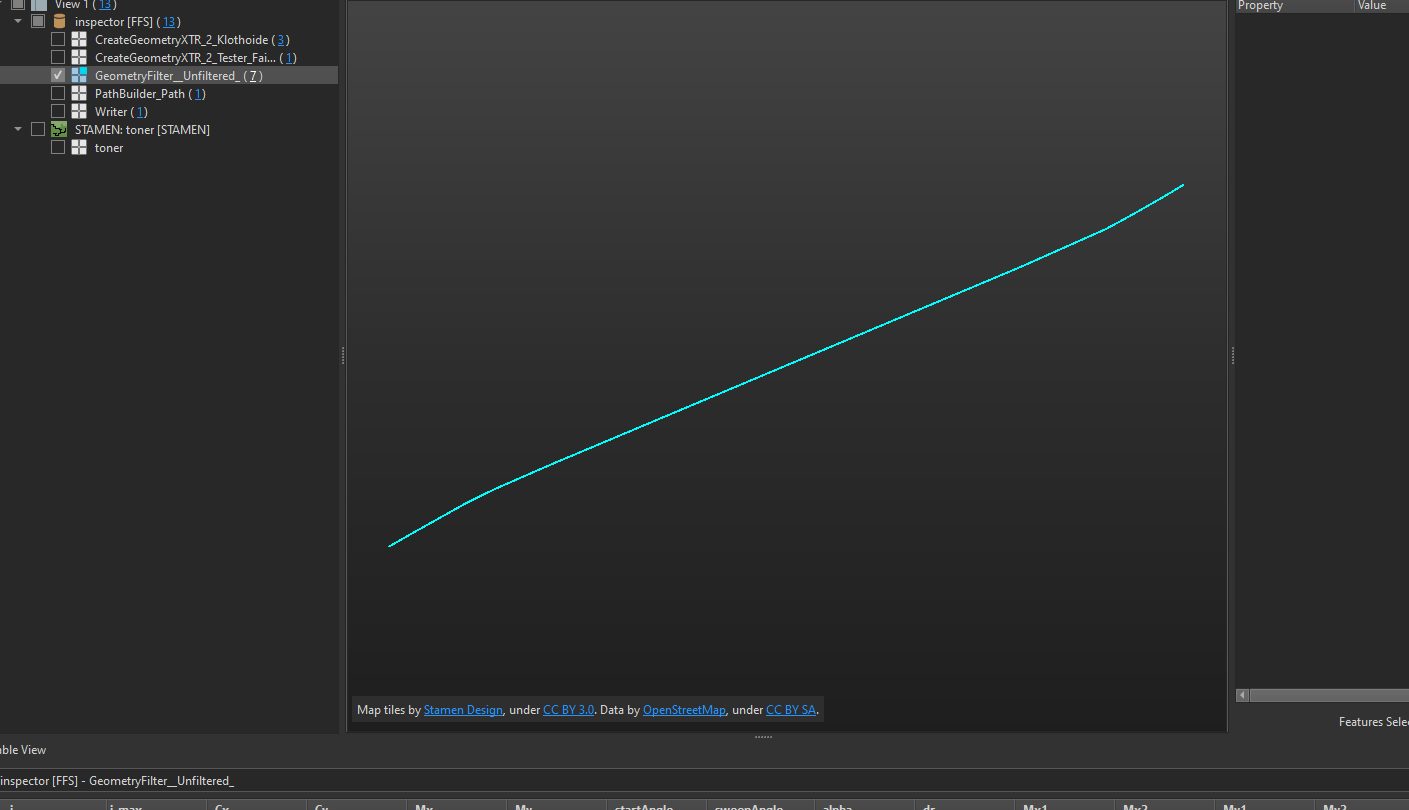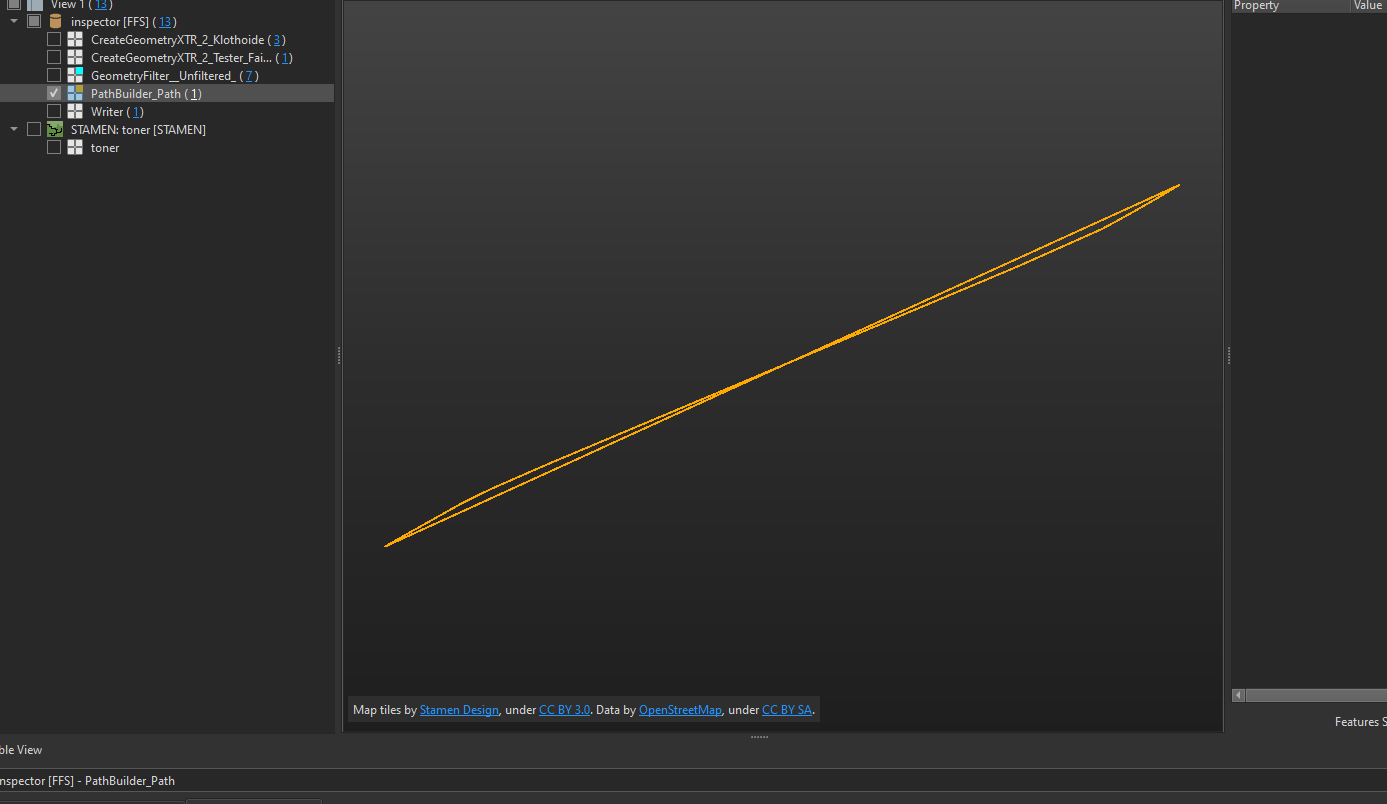Hey there,
I need to transform a CSV-formatted file containing Geometry assignments into LandXML. Therefor geometry describing/containing clothoids need to be clothoids in the LandXML. They can be at the start, in the middle or at the end of a (line) geometry. I know how to create linear geometry (VertexCreator) and arc geometry (2DArcReplacer). But clothoids? 🤷♀️









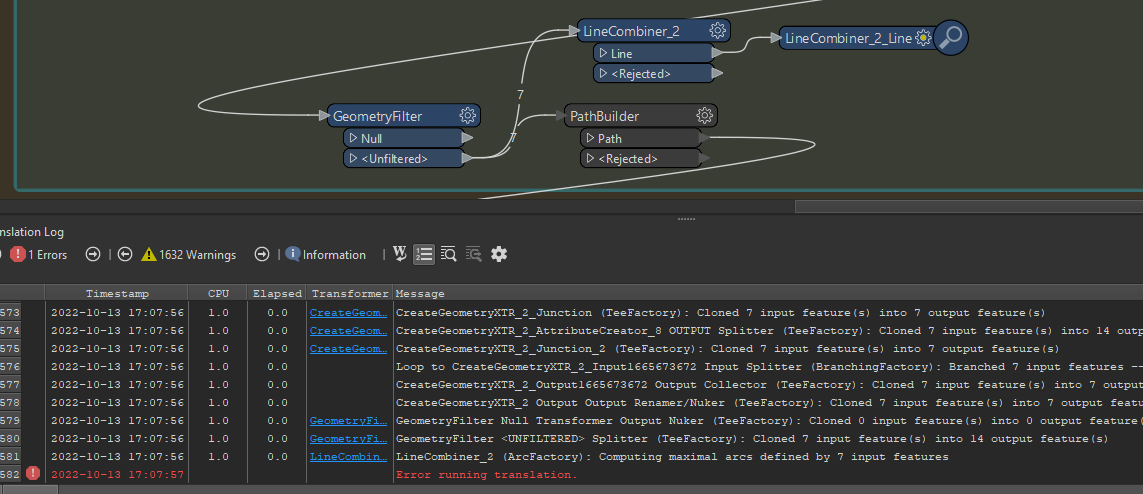 But PathBuilder closes the geometry. How can I prevent this? LineCombiner throws an error when connecting all the lines, arcs and clothoids.
But PathBuilder closes the geometry. How can I prevent this? LineCombiner throws an error when connecting all the lines, arcs and clothoids.