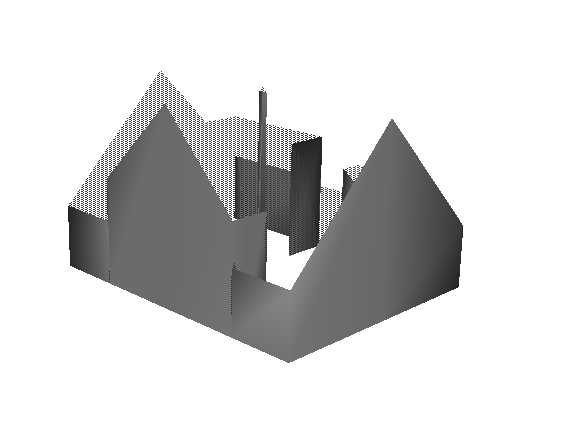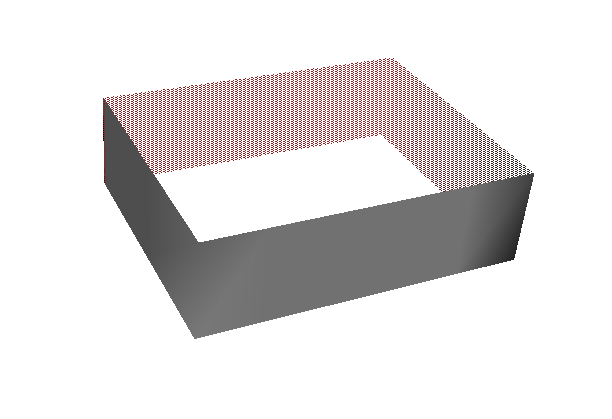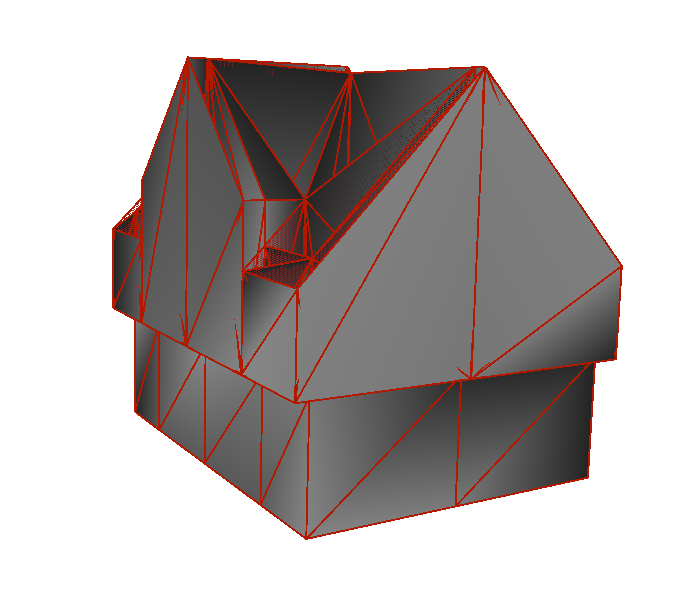Hi,
I will create Walls with the transformer BRepSolidBoundaryCreator.Beta. As input I have roof surface and ground surface. The transformer should take ground surface and roof surface and should create wall surface (orthogonal projection). If the roof does not 100% match the ground polygon, the roof should be adjusted. At the moment the transformer creates new walls and in addition new ground. Thats great but nevertheless I will take my own roof and ground surface. Is this possible? Or is there another transformer which I can use?