Dear Community,
I would have a few questions for CityGML building.
I have a SHP file with building polygons (roof, wall, groundbase), and I would like to build a proper cityGML file. I read over the whole forum and also CityGML specification, but there is no description, WHICH attributes MUST be defined in case to have a proper CityGML output WITH geometry.
In some of the forum topics here, there were good spots, and sample workspaces, which can be used to build simple buildings, but to build from SHP polygons, it's seems though for me.
I'm trying to build a LOD 2 model. I have my walls, roof, ground, and the whole thing aggregated together (So I have the exterior shell and parts separately) They all have unique parent ID per building, set LOD name, feature role, geometry type and other attributes, which I found set inside related questions in this forum. But when I run the translation, I always receive a data set with no geometry inside, if I try to build a proper building model from sides, using boundedBy role. If I use cityObjectMemer role, I can receive geometry, but for building parts, I must use boundedBy role according to my understanding. My best understanding about the issues is that, attributes are not coded properly to match the GML schema.
My questions are the following:
Where can I find a full list of "must have" attributes to be defined in order to have geometry output? I think I might miss a few must have attributes, that would be the reason to not receive geometry. CityGML Writer documentation does not provide answers. CityGML specification 2.0 neither.
Where can I find a manual, how to define connection between elements, and how to merge them properly in FME to receive a valid, geometry equipped output? In citygml, the outer shell shall be connected to the parts. I have the multisurface building as aggregated, and parts with the same parent ID, but I assume, other attributes need to be defined. I assume I might use wrong geometry type either.
If you can recommend any documentation, manual, etc. to better understand CityGML building in attribute level in FME, it would be also a great help. I think I ran out of the basic Google searches in the topic :)
Your help is highly appreciated. Thank you
Bálint




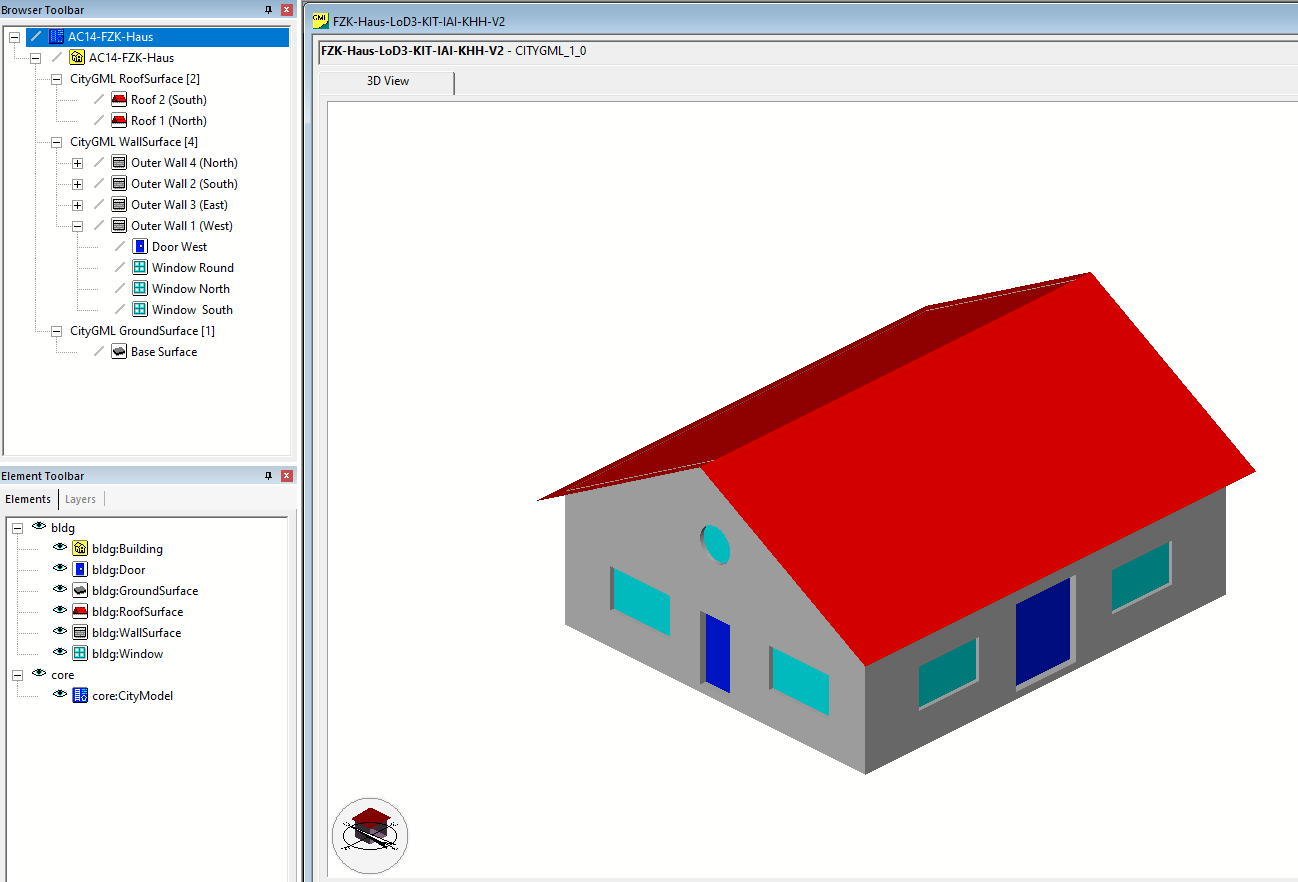 I build my Workspace to have a Building, BuildingPart, RoofSurface, GroundSurface, WallSurface and BuildingInstallation layers, plus TINrelief and some textures.
I build my Workspace to have a Building, BuildingPart, RoofSurface, GroundSurface, WallSurface and BuildingInstallation layers, plus TINrelief and some textures.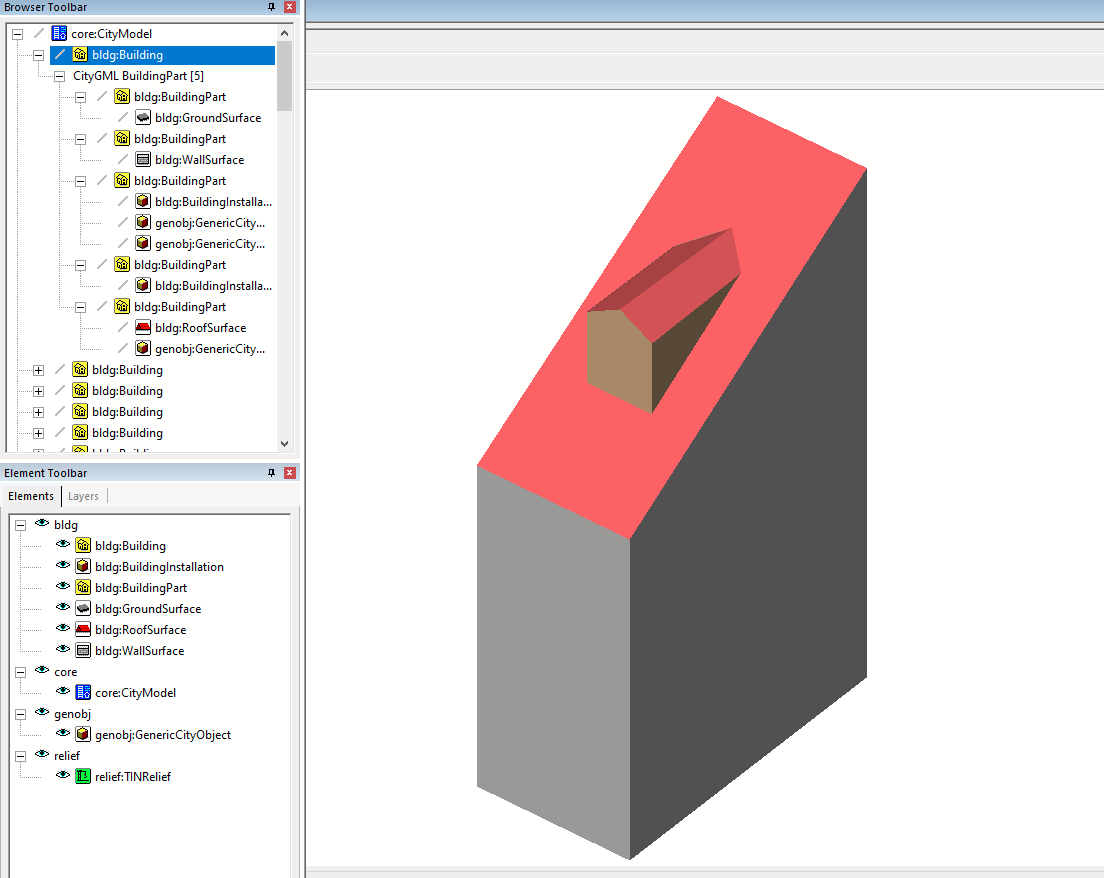 When I created the CityGML, I used a SHP, where all sides of the building are defined as polygons. I connected the content (with using the required transformers) as follows:
When I created the CityGML, I used a SHP, where all sides of the building are defined as polygons. I connected the content (with using the required transformers) as follows: