I have an excel spreadsheet where the attribute name changes based on a formula, every time we fill in an X in line 2 the attribute has the same name, but the number can change to 1,2,3 and 4. I created a reading dynamic, but when for example the COD_STREET = 0 in the dynamic FME reader keeps showing COD_GATE = 4 in one of the attributes, what am I doing wrong?
attachment follows the spreadsheet




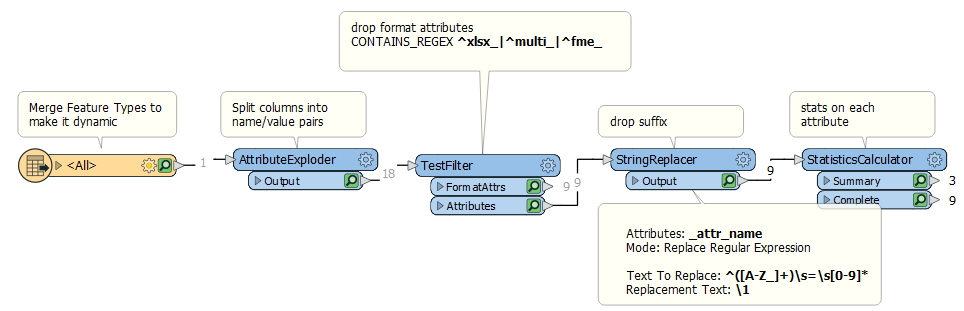 I've attached an example workspace (FME 2021.1):
I've attached an example workspace (FME 2021.1): 



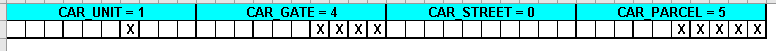
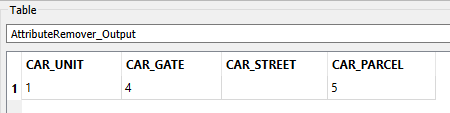 Or at least a result like this:
Or at least a result like this: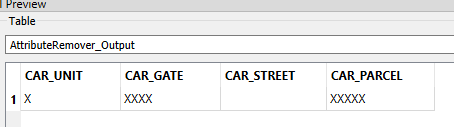 With all the power FME has it's hard to believe you can't transform using it.
With all the power FME has it's hard to believe you can't transform using it.



