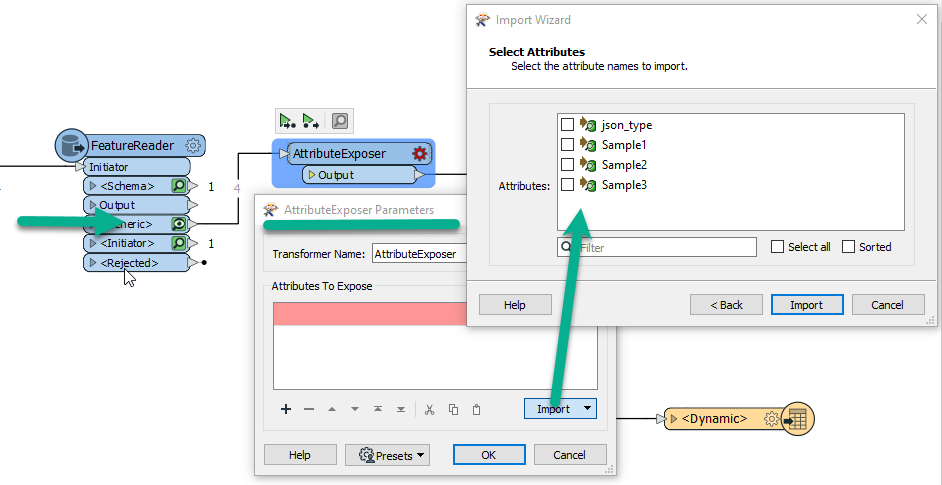I am trying to follow the documentation listed here https://community.safe.com/s/article/json-transformations about making an HTTP call, flattening the JSON with JSONFlattener, and then pulling out the attributes with AttributeExposer.
The flattener even seems to show the flattened JSON feature information. But when I connect that to the attribute exposer, it seems like I can't choose anything out of the JSONFlattener as my attribute to expose in the attribute exposer. Importing isn't any better. It doesn't automatically find the features for me, and the import options seem to be only documents or URLs.
A URL pointing at the API would work for this example, but not if I wanted to use an API with more stringent access policy.
Am I missing a transformer or a JSON query in between the flattener and the Attribute Exposer? Is there a better workaround here?