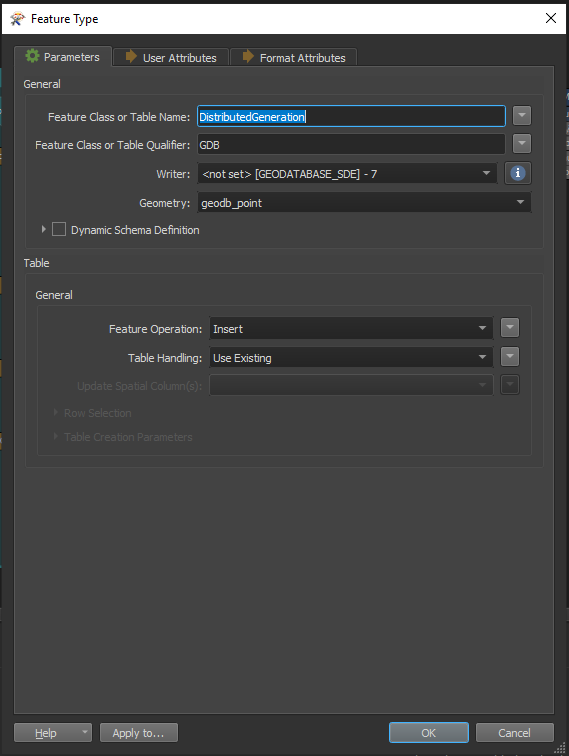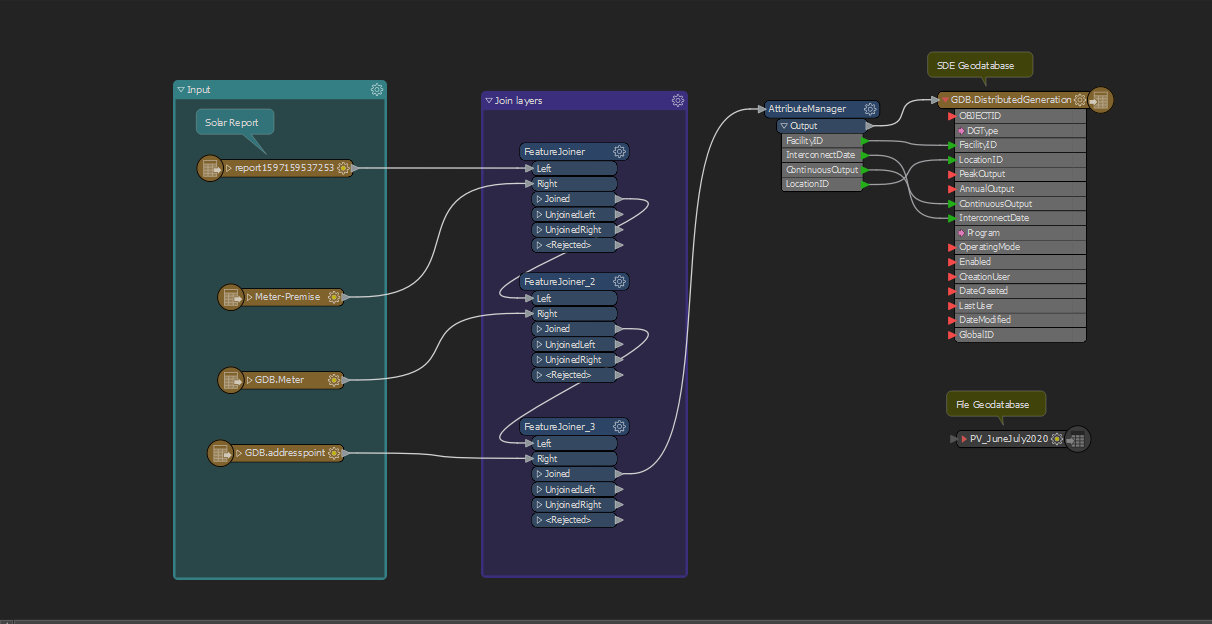Hello,
I wrote a tool to join 3 Excel spreadsheets (solar data and 2 different meter tables) and an address point feature class. I tried appending this data to a SDE geodatabase feature class called, Distributed Generation. The writer only appended the attributes and not the geometry. I'm not sure why the geometry is getting lost during the translation. (As a temporary work around... i wrote it to a file geodatabase and am manually appending in ArcMap).
I have attached a screenshot of my workflow and parameters of the writer. Any help or ideas would be greatly appreciated 😊