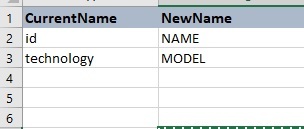Hi,
I have an Excel reader in my workspace that have 2 attributes (CurrentName and NewName). The value of "CurrentName" shows a list of attribute names in the another reader that already are exist in my work space and the value of "NewName" shows a list of attribute names that must be create in the workspace.
I want to create new attributes that their name comes from "NewName" value and the value of new attributes comes from the another attribute that the name of it is similar to "CurrentName" value , for example:
I have this Excel file:
and add this file to my FME workspace as a dataset (reader1). In my Workspace I have another reader (reader2) that has "id" and "technology" attributes. So I want to create "NAME" and "MODEL" attributes in reader2 with the exact value of "id" attribute for the value of "NAME" attribute and the value of "technology" attribute for the value of "MODEL" attribute.
How can I do that in FME? Is there any transformer to do that?