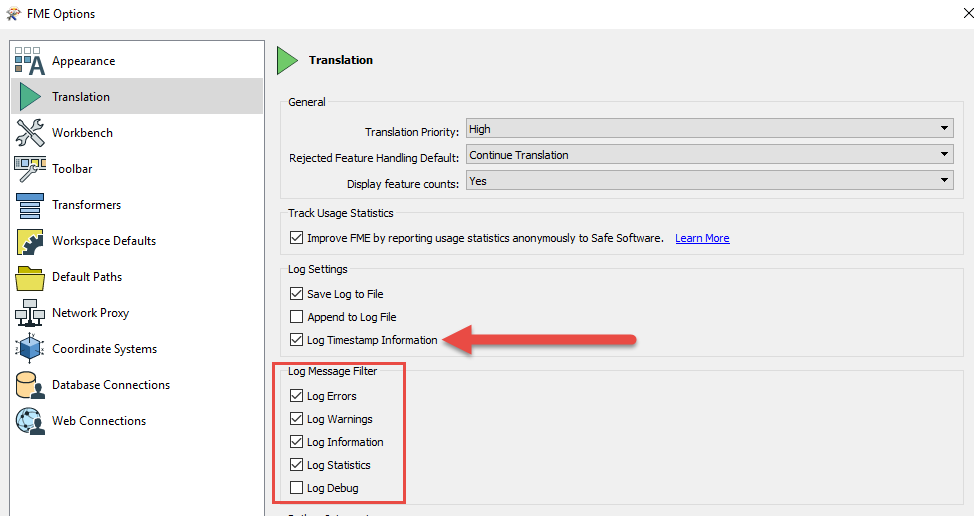This is my first attempt to simply read from a SQL Server view and write to an existing non-spatial table. The process runs and reports success and 31 records added to destination table but, on checking the destination table, they are not there. Is there a commit of the transaction that's not happening or something?
Log reports "Stored 31 feature(s) to FME feature store file `C:\\Users\\gisadmin\\Documents\\FME\\Workspaces\\UpdatePFEditorsTracking_log.ffs'"
Is this FFS the only place the records were added?