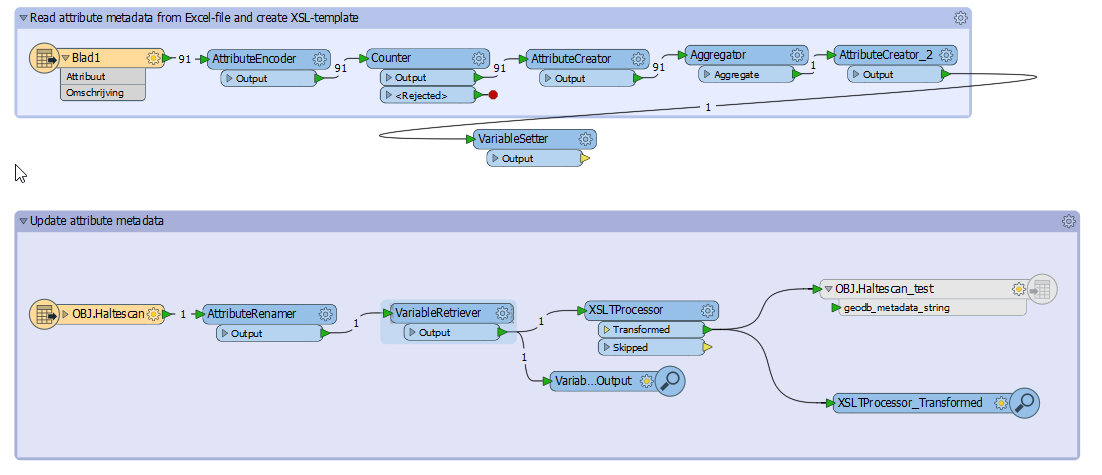Hi,
I'd like to update the attribute metadata of our feature classes in the ArcSDE Enterprise Geodatabase. The attribute names and descriptions are in an Excel-file. There is already existing metadata (e.g. a description of the feature class and publication date) that I would like to keep. So I want to update the existing metadata.
For testing purposes I created attached workspace and Excel-file.
I use an XSLTProcessor - and not an XMLUpdater - because the number of attributes may vary between feature classes.
The XSLTProcessor needs a stylesheet as input. This stylesheet is dynamically created based upon the attribute information in the Excel-spreadsheet.
When I select 'Attribute with stylesheet' as the Configuration Type and choose the dynamically created attribute 'stylesheet', the XSLTProcessor raises an error on execution:
XML warning: Fatal Error: invalid document structure (Occurred in an unknown entity, at line 1, column 1.)XSLTProcessor(XSLTFactory): Unable to transform original doc with the stylesheet given. SAXParseException: invalid document structure (Occurred in an unknown entity, at line 1, column 1.)However, when I choose 'embedded stylesheet' and copy & paste the output of the AttributeCreator_2 from the DataInspector to the 'embedded' parameter in the XSLTProcessor, everything works just fine. The data are processed correctly.
I don't understand what causes this behaviour and how I can fix this. Can you help me out?